HP LaserJet Pro M1536 Support Question
Find answers below for this question about HP LaserJet Pro M1536.Need a HP LaserJet Pro M1536 manual? We have 5 online manuals for this item!
Question posted by Markmich on December 26th, 2013
What Is A Supply Memory On A Printer Laserjet 1536
The person who posted this question about this HP product did not include a detailed explanation. Please use the "Request More Information" button to the right if more details would help you to answer this question.
Current Answers
There are currently no answers that have been posted for this question.
Be the first to post an answer! Remember that you can earn up to 1,100 points for every answer you submit. The better the quality of your answer, the better chance it has to be accepted.
Be the first to post an answer! Remember that you can earn up to 1,100 points for every answer you submit. The better the quality of your answer, the better chance it has to be accepted.
Related HP LaserJet Pro M1536 Manual Pages
HP LaserJet Pro M1530 - Software Technical Reference - Page 5


......7 Printing-system software on the Web 7 In-box printing-system software CD 7 HP LaserJet Windows software CD 7 CD versions and language support 8
2 Windows software description ...13 ...configuration for Windows ...16 Driver autoconfiguration ...16 Bidirectional communication 16 HP Driver Diagnostic Printer Check Tool 17 HP Customer Participation Program 18 Scan software ...19 Scan methods ...
HP LaserJet Pro M1530 - Software Technical Reference - Page 6


... only 50 PostScript Options (HP postscript level 3 emulation printer driver only 50 PostScript Output Option 50 TrueType Font Download option 50 PostScript Language Level 50
iv
ENWW WIA driver ...26 HP LaserJet Fax Setup Utility ...28 HP LaserJet Send Fax software ...29
Fax to multiple recipients 30 Create a cover page ...30 Fax pages...
HP LaserJet Pro M1530 - Software Technical Reference - Page 8


...Fonts (HP PCL 6 printer driver only 70
Install external fonts 71 Remove external fonts 72 HP postscript level 3 emulation printer driver Device Settings 72 Available PostScript Memory 73 Output Protocol 73 Send... printer-driver settings for Mac 81 Mac printing-system software ...81 HP LaserJet M1530 PPD 81 HP LaserJet M1530 PDE 82 HP USB EWS Gateway ...82 HP Utility ...82 Supported printer ...
HP LaserJet Pro M1530 - Software Technical Reference - Page 13


... 2-4 Figure 2-5 Figure 3-1 Figure 4-1 Figure 4-2 Figure 4-3 Figure 4-4 Figure 4-5 Figure 4-6 Figure 4-7 Figure 4-8 Figure 4-9
Installation software CD - PCL 6 printer driver 48 Paper/Quality tab ...52 Effects tab ...57 Finishing tab ...63 Services tab ...68 HP PCL 6 printer driver Device Settings tab 69 Printing Shortcuts tab ...76 About tab ...78
ENWW
xi Administrator Documentation screen...
HP LaserJet Pro M1530 - Software Technical Reference - Page 58


Modify a pre-existing installation
If an HP LaserJet M1530 MFP Series has been installed, the initial Installer screen on the ...-mode printer driver that is already loaded on the printingsystem installation CD changes to the Welcome Back! A pre-existing installation also changes the sequence of installation screens. Click this option to quickly install another HP LaserJet Device. Click...
HP LaserJet Pro M1530 - Software Technical Reference - Page 83


... (HP PCL 6 printer driver only) ● HP postscript level 3 emulation printer driver Device Settings ● Installable Options
The Device Settings tab is in the Properties printer-driver tabs. The Device Settings tab contains options for controlling paper-handling devices and for managing the product. Figure 4-7 HP PCL 6 printer driver Device Settings tab
ENWW
Device Settings tab features 69...
HP LaserJet Pro M1530 - Software Technical Reference - Page 95


...the HP LaserJet Installer for Mac:
● HP LaserJet M1530 PPD
● HP LaserJet M1530 PDE
● HP USB EWS Gateway
● HP Utility
HP LaserJet M1530 PPD
A postscript printer description (PPD... the settings that you want
on the various menus. Click Options & Supplies. 3. An HPsupplied Mac printer configuration utility is a text file that contains keywords and other information to...
HP LaserJet Pro M1530 - Software Technical Reference - Page 96


...(USB) cable or is created.
In System Preferences, click the Printer & Fax icon.
2. Click the Utility icon. HP LaserJet M1530 PDE
A Print Dialog extension file can specify one or more ...software, which provides access to information about device and network activities. Open the HP Utility To open the HP Utility in combination with the Apple postscript printer drivers, provide access to a TCP/...
HP LaserJet Pro M1530 - Software Technical Reference - Page 104


... information about UNIX printer drivers, go to www.hp.com/go/jetdirectunix_software
OVERVIEW OF THE PRINTING-SYSTEM COMPONENTS
The Windows CD-ROM has software for each product.
● HP LaserJet Fax Setup Utility (multifunction products only) ● HP LaserJet Fax Driver (multifunction products only)
NOTE: The minimum software may be available from your device includes the...
HP LaserJet Pro M1530 - Software Technical Reference - Page 112


... Pages per sheet 66 Paper Options 52 Paper/Quality tab 52 PostScript Device settings 72 PostScript Memory settings
73 PostScript Options 50 PostScript Passthrough 75 Resizing Options settings 57 Scale to Back printing, printer drivers 51
G grayscale settings, HP postscript
level 3 emulation printer driver 74 guides. See trays install notes 5 Installable Options
HP postscript...
HP LaserJet Pro M1530 - Software Technical Reference - Page 113


...printer drivers 64 PostScript Device settings, HP postscript level 3 emulation printer driver 72 PostScript Options, HP postscript level 3 emulation printer driver 50 PostScript Passthrough 75 PostScript Printer...Timeout settings 74 JPEG Passthrough 75
L landscape orientation
printer drivers 64, 67 languages
CD 8 driver 10 installer component 11 LaserJet Scan software 20 localized CD 8 Lotus Notes ...
HP LaserJet Pro M1530 - Software Technical Reference - Page 114


...booklets 65 change Mac settings 81 check for most current in use
17 Copy Count 48 Device Settings tab 69 Document Options 49 Document options 63 document preview image 59,
67 duplexing ...store)
88 Setup Wizard, fax 28 sizes, paper
Print on both sides settings, printer drivers 64
printer driver settings 53 software
HP LaserJet Utility 82 Mac 82 Readiris OCR 20 scanning from 19 two-sided printing 64 ...
HP LaserJet Pro M1530 - User Guide - Page 16
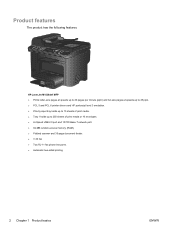
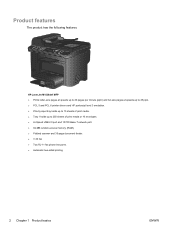
HP LaserJet M1536dnf MFP ● Prints letter-size pages at speeds up to 26 pages per minute (ppm) and A4-size pages at speeds up to 25 ppm. ● PCL 5 and PCL 6 printer drivers and HP postscript level 3 emulation. ● Priority input tray holds up to 10 sheets of print media. ● Tray...
HP LaserJet Pro M1530 - User Guide - Page 188


... the following main pages:
● Device Status.
This page also has links to order supplies and to a computer or when it...LaserJet Pro M1530 MFP Series, and then click HP ToolboxFX. Print the configuration page and various other information pages that the product had printed when the error occurred. Event log
The event log is connected to update the product status.
● Supplies...
HP LaserJet Pro M1530 - User Guide - Page 196
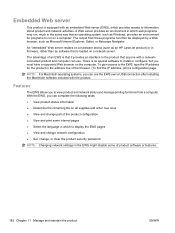
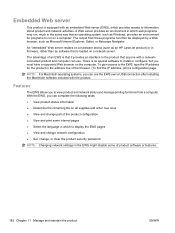
... ● Determine the remaining life on all supplies and order new ones ● View and change , or clear the product security password. There is loaded on a computer. NOTE: For Macintosh operating systems, you must have a supported Web browser on a hardware device (such as an HP LaserJet product) or in firmware, rather than as...
HP LaserJet Pro M1530 - User Guide - Page 222
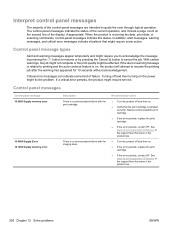
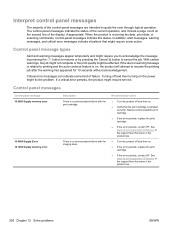
... is a communication failure with the print cartridge.
Critical error messages can indicate some action.
Control panel messages
Control panel message 10.0000 Supply memory error
10.0004 Supply Error 10.1004 Supply memory error
Description There is installed correctly. There is receiving fax data, print data, or scanning commands, control-panel messages indicate this status...
HP LaserJet Pro M1530 - User Guide - Page 243
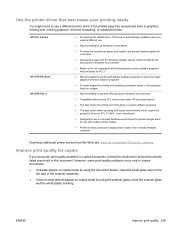
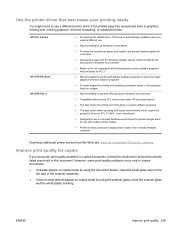
... users
● Developed to align with the Windows Graphic Device Interface (GDI) for the best speed in Windows environments...for use in corporate Windows environments to multiple printer models from a mobile Windows computer
Download additional printer drivers from this document. HP PCL 6 ... previous PCL versions and older HP LaserJet products
● The best choice for printing from third...
HP LaserJet Pro M1530 - User Guide - Page 266


... this product include the following:
HP LaserJet Pro M1530 MFP Series
Type
Carbon monofluoride lithium...LaserJet Printer Family Print Media Guide. Residents of recycled paper according to change without notice.
Information subject to EN12281:2002. Non-U.S. Shipping
For all HP LaserJet print cartridge recycling returns, give the package to UPS during your HP LaserJet printing supplies...
HP LaserJet Pro M1530 - User Guide - Page 280


...memory deleting faxes 131 DIMMs, security 184 included 33 reprinting faxes 141 memory...network
configuring 17, 41 device polling 180 IP address ...printer drivers
(Windows) 61 operating environment
specifications 248 operating systems supported 22,
30 operating systems, networks 42 optical character recognition
software 103 ordering
part numbers for 238 supplies and accessories 238 ordering supplies...
HP LaserJet Pro M1530 - User Guide - Page 281


...), scanning resolution 104 polling faxes 130 polling, device 180 portrait orientation selecting, Windows 73 ports locating 5 PostScript driver, HP ToolboxFX settings 181 PostScript Printer Description (PPD) files included 33 power consumption ... HP printing supplies returns and
environmental program 251 recycling supplies 188 redial
manually 135 redialing
automatically, settings 121
ENWW
Index 267
Similar Questions
How To Reprint A Fax From Memory Hp Laserjet 1536
(Posted by mkb123ia 10 years ago)
What Shot Do For This Massage Like
Supply Memory Warning
what shot do for this massage like Supply memory Warning
what shot do for this massage like Supply memory Warning
(Posted by zssz34 11 years ago)
Supply Memory Warning.
my printer HP Laserjet 1536dnf MFP is showing me that supply memory warning. what could be the probl...
my printer HP Laserjet 1536dnf MFP is showing me that supply memory warning. what could be the probl...
(Posted by leahmasiye07 11 years ago)
Supply Memory Error
Anyone know how to fix the "Supply memory error" message?
Anyone know how to fix the "Supply memory error" message?
(Posted by wengerplumbing 12 years ago)

