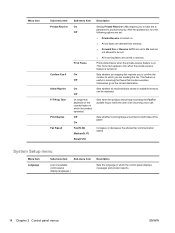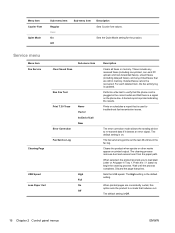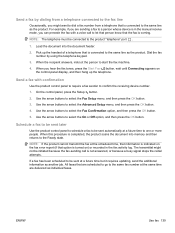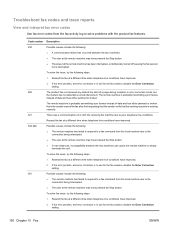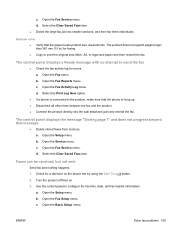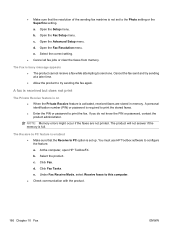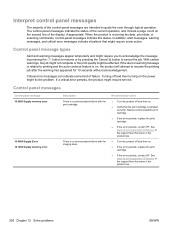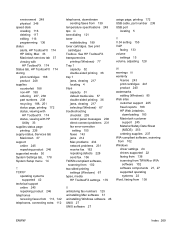HP LaserJet Pro M1536 Support Question
Find answers below for this question about HP LaserJet Pro M1536.Need a HP LaserJet Pro M1536 manual? We have 5 online manuals for this item!
Question posted by jaberkhazaei on April 21st, 2013
Error Supply Memory Warning For Fax?
The person who posted this question about this HP product did not include a detailed explanation. Please use the "Request More Information" button to the right if more details would help you to answer this question.
Current Answers
Answer #1: Posted by TommyKervz on April 21st, 2013 4:32 AM
Greetings - The question was not too clear - however the link below explains how to get rid of the "supply memory error"-
https://support.hp.com/my-en/document/c02484074
Related HP LaserJet Pro M1536 Manual Pages
Similar Questions
How To Get Rid Of Supply Memory Warning In Hp Laserjet Printer?
(Posted by gregofirm 10 years ago)
How To Remove The Supply Memory Warning Notice On Hp Laserjet 1536dnf Mfp
(Posted by megawgil 10 years ago)
What Causes Supply Memory Warning On Hp Laserjet 1536?
(Posted by jWeerjesco 10 years ago)
What Shot Do For This Massage Like
Supply Memory Warning
what shot do for this massage like Supply memory Warning
what shot do for this massage like Supply memory Warning
(Posted by zssz34 11 years ago)
Supply Memory Warning.
my printer HP Laserjet 1536dnf MFP is showing me that supply memory warning. what could be the probl...
my printer HP Laserjet 1536dnf MFP is showing me that supply memory warning. what could be the probl...
(Posted by leahmasiye07 11 years ago)