HP LaserJet Pro M1536 Support Question
Find answers below for this question about HP LaserJet Pro M1536.Need a HP LaserJet Pro M1536 manual? We have 5 online manuals for this item!
Question posted by jWeerjesco on October 24th, 2013
What Causes Supply Memory Warning On Hp Laserjet 1536?
The person who posted this question about this HP product did not include a detailed explanation. Please use the "Request More Information" button to the right if more details would help you to answer this question.
Current Answers
There are currently no answers that have been posted for this question.
Be the first to post an answer! Remember that you can earn up to 1,100 points for every answer you submit. The better the quality of your answer, the better chance it has to be accepted.
Be the first to post an answer! Remember that you can earn up to 1,100 points for every answer you submit. The better the quality of your answer, the better chance it has to be accepted.
Related HP LaserJet Pro M1536 Manual Pages
HP LaserJet Pro M1530 - Software Technical Reference - Page 5


... and product basics ...1 Purpose and scope ...2 Documentation availability and localization 3 User documentation ...4 HP LaserJet M1530 User Guide 4 HP LaserJet M1530 Install Notes 5 Help and Learn Center 5 Administrator documentation 6 HP Driver Configuration Utility User Guide 6 HP Jetdirect Guide 6 Software availability and localization ...7 Printing-system software on the Web 7 In...
HP LaserJet Pro M1530 - Software Technical Reference - Page 6


WIA driver ...26 HP LaserJet Fax Setup Utility ...28 HP LaserJet Send Fax software ...29
Fax to multiple recipients 30 Create a cover page...and-Print installation 43 Modify a pre-existing installation 44
4 HP PCL 6 and PCL 5 printer drivers for Windows 45 Help system ...46 What's this? Help ...46 Context-sensitive Help ...46 Warning icons ...46 Advanced tab features ...48 Paper/Output ...48 Copy...
HP LaserJet Pro M1530 - Software Technical Reference - Page 8


...70 External Fonts (HP PCL 6 printer driver only 70
Install external fonts 71 Remove external fonts 72 HP postscript level 3 emulation printer driver Device Settings 72 Available PostScript Memory 73 Output Protocol 73...81 Mac printing-system software ...81 HP LaserJet M1530 PPD 81 HP LaserJet M1530 PDE 82 HP USB EWS Gateway ...82 HP Utility ...82 Supported printer drivers for Macs 82 Software ...
HP LaserJet Pro M1530 - Software Technical Reference - Page 13


... Paper/Quality tab with warning icons 47 Advanced tab - user interface 29 Installer screen - PCL 6 printer driver 48 Paper/Quality tab ...52 Effects tab ...57 Finishing tab ...63 Services tab ...68 HP PCL 6 printer driver Device Settings tab 69 Printing Shortcuts tab ...76 About tab ...78
ENWW
xi flatbed 26 HP LaserJet Send Fax dialog...
HP LaserJet Pro M1530 - Software Technical Reference - Page 95


... & Supplies. 3.
On the Mac, PPD files provide all the information necessary to invoke those features. ENWW
Change printer-driver settings for the preset. 3. on the printing-system CD:
● The HP LaserJet Installer for Mac
The following components are created by the HP LaserJet Installer for Mac:
● HP LaserJet M1530 PPD
● HP LaserJet M1530 PDE
● HP USB...
HP LaserJet Pro M1530 - Software Technical Reference - Page 103


... 64-bit The recommended software includes the following components: ● HP LaserJet Help and Learn Center ● HP Toolbox FX ● HP LaserJet PCL 6 print driver ● HP Web Registration ● HP Scan Application (multifunction products only) ● HP Send Fax Application (multifunction products only)
ENWW
Installation notes 89 INTRODUCTION ● II. INSTALLATION INSTRUCTIONS...
HP LaserJet Pro M1530 - Software Technical Reference - Page 104


...software may be available from your device includes the following components:: ● HP LaserJet PCL 6 print driver ● HP Scan Application (multifunction products only) ● HP LaserJet Send Fax Application (multifunction products only) ● HP LaserJet Fax Setup Utility (multifunction products only) ● HP LaserJet Fax Driver (multifunction products only)
For information about...
HP LaserJet Pro M1530 - Software Technical Reference - Page 112


...HP Customer Participation Program 18
HP Driver Diagnostic Printer Check Tool 17
HP File-to-email utility 87 HP Jetdirect
documentation 6 HP LaserJet Utility, Mac
open 82 HP PCL 6 printer driver
% of actual size 58 About tab 78 Advanced Printing Features,
enabling 49 Advanced tab 48 booklets 65 Copy Count 48 Device... 52 PostScript Device settings 72 PostScript Memory settings
73 PostScript Options...
HP LaserJet Pro M1530 - Software Technical Reference - Page 113


...driver 10 installer component 11 LaserJet Scan software 20 localized CD 8 Lotus Notes 24
M Mac
hardware requirements 80 scanning from TWAIN- See paper memory HP postscript level 3 emulation
printer... prinert drivers 67 printer drivers 64 PostScript Device settings, HP postscript level 3 emulation printer driver 72 PostScript Options, HP postscript level 3 emulation printer driver 50 PostScript...
HP LaserJet Pro M1530 - User Guide - Page 13


... ...250 Environmental product stewardship program 250 Protecting the environment 250 Ozone production ...250 Power consumption ...250 Toner consumption ...251 Paper use ...251 Plastics ...251 HP LaserJet print supplies 251 Return and recycling instructions 251 Paper ...252 Material restrictions ...252 Disposal of waste equipment by users in private households in the European Union .... 253...
HP LaserJet Pro M1530 - User Guide - Page 16
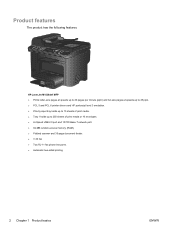
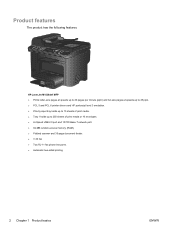
Product features
The product has the following features.
HP LaserJet M1536dnf MFP ● Prints letter-size pages at speeds up to 26 pages per minute (ppm) and A4-size pages at speeds up to 25 ppm. ● PCL 5 and PCL 6 printer drivers and HP postscript level 3 emulation. ● Priority input tray holds up to...
HP LaserJet Pro M1530 - User Guide - Page 62
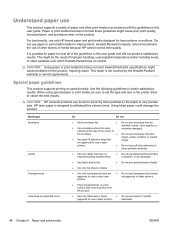
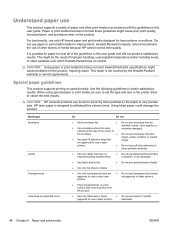
... fusers to bond dry toner particles to obtain the best results. letterhead.
48 Chapter 6 Paper and print media
ENWW This might cause problems for the product, requiring repair. CAUTION: HP LaserJet products use envelopes that does not meet Hewlett-Packard's specifications might be sure to set the type and size in the printer...
HP LaserJet Pro M1530 - User Guide - Page 188


... Manage and maintain the product
ENWW The number in Windows XP), click HP, click
HP LaserJet Pro M1530 MFP Series, and then click HP ToolboxFX. This page indicates product conditions such as the supplies status page and the demo page.
● Event Log. Status
The HP ToolboxFX Status tab contains links to update the product status.
●...
HP LaserJet Pro M1530 - User Guide - Page 196
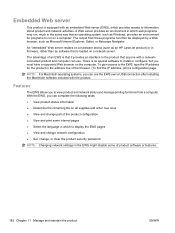
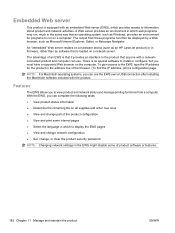
...to the product that an operating system, such as an HP LaserJet product) or in the same way that anyone with a...and network activities. An "embedded" Web server resides on all supplies and order new ones ● View and change part of ... product status information ● Determine the remaining life on a hardware device (such as Windows, provides an environment for the product in which ...
HP LaserJet Pro M1530 - User Guide - Page 202
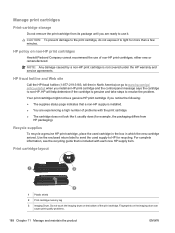
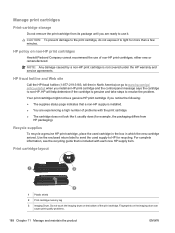
...
Recycle supplies
To recycle a genuine HP print cartridge, place the used supply to HP for recycling. Do not touch the imaging drum on the imaging drum can
cause print-quality...hp.com/go to use of problems with each new HP supply item. For complete information, see the recycling guide that a non-HP supply is non-HP. Print cartridge layout
1
2
3
1 Plastic shield 2 Print cartridge memory...
HP LaserJet Pro M1530 - User Guide - Page 222
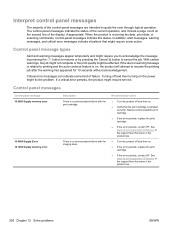
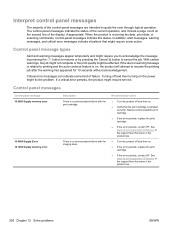
... types
Alert and warning messages appear temporarily and might require you to acknowledge the message by pressing the OK button to resume or by pressing the Cancel button to guide the user through typical operation. Control panel messages
Control panel message 10.0000 Supply memory error
10.0004 Supply Error 10.1004 Supply memory error
Description...
HP LaserJet Pro M1530 - User Guide - Page 252
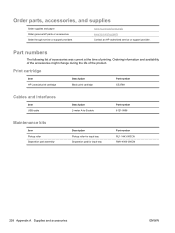
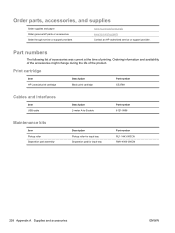
... during the life of printing. Order parts, accessories, and supplies
Order supplies and paper Order genuine HP parts or accessories Order through service or support providers
www.hp.com/go/suresupply www.hp.com/buy/parts Contact an HP-authorized service or support provider.
Print cartridge
Item HP LaserJet print cartridge
Description Black print cartridge
Part number CE278A...
HP LaserJet Pro M1530 - User Guide - Page 254
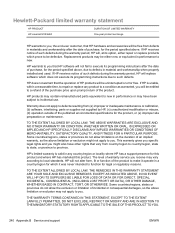
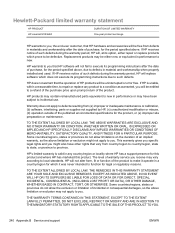
... (a) improper or inadequate maintenance or calibration, (b) software, interfacing, parts or supplies not supplied by HP, (c) unauthorized modification or misuse, (d) operation outside of the product to make... limited warranty statement
HP PRODUCT HP LaserJet M1536dnf
DURATION OF LIMITED WARRANTY One-year product exchange
HP warrants to you, the end-user customer, that HP hardware and accessories...
HP LaserJet Pro M1530 - User Guide - Page 265
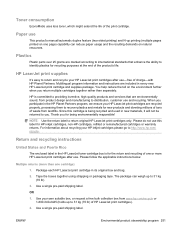
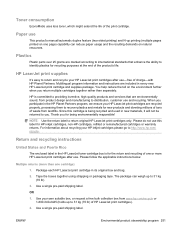
.../recycle or 1-800-340-2445 (holds up to distribution, customer use . Use your HP LaserJet print cartridges after use and recycling. Package each HP LaserJet print cartridge in every new HP LaserJet print cartridge and supplies package. Return and recycling instructions
United States and Puerto Rico
The enclosed label in new materials, it will not be returned...
HP LaserJet Pro M1530 - User Guide - Page 266


... product supply item) or visit www.hp.com/ recycle. Paper
This product is suitable for the use the UPS label. Place the shipping label on how to EN12281:2002. For the location of the box. Postal Service Office. Information subject to order additional labels or boxes for this product include the following:
HP LaserJet Pro...
Similar Questions
View The Supply Memory In Hp Laserjet M1120 Mfp Where It Is Located
(Posted by jobiru 10 years ago)
What Shot Do For This Massage Like
Supply Memory Warning
what shot do for this massage like Supply memory Warning
what shot do for this massage like Supply memory Warning
(Posted by zssz34 11 years ago)
Supply Memory Warning
What Is The Problem With My Printer Hp Laserjet 1536dnf Mfp
What Is The Problem With My Printer Hp Laserjet 1536dnf Mfp
(Posted by leahmasiye07 11 years ago)
Supply Memory Warning.
my printer HP Laserjet 1536dnf MFP is showing me that supply memory warning. what could be the probl...
my printer HP Laserjet 1536dnf MFP is showing me that supply memory warning. what could be the probl...
(Posted by leahmasiye07 11 years ago)

