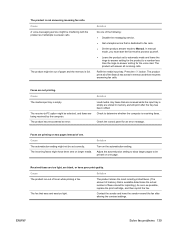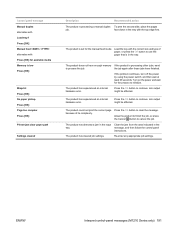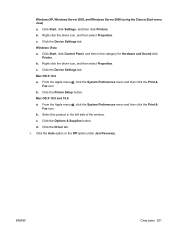HP LaserJet Pro M1210 Support Question
Find answers below for this question about HP LaserJet Pro M1210 - Multifunction Printer.Need a HP LaserJet Pro M1210 manual? We have 4 online manuals for this item!
Question posted by wengerplumbing on October 1st, 2011
Supply Memory Error
Anyone know how to fix the "Supply memory error" message?
Current Answers
Related HP LaserJet Pro M1210 Manual Pages
Similar Questions
Error Message: 10.1000 Supply Memory Error.
How does one handle this error message?
How does one handle this error message?
(Posted by geetyf918 2 years ago)
What Does It Mean When A Laserjet Professional M1210 Says Supply Memory Error
(Posted by abouPLEEZ 9 years ago)
On A Hp Laserjet Pro M1210 How Do You Clear The Memory?
(Posted by rrplasko 10 years ago)
Hp Officejet 6210 Error Message 'cartridge Access Door Open'
Hi! I own an HP Officejet 6210 purchased in the US. Recently, right after I'dreplaced the ink cartri...
Hi! I own an HP Officejet 6210 purchased in the US. Recently, right after I'dreplaced the ink cartri...
(Posted by thepapadop 12 years ago)
Hp Laserjet M1210
i am facing supply memory error in hp laserjet m1210. i changed new hp cartridge. what shouldi do? ...
i am facing supply memory error in hp laserjet m1210. i changed new hp cartridge. what shouldi do? ...
(Posted by sudhakarsangare 13 years ago)