HP M1522nf Support Question
Find answers below for this question about HP M1522nf - LaserJet MFP B/W Laser.Need a HP M1522nf manual? We have 16 online manuals for this item!
Question posted by pepicSaltr on August 5th, 2014
How To Print Faxes From The Memory On A Hp Laserjet M1522
The person who posted this question about this HP product did not include a detailed explanation. Please use the "Request More Information" button to the right if more details would help you to answer this question.
Current Answers
There are currently no answers that have been posted for this question.
Be the first to post an answer! Remember that you can earn up to 1,100 points for every answer you submit. The better the quality of your answer, the better chance it has to be accepted.
Be the first to post an answer! Remember that you can earn up to 1,100 points for every answer you submit. The better the quality of your answer, the better chance it has to be accepted.
Related HP M1522nf Manual Pages
HP LaserJet M1522 MFP - Fax Tasks - Page 9
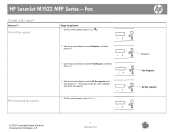
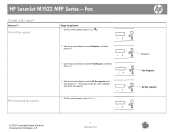
...
4 Use the arrow buttons to select Fax Reports, and then press OK. HP LaserJet M1522 MFP Series -
Print all fax reports
Steps to perform 1 On the control panel, press Setup ( ).
2 Use the arrow buttons to select Reports, and then press OK.
3 Use the arrow buttons to select All fax reports, and then press OK. The product exits the...
HP LaserJet M1522 MFP - Fax Tasks - Page 10
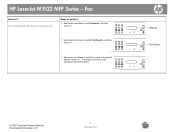
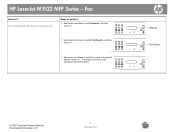
... Reports, and then press OK.
3 Use the arrow buttons to select Fax Reports, and then press OK.
4 Use the arrow buttons to select the report to be printed, and then press OK. HP LaserJet M1522 MFP Series - The product exits the menu
settings and prints the report. Reports Fax Report
© 2007 Copyright Hewlett-Packard Development Company, L.P.
2 www...
HP LaserJet M1522 MFP - Print Tasks - Page 1
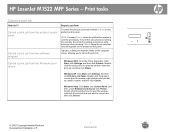
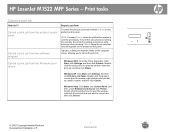
... product is printing a document while receiving a fax), pressing Cancel clears the process that currently appears on the product control panel.
Double-click the product icon to open the window, right-click the print job that you want to open the window, right-click the print job that you want to cancel the print job.
HP LaserJet M1522 MFP Series...
HP LaserJet M1522 MFP - Security/Authentication - Page 2
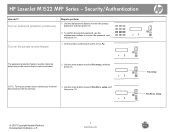
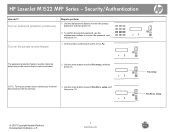
... the arrow buttons to select Fax Recv. setup, and then press OK.
Fax setup Fax Recv.
setup
© 2007 Copyright Hewlett-Packard Development Company, L.P.
2 www.hp.com Security/Authentication
How do I?
HP LaserJet M1522 MFP Series -
Turn on private receive deletes any received faxes stored in the fax memory.
3 Use the arrow buttons to select Fax setup, and then press OK...
HP LaserJet M1522 MFP - Software Technical Reference - Page 17


... HP LaserJet M1522 MFP Series CD browser screen - Welcome Back 9 Figure 1-2 Printing-system software CD - HP LaserJet M1522 MFP Series User Guide 64 Figure 2-29 Animated Demonstrations screen 65 Figure 2-30 Device Information screen ...66 Figure 2-31 Paper Handling screen ...67 Figure 2-32 Print Quality screen ...70
ENWW
xv List of 2 54 Figure 2-20 Fax Tasks screen ...55 Figure 2-21 Fax...
HP LaserJet M1522 MFP - Software Technical Reference - Page 20


... shortcuts dialog box ...208 Figure 4-7 Printing Shortcuts tab - Print tab ...249 Figure 5-5 HP EWS - Connect Your Device Now screen 178 Figure 3-38 Express USB Install - Test Page screen 181 Figure 3-41 Express USB Install - Initial screen 184 Figure 3-44 Express Network Install - Install More Software screen 191 Figure 3-53 HP LaserJet M1522 MFP Series CD browser - Identify Printer...
HP LaserJet M1522 MFP - Software Technical Reference - Page 24


... document feeder (ADF).
2 Chapter 1 Purpose and scope
ENWW
HP LaserJet M1522n MFP
HP LaserJet M1522nf MFP
● Prints letter-size pages at speeds up to 24 pages per
HP LaserJet M1522n MFP, plus:
minute (ppm) and A4-size pages at speeds up to 23 ppm.
● V.34 fax modem and 4-megabyte (MB) flash fax-storage
● HP PCL 6 and HP postscript level 3 emulation printer
memory.
HP LaserJet M1522 MFP - Software Technical Reference - Page 29


... for Windows ● Express installation (USB or network) for Windows ● Connect another HP LaserJet M1522 MFP Series ● Macintosh installation
Recommended installation for Windows
NOTE: There are two options for completing a Recommended Install of the printing-system software for common printing tasks and also describes the buttons, checkboxes, and drop-down lists that are installed...
HP LaserJet M1522 MFP - Software Technical Reference - Page 31
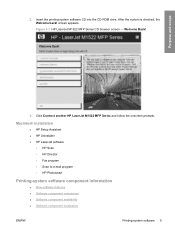
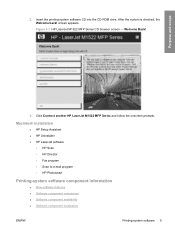
...back! screen appears. Click Connect another HP LaserJet M1522 MFP Series and follow the onscreen prompts. Purpose and scope
2. Insert the printing-system software CD into the CD-ROM drive. Welcome Back!
3. Macintosh installation
● HP Setup Assistant ● HP Uninstaller ● HP LaserJet software
◦ HP Scan ◦ HP Director ◦ Fax program ◦ Scan to e-mail program...
HP LaserJet M1522 MFP - Software Technical Reference - Page 32


... the printing-system software installation process and supports a software-first installation.
◦ Software-first is the recommended installation method.
◦ You can specify the destinations that guides configuring settings for the HP LaserJet M1522 MFP Series:
● New installer.
The HP LaserJet Scan software has been redesigned to PC fax functionality X
X
HP LaserJet Scan...
HP LaserJet M1522 MFP - Software Technical Reference - Page 146
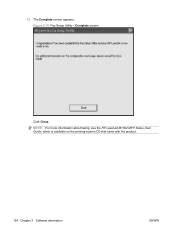
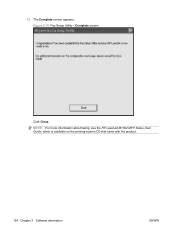
Figure 2-76 Fax Setup Utility - The Complete screen appears. Complete screen
Click Close. 15.
NOTE: For more information about faxing, see the HP LaserJet M1522 MFP Series User Guide, which is available on the printing-system CD that came with the product.
124 Chapter 2 Software description
ENWW
HP LaserJet M1522 MFP - Software Technical Reference - Page 147
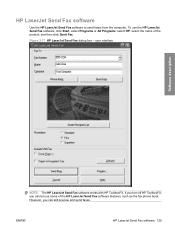
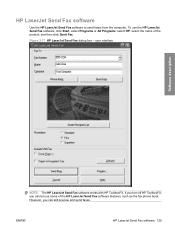
... use the HP LaserJet Send Fax software, click Start, select Programs or All Programs, select HP, select the name of the HP LaserJet Send Fax software features, such as the fax phone book. If you turn off HP ToolboxFX, you can still preview and send faxes. ENWW
HP LaserJet Send Fax software 125
HP LaserJet Send Fax software
Use the HP LaserJet Send Fax software to send faxes from the...
HP LaserJet M1522 MFP - Software Technical Reference - Page 148
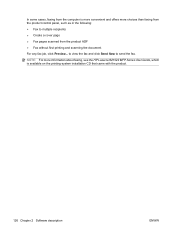
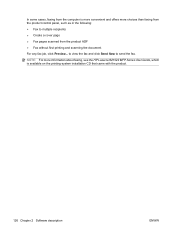
... recipients ● Create a cover page ● Fax pages scanned from the product ADF ● Fax without first printing and scanning the document
For any fax job, click Preview...
NOTE: For more information about faxing, see the HP LaserJet M1522 MFP Series User Guide, which is more convenient and offers more choices than faxing from the product control panel, such as...
HP LaserJet M1522 MFP - Software Technical Reference - Page 160
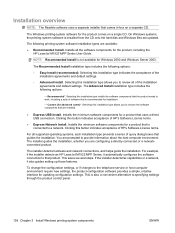
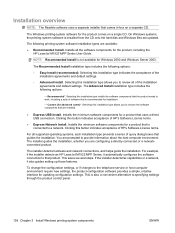
...a separate installer that comes in-box on a single CD. The Windows printing-system software for the product, including the HP LaserJet M1522 MFP Series User Guide. The following options:
- Installs all supported operating systems...saves several steps. If the installer detects fax capabilities or a network, it automatically configures the software connection to provide information about the host...
HP LaserJet M1522 MFP - Software Technical Reference - Page 266
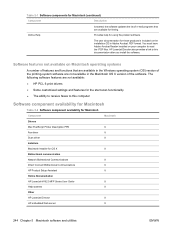
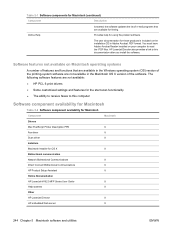
...Mac PostScript Printer Description PPD
X
Fax driver
X
Scan driver
X
Installers
Macintosh Installer for using the product software. Online Help
Provides help for OS X
X
Bidirectional communication
Network Bidirectional Communications
X
Direct Connect Bidirectional Communications
X
HP Product Setup Assistant
X
Online Documentation
HP LaserJet M1522 MFP Series User Guide
X
Help...
HP LaserJet M1522 MFP - Software Technical Reference - Page 316
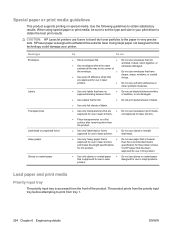
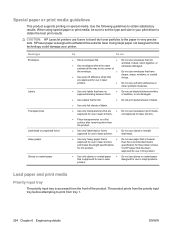
... seam
wrinkled, nicked, stuck together, or otherwise damaged. not approved for use fusers to bond dry toner particles to obtain the best print results. CAUTION: HP LaserJet printers use in laser printers. Media type Envelopes
Labels Transparencies Letterhead or preprinted forms Heavy paper Glossy or coated paper
Do
Do not
● Store envelopes flat...
HP LaserJet M1522 MFP - Software Technical Reference - Page 333


...statements
Introduction
Purpose of random access
memory (RAM); The following HP LaserJet M1522 Series MFP models are provided in this ...print cartridge that can print as many as 2,000 pages at 5% coverage. ● HP LaserJet M1522nf MFP printer, scanner, fax, copier. 64 megabytes (MB) of random access memory (RAM); Installation instructions are supported: ● HP LaserJet M1522n MFP...
HP LaserJet M1522 MFP - Software Technical Reference - Page 335


... CD. See the "Technical Assistance" section of these drivers are available at the device. HP ToolboxFX is also used for receiving faxes on the printing system software CD-ROM:
ENWW
Hewlett-Packard LaserJet M1522 MFP Series Printer Install Notes (Read Me First) 313 The printing-system software CD-ROM that was created for end-users. Typically, you must...
HP LaserJet M1522 MFP Series User Guide - Page 60
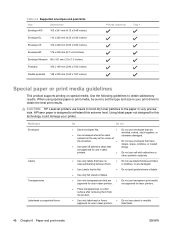
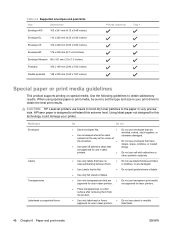
...media. Use the following guidelines to set the type and size in your printer. CAUTION: HP LaserJet printers use in laser printers. Table 6-2 Supported envelopes and postcards
Size
Dimensions
Envelope #10
105 x 241 mm (4....or bubbles, or are damaged.
● Use Labels that lie flat.
● Do not print partial sheets of labels.
● Use only full sheets of
the envelope.
● Do ...
HP LaserJet M1522 MFP Series User Guide - Page 175


... the correct installation procedure and the correct port setting.
Verify that the HP LaserJet M1522 MFP
or telephone devices are using the correct installation procedure and the correct port setting.
On the product control panel, press Setup ( ).
2. Use the arrows buttons to receive the fax. The product automatically restarts.
Software is not installed correctly or an...
Similar Questions
How To Clear Out Memory Hp Laserjet M1522
(Posted by KaylOl 9 years ago)
How To Find Total Printed Sheets On Hp Laserjet M1522
(Posted by jfilschec 10 years ago)
How To Print Fax Confirmation Hp Laserjet M1212nf
(Posted by mouantt 10 years ago)
How To Setup To Print Fax Confirmation Hp Laserjet 4345 Mfp
(Posted by wasafu 10 years ago)
I Can't Send Fax On Hp Laserjet M1522nf
(Posted by luimik 10 years ago)

