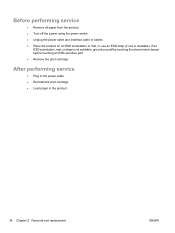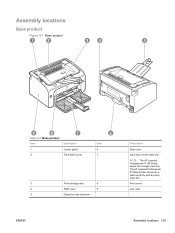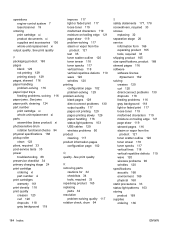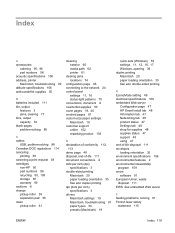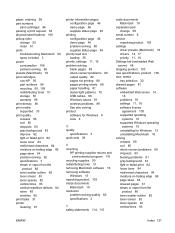HP LaserJet Pro P1102 Support Question
Find answers below for this question about HP LaserJet Pro P1102.Need a HP LaserJet Pro P1102 manual? We have 3 online manuals for this item!
Question posted by kesmith1948 on June 19th, 2012
The Print Very Light On Left Side Of Paper Middle And Right Side Are Fine
The person who posted this question about this HP product did not include a detailed explanation. Please use the "Request More Information" button to the right if more details would help you to answer this question.
Current Answers
Related HP LaserJet Pro P1102 Manual Pages
Similar Questions
My Hp Officejet 7000 E809, Not Printing On A3 Paper.
My officejet 7000 wont print on A3 paper. when you put an A3 paper its pass it through without print...
My officejet 7000 wont print on A3 paper. when you put an A3 paper its pass it through without print...
(Posted by sheiliz2000 9 years ago)
How To Change Default Letter To A4 In Hp Printer Laserjet P1102
(Posted by gw20sta 10 years ago)
Why Does My Hp 1000 Printer Print Lightly
(Posted by Susmaxy1 10 years ago)
Hp1102 Is Not Printing
i have 1102 & is not printing . we chane d formater board but printer is not printing nor detect...
i have 1102 & is not printing . we chane d formater board but printer is not printing nor detect...
(Posted by mics259 11 years ago)
My Printer Is Printing 'blanks'. I Have Loaded A New Printer Cartridge.
(Posted by frikvwyk 11 years ago)