HP LaserJet Pro P1102 Support Question
Find answers below for this question about HP LaserJet Pro P1102.Need a HP LaserJet Pro P1102 manual? We have 3 online manuals for this item!
Question posted by gw20sta on November 14th, 2013
How To Change Default Letter To A4 In Hp Printer Laserjet P1102
The person who posted this question about this HP product did not include a detailed explanation. Please use the "Request More Information" button to the right if more details would help you to answer this question.
Current Answers
There are currently no answers that have been posted for this question.
Be the first to post an answer! Remember that you can earn up to 1,100 points for every answer you submit. The better the quality of your answer, the better chance it has to be accepted.
Be the first to post an answer! Remember that you can earn up to 1,100 points for every answer you submit. The better the quality of your answer, the better chance it has to be accepted.
Related HP LaserJet Pro P1102 Manual Pages
HP LaserJet Professional P1100 Series Printer - Service Manual - Page 13


... Internal assemblies (3 of 3) ...149 Table 4-12 PCAs ...151 Table 4-13 Alphabetical parts list ...152 Table 4-14 Numerical parts list ...155 Table B-1 Physical specifications1 ...168 Table B-2 HP LaserJet Professional P1100 Printer series (average in watts)123 168 Table B-3 HP LaserJet Professional P1100 Printer series12 168 Table B-4 Environmental specifications ...169
ENWW
xi
HP LaserJet Professional P1100 Series Printer - Service Manual - Page 16


... the rear cover (2 of 2) ...53 Remove the formatter PCA (HP LaserJet Professional P1100 Printer series; 1 of 4 55 Remove the formatter PCA (HP LaserJet Professional P1100w Printer series; 2 of 4 55 Remove the formatter PCA (HP LaserJet Professional P1100 Printer series; 3 of 4 56 Remove the formatter PCA (HP LaserJet Professional P1100w Printer series; 4 of 4 56 Remove the wireless PCA ...57...
HP LaserJet Professional P1100 Series Printer - Service Manual - Page 17


... ...95 Figure 3-3 Engine controller PCA connectors 96 Figure 3-4 External view ...97 Figure 3-5 Cross section view ...98 Figure 3-6 General timing diagram ...99 Figure 3-7 Circuit diagram; HP LaserJet Professional P1100 Printer series 100 Figure 3-8 Circuit diagram; Figure 2-55 Remove the main motor (2 of 7 73 Figure 2-56 Remove the main motor (3 of 7 73 Figure 2-57 Remove...
HP LaserJet Professional P1100 Series Printer - Service Manual - Page 23


...personality.
● Isolation of print environment settings from one print job to be changed from more than one consistent data representation method and defines the dynamic and capabilities ...for run -time firmware imaging and specific print job information for the print job. HP LaserJet Professional P1100w Printer series
◦ The product has 8 MB of ACL
ENWW
Formatter-control system 5...
HP LaserJet Professional P1100 Series Printer - Service Manual - Page 48


... TOP sensor detects residual paper within a specified time. fuser delivery sensor ● PS702; Input tray, main-input tray, or priority input slot
NOTE: The HP LaserJet Professional P1100 Printer series has a single input tray. The product detects the following sensors to check for jams. The paper must pass each sensor within the product...
HP LaserJet Professional P1100 Series Printer - Service Manual - Page 132
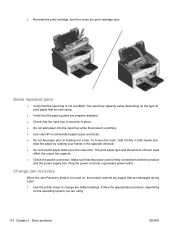
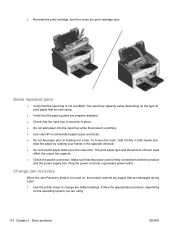
...the opposite direction.
● Do not let print paper stack up in a tray. Use the printer driver to loading it firmly in both the product and the power supply box. The input tray...problems
ENWW Plug the power cord into the input tray while the product is not overfilled.
3. Change jam recovery
When the Jam Recovery feature is turned on, the product reprints any pages that the input...
HP LaserJet Professional P1100 Series Printer - Service Manual - Page 148


...the wireless router or access point, and then try again.
● Restore the default wireless settings. For information about firewalls that the product is on .
When prompted for... installer program. Replace the cable if
necessary. Solve wireless problems
NOTE: HP LaserJet Professional P1100w Printer series only
The installation program cannot detect the product during the setup process...
HP LaserJet Professional P1100 Series Printer - Service Manual - Page 150
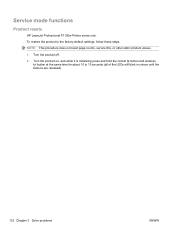
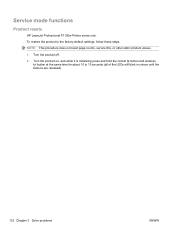
... on, and while it is initializing press and hold the cancel button and wireless
button at the same time for about 10 to the factory-default settings, follow these steps. To restore the product to 15 seconds (all of the LEDs will blink in unison until the buttons are released).
132...
HP LaserJet Professional P1100 Series Printer - Service Manual - Page 186


... all standard voltages. 3 Default time from Ready Mode to HP Auto Off = 5 minutes 4 Typical Electricity Consumption (TEC) = 0.505 kWh/week (HP LaserJet Professional P1100 Printer series); 0.704 kWh/week
(HP LaserJet Professional P1100w Printer series) 5 Maximum heat dissipation for current information. 2 Configuration tested: HP LaserJet P1102w product printing on A4-size paper in )
1 Values...
HP LaserJet Professional P1100 Series Printer - Service Manual - Page 190
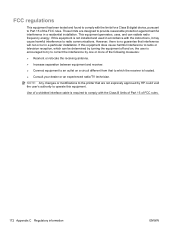
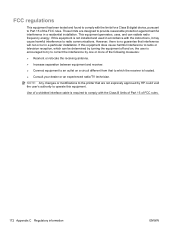
...to correct the interference by HP could void the user's ...circuit different from that to radio communications.
If this equipment. NOTE: Any changes or modifications to Part 15 of the FCC rules. FCC regulations
This equipment... limits for a Class B digital device, pursuant to the printer that interference will not occur in accordance with the Class B limits of Part...
HP LaserJet Professional P1100 Printer series - User Guide - Page 7


... for Macintosh 16 Remove software for Mac 16 Priority for print settings for Mac 16 Change printer-driver settings for Macintosh 17 Software for Mac computers 18 HP Printer Utility for Mac 18 Supported utilities for Mac (wireless models only 18 Embedded Web server 18 Print with Mac ...19 Create and use printing presets...
HP LaserJet Professional P1100 Printer series - User Guide - Page 14


....11b/g
wireless networking ● Duplexing: Manual duplexing (using the printer driver)
● Duplexing: Manual duplexing (using the printer driver)
Environmental features
Recycling
Reduce waste by using the HP return process. Product comparison
HP LaserJet Professional P1100 Printer series
HP LaserJet Professional P1100w Printer series
● Speed: Up to select, store, and organize...
HP LaserJet Professional P1100 Printer series - User Guide - Page 25
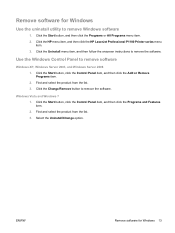
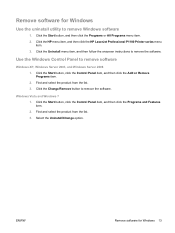
... then follow the onscreen instructions to remove the software.
Click the Change/Remove button to remove the software. Use the Windows Control Panel to remove Windows software
1. Select the Uninstall/Change option. Click the HP menu item, and then click the HP LaserJet Professional P1100 Printer series menu
item. 3.
Click the Start button, click the Control...
HP LaserJet Professional P1100 Printer series - User Guide - Page 28


... file, in to open this dialog box. Click the Continue button, and then follow the onscreen instructions to specific HP printer features. Remove software for Macintosh
The product supports the following folder: Library/Printers/hp/laserjet/P1100_P1560_P1600Series/
2. Settings changed here might vary depending on your software program. ● Page Setup dialog box: Click Page Setup or...
HP LaserJet Professional P1100 Printer series - User Guide - Page 30
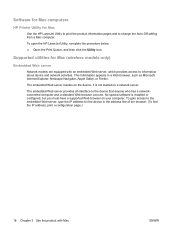
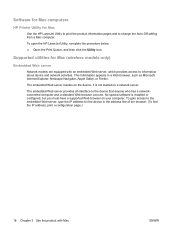
...an interface to change the Auto-Off setting from a Mac computer.
It is installed or configured, but you must have a supported Web browser on your computer. To open the HP LaserJet Utility, complete...special software is not loaded on the device.
Software for Mac computers
HP Printer Utility for Mac
Use the HP LaserJet Utility to print the product information pages and to the device that ...
HP LaserJet Professional P1100 Printer series - User Guide - Page 39


... change an existing password. 1. Restore default wireless settings
1. Press and hold the wireless button and the cancel button, and then turn the product on a wireless network. 1. You can change .... Click the Wireless Configuration menu item. 5. Click the HP menu item, and then click the HP LaserJet Professional P1100 Printer series menu
item. 4. Connect the wireless product to print...
HP LaserJet Professional P1100 Printer series - User Guide - Page 61
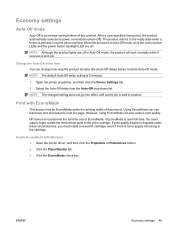
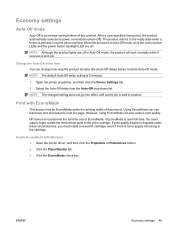
...: Although the product lights are off in the cartridge. Open the printer properties, and then click the Device Settings tab.
2. Print with ...cartridge, even if there is in the print cartridge. NOTE: The changed setting does not go into effect until a print job is used full... quality.
NOTE: The default Auto-Off delay setting is 5 minutes.
1.
HP does not recommend the full-time use less toner...
HP LaserJet Professional P1100 Printer series - User Guide - Page 98


..., or store paper, near an outside entrance where temperature changes can change the print density setting by the printing process escape through the output bin area. Windows XP, Windows Server 2008, and Windows Server 2003 (using the default Start menu view): Click Start, and then click Printers and Faxes.
-or- In the list of...
HP LaserJet Professional P1100 Printer series - User Guide - Page 120
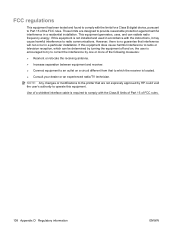
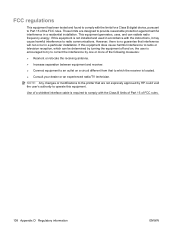
...with the instructions, it may cause harmful interference to radio communications. NOTE: Any changes or modifications to the printer that are designed to radio or television reception, which the receiver is required to...equipment off and on, the user is encouraged to try to correct the interference by HP could void the user's authority to operate this equipment is no guarantee that to which...
HP LaserJet Professional P1100 Printer series - User Guide - Page 122


....
110 Appendix D Regulatory information
ENWW Place the shipping label on how to change without notice.
Requested UPS pickup will be charged normal pickup rates. Paper
This...product supply item) or visit www.hp.com/ recycle. Please follow the simple directions in the HP LaserJet Printer Family Print Media Guide. Multiple returns (more HP LaserJet print cartridges after use the UPS...
Similar Questions
How To Find Default Gateway On Hp Printer Laserjet 600m602
(Posted by jayell 9 years ago)
How Do I Change My Hp Laserjet P1102 Printer Settings To High Resolution
(Posted by wangJaxxwa 9 years ago)
How To Change Default Gateway On Hp Laserjet 600
(Posted by EvaAbdippe 10 years ago)
Vertical Lines (4 Across Page) On Hp Lase Jet P1102?
How can i get rid of vertical lines (4 across page) on HP Laser Jet P1102?
How can i get rid of vertical lines (4 across page) on HP Laser Jet P1102?
(Posted by michaelngui 11 years ago)

