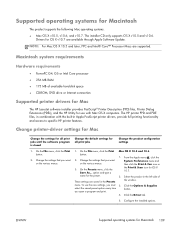HP LaserJet Enterprise 600 Support Question
Find answers below for this question about HP LaserJet Enterprise 600.Need a HP LaserJet Enterprise 600 manual? We have 16 online manuals for this item!
Question posted by jayell on October 21st, 2014
How To Find Default Gateway On Hp Printer Laserjet 600m602
The person who posted this question about this HP product did not include a detailed explanation. Please use the "Request More Information" button to the right if more details would help you to answer this question.
Current Answers
Answer #1: Posted by freginold on October 26th, 2014 4:49 PM
The default gateway will be listed on the configuration page. You can find the instructions for printing a configuration page here:
- How to print a configuration page from an HP LaserJet Enterprise 600 M601 / M602 / M603
If this answer helped you to solve your problem and/or answer your question, please let us know by clicking on the “Helpful” icon below. If your question wasn’t answered to your satisfaction, feel free to resubmit your question with more information. Thank you for using HelpOwl!
- How to print a configuration page from an HP LaserJet Enterprise 600 M601 / M602 / M603
If this answer helped you to solve your problem and/or answer your question, please let us know by clicking on the “Helpful” icon below. If your question wasn’t answered to your satisfaction, feel free to resubmit your question with more information. Thank you for using HelpOwl!
Related HP LaserJet Enterprise 600 Manual Pages
Similar Questions
How To Set Default Tray Hp Color Laserjet Cp4525 Printers
(Posted by jinboby19 9 years ago)
How To Change Default Tray For Printer Laserjet 600 M601
(Posted by drchzhu 10 years ago)
How To Change Default Letter To A4 In Hp Printer Laserjet P1102
(Posted by gw20sta 10 years ago)
How To Change The Default Tray Of A Hp Printer Laser Jet 600 M602
(Posted by hahaJamiwa 10 years ago)
How To Make Hp Printer Model Lj 600 M603dn Print From The Envelope Feeder
(Posted by chomlloyd1 10 years ago)