HP LaserJet Pro P1102 Support Question
Find answers below for this question about HP LaserJet Pro P1102.Need a HP LaserJet Pro P1102 manual? We have 3 online manuals for this item!
Question posted by deadsi on March 25th, 2014
How Can The Toner Level On Hp P1102w Laserjet
The person who posted this question about this HP product did not include a detailed explanation. Please use the "Request More Information" button to the right if more details would help you to answer this question.
Current Answers
There are currently no answers that have been posted for this question.
Be the first to post an answer! Remember that you can earn up to 1,100 points for every answer you submit. The better the quality of your answer, the better chance it has to be accepted.
Be the first to post an answer! Remember that you can earn up to 1,100 points for every answer you submit. The better the quality of your answer, the better chance it has to be accepted.
Related HP LaserJet Pro P1102 Manual Pages
HP LaserJet Professional P1100 Series Printer - Service Manual - Page 13


... Internal assemblies (3 of 3) ...149 Table 4-12 PCAs ...151 Table 4-13 Alphabetical parts list ...152 Table 4-14 Numerical parts list ...155 Table B-1 Physical specifications1 ...168 Table B-2 HP LaserJet Professional P1100 Printer series (average in watts)123 168 Table B-3 HP LaserJet Professional P1100 Printer series12 168 Table B-4 Environmental specifications ...169
ENWW
xi
HP LaserJet Professional P1100 Series Printer - Service Manual - Page 16


... the rear cover (2 of 2) ...53 Remove the formatter PCA (HP LaserJet Professional P1100 Printer series; 1 of 4 55 Remove the formatter PCA (HP LaserJet Professional P1100w Printer series; 2 of 4 55 Remove the formatter PCA (HP LaserJet Professional P1100 Printer series; 3 of 4 56 Remove the formatter PCA (HP LaserJet Professional P1100w Printer series; 4 of 4 56 Remove the wireless PCA ...57...
HP LaserJet Professional P1100 Series Printer - Service Manual - Page 17


HP LaserJet Professional P1100 Printer series 100 Figure 3-8 Circuit diagram; HP LaserJet Professional P1100w Printer series 101 Figure 4-1 Base product ...139 Figure 4-2 Base model ...140 Figure 4-3 Wireless model ...142 Figure 4-4 Internal assemblies (1 of 3) ...144 Figure 4-5 Internal assemblies (2 of 3) ...146 Figure 4-6 ...
HP LaserJet Professional P1100 Series Printer - Service Manual - Page 23


... itself to serve that supports product control and firmware downloads in landscape mode only if they are formatted for product configuration information and printer driver firmware.
● HP LaserJet Professional P1100w Printer series
◦ The product has a 8 KB EEPROM and 64 MB of NAND Flash Memory, which is full. ACL overview
The advanced control...
HP LaserJet Professional P1100 Series Printer - Service Manual - Page 28
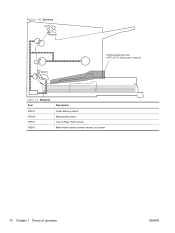
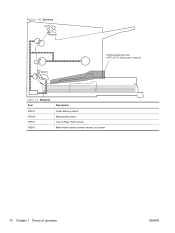
Figure 1-6 Sensors
PS702 PS701
PS751
Single-sheet-feed slot (HP LJP P1100w printer Series)
Table 1-5 Sensors Item PS701 PS702 PS751 PS901
Description Fuser delivery sensor Media width sensor Top-of operation
ENWW not shown
10 Chapter 1 Theory of -Page (TOP) sensor Main-motor rotation-number sensor;
HP LaserJet Professional P1100 Series Printer - Service Manual - Page 46
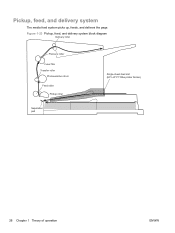
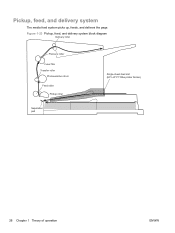
Pickup, feed, and delivery system
The media feed system picks up, feeds, and delivers the page.
Figure 1-23 Pickup, feed, and delivery system block diagram
Delivery roller
Pressure roller
Fuser film Transfer roller
Photosensitive drum Feed roller
Pickup roller
Separation pad
Single-sheet-feed slot (HP LJP P1100w printer Series)
28 Chapter 1 Theory of operation
ENWW
HP LaserJet Professional P1100 Series Printer - Service Manual - Page 47
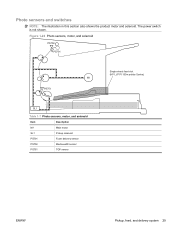
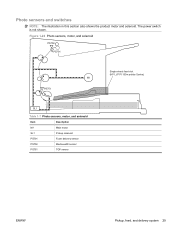
... product motor and solenoid. The power switch is not shown. Figure 1-24 Photo sensors, motor, and solenoid
PS702
PS701
PS751
Single-sheet-feed slot (HP LJP P1100w printer Series)
M1
SL1
Table 1-7 Photo sensors, motor, and solenoid
Item
Description
M1
Main motor
SL1
Pickup solenoid
PS701
Fuser delivery sensor
PS702
Media-width...
HP LaserJet Professional P1100 Series Printer - Service Manual - Page 48


... 29. ● PS701; fuser delivery sensor ● PS702;
Jam detection
The product uses the following sensors to detect the presence of operation
ENWW The HP LaserJet Professional P1100w Printer series has a main-input tray and a priority input slot. TOP sensor
NOTE: The product automatically ejects paper if the TOP sensor detects residual paper...
HP LaserJet Professional P1100 Series Printer - Service Manual - Page 61


... tray or main-input tray. Remove the left cover (1 of 5)
1
ENWW
Covers 43 Figure 2-10 Remove the left cover
1. Left cover
NOTE: For the HP LaserJet Professional P1100w Printer series, removing the left cover also removes the control panel.
See Output bin tray extension on the cover. Use the figure below to locate...
HP LaserJet Professional P1100 Series Printer - Service Manual - Page 62


... door, release one tab (callout 1) and then remove the left cover (2 of 5)
1 2
3
44 Chapter 2 Removal and replacement
ENWW Figure 2-12 Remove the left cover (3 of 5)
2
1
3. 2. HP LaserJet Professional P1100w Printer series: Remove the light pipe (callout 1), wireless button (callout 2), and the cancel button (callout 3). Figure 2-11 Remove the left plate (callout...
HP LaserJet Professional P1100 Series Printer - Service Manual - Page 73
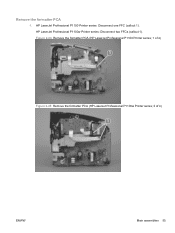
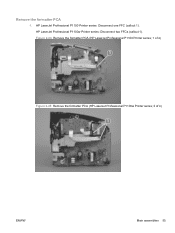
HP LaserJet Professional P1100w Printer series: Disconnect two FFCs (callout 1). Figure 2-24 Remove the formatter PCA (HP LaserJet Professional P1100 Printer series; 1 of 4)
1
Figure 2-25 Remove the formatter PCA (HP LaserJet Professional P1100w Printer series; 2 of 4)
1
ENWW
Main assemblies 55 HP LaserJet Professional P1100 Printer series: Disconnect one FFC (callout 1). Remove the ...
HP LaserJet Professional P1100 Series Printer - Service Manual - Page 74
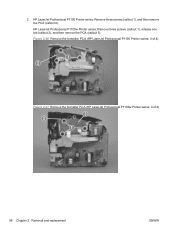
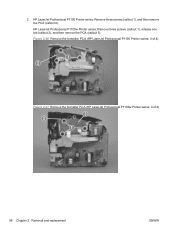
... series; 3 of 4)
1 2
Figure 2-27 Remove the formatter PCA (HP LaserJet Professional P1100w Printer series; 4 of 4)
3 2
1
56 Chapter 2 Removal and replacement
ENWW HP LaserJet Professional P1100 Printer series: Remove three screws (callout 1), and then remove the PCA (callout 2). HP LaserJet Professional P1100w Printer series: Remove three screws (callout 1), release one tab (callout 2), and...
HP LaserJet Professional P1100 Series Printer - Service Manual - Page 75


... 2-28 Remove the wireless PCA
12 3
ENWW
Main assemblies 57 See Front cover on page 40. ● Output bin tray extension. Wireless PCA
NOTE: HP LaserJet Professional P1100w Printer series only. Remove the wireless PCA
Disconnect one FFC (callout 1), release one tab (callout 2), and then remove the PCA (callout 3). See Left cover on...
HP LaserJet Professional P1100 Series Printer - Service Manual - Page 98


... page 57. See Cartridge door on page 43. ● Right cover. Engine controller PCA
NOTE: Some photos in this section show a product similar to the HP LaserJet Professional P1100 Printer series or the HP LaserJet Professional P1100w Printer series, however the procedures for replacement and repair in this section are correct for your product.
HP LaserJet Professional P1100 Series Printer - Service Manual - Page 186


...level - See www.hp.com/go /ljp1100_regulatory for all standard voltages. 3 Default time from Ready Mode to HP Auto Off = 5 minutes 4 Typical Electricity Consumption (TEC) = 0.505 kWh/week (HP LaserJet Professional P1100 Printer series); 0.704 kWh/week
(HP LaserJet Professional P1100w Printer series) 5 Maximum heat dissipation for current information. 2 Configuration tested: HP LaserJet P1102w...
HP LaserJet Professional P1100 Series Printer - Service Manual - Page 191


...any interference received, including interference that the product
Product Name:
HP LaserJet P1100 Printer Series
Regulatory Model:2) Product Options: Toner Cartridges:
BOISB-0901-00 All CE285A, CE284A, CE286A
conforms ..., D-71034 Böblingen, Germany, (FAX: +49-7031-14-3143), http://www.hp.com/go/ certificates
USA Contact
Product Regulations Manager, Hewlett-Packard Company, PO Box 15,...
HP LaserJet Professional P1100 Printer series - User Guide - Page 15


... Authentication for genuine HP print cartridges.
● Easy ordering for nonHP supplies. Not available for replacement supplies.
● Supplies status page shows estimated toner level in the print....
● EconoMode printer driver feature saves toner. Economical printing
● N-up printing (printing more than one page on the back of use
● HP Smart Install feature installs...
HP LaserJet Professional P1100 Printer series - User Guide - Page 43


... snaps, windows, or coated linings. CAUTION: HP LaserJet products use fusers to bond dry toner particles to set the type and size in laser printers
than the recommended media
and meets the weight specifications...
When using special paper or print media, be sure to the paper in laser printers. HP laser paper is designed to obtain the best results. Media type Envelopes
Labels Transparencies ...
HP LaserJet Professional P1100 Printer series - User Guide - Page 122


... the boxes together using recycled papers when the paper meets the guidelines outlined in the HP LaserJet Printer Family Print Media Guide. OR
1. Residents of the box. Non-U.S. Please follow the.... Return and recycling instructions
United States and Puerto Rico
The enclosed label in the HP LaserJet toner cartridge box is for the return and recycling of one cartridge) 1. Multiple returns...
HP LaserJet Professional P1100 Printer series - User Guide - Page 124
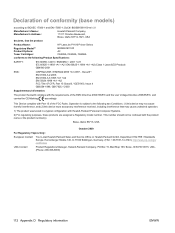
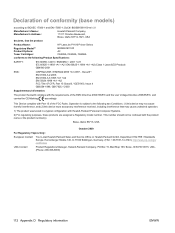
...223;e 140, D-71034 Böblingen, Germany, (FAX: +49-7031-14-3143), http://www.hp.com/go/ certificates
USA Contact
Product Regulations Manager, Hewlett-Packard Company, PO Box 15, Mail ...received, including interference that the product
Product Name:
HP LaserJet P1100 Printer Series
Regulatory Model:2) Product Options: Toner Cartridges:
BOISB-0901-00 All CE285A, CE284A, CE286A
conforms to ISO...
Similar Questions
How To Check Toner Level Hp Color Laserjet Cp2025dn
(Posted by thqplO 9 years ago)
How To Test Toner Levels On Hp Laserjet P1102w
(Posted by Micralba7 9 years ago)
What Is The Difference Between A Hp P1102w Printer And A Hp 1102 Printer
(Posted by tamdast 10 years ago)

