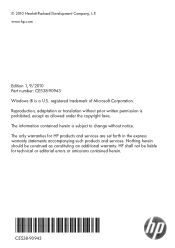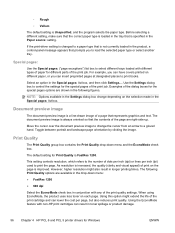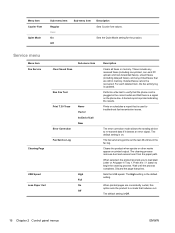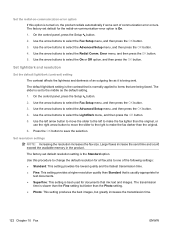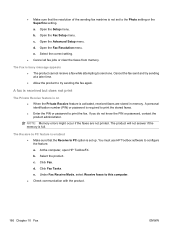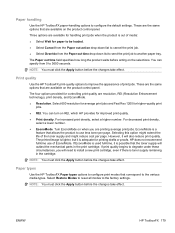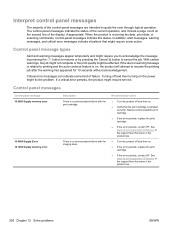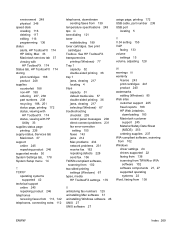HP LaserJet Pro M1536 Support Question
Find answers below for this question about HP LaserJet Pro M1536.Need a HP LaserJet Pro M1536 manual? We have 5 online manuals for this item!
Question posted by paedr on May 26th, 2014
Supply Memory Error Changing Toner Does Not Fix
The person who posted this question about this HP product did not include a detailed explanation. Please use the "Request More Information" button to the right if more details would help you to answer this question.
Current Answers
Related HP LaserJet Pro M1536 Manual Pages
Similar Questions
Error Message: 10.1000 Supply Memory Error.
How does one handle this error message?
How does one handle this error message?
(Posted by geetyf918 2 years ago)
What Does It Mean When My Hp Printer Says Supply Memory Error?
(Posted by Koyrrek 9 years ago)
Supply Memory Warning.
my printer HP Laserjet 1536dnf MFP is showing me that supply memory warning. what could be the probl...
my printer HP Laserjet 1536dnf MFP is showing me that supply memory warning. what could be the probl...
(Posted by leahmasiye07 11 years ago)
Supply Memory Error
Anyone know how to fix the "Supply memory error" message?
Anyone know how to fix the "Supply memory error" message?
(Posted by wengerplumbing 12 years ago)