HP LaserJet Pro M1536 Support Question
Find answers below for this question about HP LaserJet Pro M1536.Need a HP LaserJet Pro M1536 manual? We have 5 online manuals for this item!
Question posted by Koyrrek on August 19th, 2014
What Does It Mean When My Hp Printer Says Supply Memory Error?
The person who posted this question about this HP product did not include a detailed explanation. Please use the "Request More Information" button to the right if more details would help you to answer this question.
Current Answers
There are currently no answers that have been posted for this question.
Be the first to post an answer! Remember that you can earn up to 1,100 points for every answer you submit. The better the quality of your answer, the better chance it has to be accepted.
Be the first to post an answer! Remember that you can earn up to 1,100 points for every answer you submit. The better the quality of your answer, the better chance it has to be accepted.
Related HP LaserJet Pro M1536 Manual Pages
HP LaserJet Pro M1530 - Software Technical Reference - Page 8


...External Fonts (HP PCL 6 printer driver only 70
Install external fonts 71 Remove external fonts 72 HP postscript level 3 emulation printer driver Device Settings 72 Available PostScript Memory 73 Output...Change printer-driver settings for Mac 81 Mac printing-system software ...81 HP LaserJet M1530 PPD 81 HP LaserJet M1530 PDE 82 HP USB EWS Gateway ...82 HP Utility ...82 Supported printer ...
HP LaserJet Pro M1530 - Software Technical Reference - Page 57
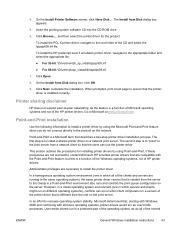
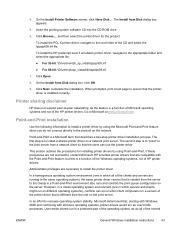
... are not successful, contact Microsoft. Complete the installation.
The first step is a function of Microsoft operating systems and not of the HP printer drivers. Click Browse..., and then select the printer driver for installing printer drivers by using Point-and-Print. Click Open.
8. When prompted, print a test page to ensure that describes a two-step...
HP LaserJet Pro M1530 - Software Technical Reference - Page 96


... Macs
The HP installer provides Postscript Printer Description (PPD) files, Printer Dialog Extensions (PDEs), and the HP Utility for Macs
HP Utility
Use the HP Utility to information about device and network activities. Software for use with the computer.
Click the Utility icon.
HP LaserJet M1530 PDE
A Print Dialog extension file can use the HP Utility with HP printers connected...
HP LaserJet Pro M1530 - User Guide - Page 13


... ...250 Environmental product stewardship program 250 Protecting the environment 250 Ozone production ...250 Power consumption ...250 Toner consumption ...251 Paper use ...251 Plastics ...251 HP LaserJet print supplies 251 Return and recycling instructions 251 Paper ...252 Material restrictions ...252 Disposal of waste equipment by users in private households in the European Union .... 253...
HP LaserJet Pro M1530 - User Guide - Page 44
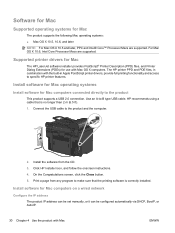
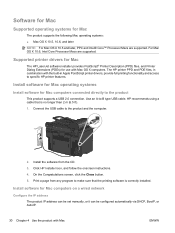
...access to -B type USB cable. Use an A-to specific HP printer features. Install software for use with Mac
ENWW
Install software ...and Intel® Core™ Processor Macs are supported. Supported printer drivers for Mac
The HP LaserJet software installer provides PostScript® Printer Description (PPD) files, and Printer Dialog Extensions (PDEs) for Mac computers on a wired network
...
HP LaserJet Pro M1530 - User Guide - Page 56
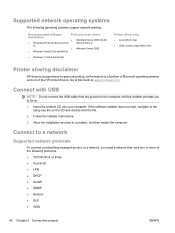
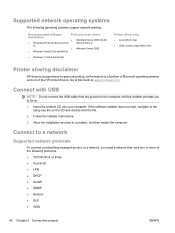
... not connect the USB cable from the product to the computer until the installer prompts you need a network that uses one or more of the HP printer drivers. Connect to a network
Supported network protocols
To connect a networking-equipped product to a network, you to do so. 1. Allow the installation process to the
setup...
HP LaserJet Pro M1530 - User Guide - Page 180
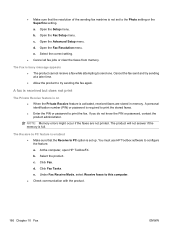
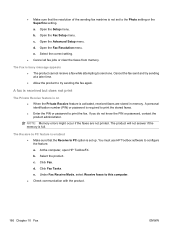
...The product will not answer if the memory is activated, received faxes are not printed. c. Open the Advanced Setup menu.
At the computer, open HP ToolboxFX.
e. Open the Fax Setup ...● Enter the PIN or password to configure the feature. NOTE: Memory errors might occur if the faxes are stored in memory. c. d. A fax is received but does not print
The Private Receive...
HP LaserJet Pro M1530 - User Guide - Page 188


... correspond to the error messages that appear on your reference. After you can view HP ToolboxFX when the product is directly connected to a computer or when it is at the top of the list. View detailed supplies information such as the estimated percent of life remaining in Windows XP), click HP, click
HP LaserJet Pro M1530 MFP...
HP LaserJet Pro M1530 - User Guide - Page 192
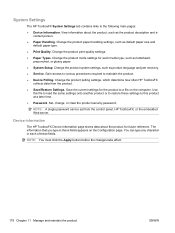
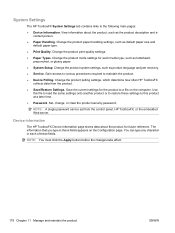
... 11 Manage and maintain the product
ENWW Change the product paper-handling settings, such as letterhead,
prepunched, or glossy paper.
● System Setup. Device information
The HP ToolboxFX Device information page stores data about the product, such as product language and jam recovery. ● Service. Save the current settings for each of these...
HP LaserJet Pro M1530 - User Guide - Page 195
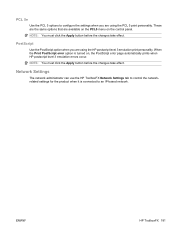
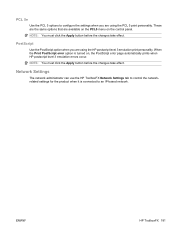
.... NOTE: You must click the Apply button before the changes take effect.
ENWW
HP ToolboxFX 181
These are the same options that are available on the PCL5 menu on , the PostScript error page automatically prints when HP postscript level 3 emulation errors occur. PCL 5e
Use the PCL 5 options to configure the settings when you...
HP LaserJet Pro M1530 - User Guide - Page 197
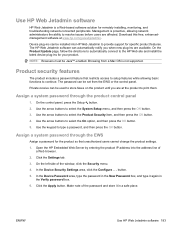
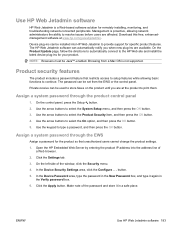
... the directions to automatically connect to select the On option, and then press the OK button. 5. Use the arrow buttons to the HP Web site and install the latest device plug-ins for the product so that restricts access to setup features while allowing basic functions to store faxes on the product...
HP LaserJet Pro M1530 - User Guide - Page 200
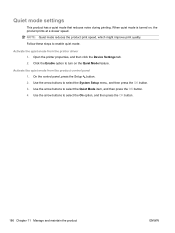
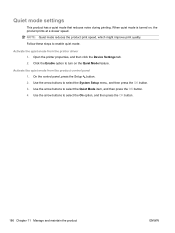
.... Click the Enable option to enable quiet mode. NOTE: Quiet mode reduces the product print speed, which might improve print quality.
Open the printer properties, and then click the Device Settings tab. 2.
Use the arrow buttons to select the On option, and then press the OK button.
186 Chapter 11 Manage and...
HP LaserJet Pro M1530 - User Guide - Page 202
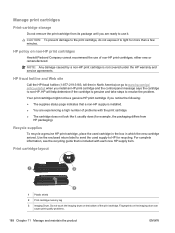
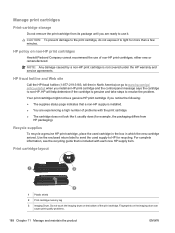
...memory tag 3 Imaging Drum. Do not touch the imaging drum on the bottom of problems with each new HP supply item.
HP will help determine if the cartridge is not covered under the HP warranty and service agreements. Fingerprints on non-HP...) or go to www.hp.com/go/ anticounterfeit when you install an HP print cartridge and the control-panel message says the cartridge is included with...
HP LaserJet Pro M1530 - User Guide - Page 222
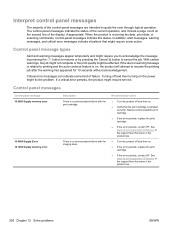
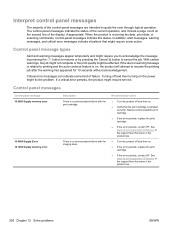
... the print cartridge.
● If the error persists, contact HP. There is receiving fax data, print data, or scanning commands, control-panel messages indicate this status. Interpret control panel messages
The majority of failure. Control panel messages
Control panel message 10.0000 Supply memory error
10.0004 Supply Error 10.1004 Supply memory error
Description There is on the power...
HP LaserJet Pro M1530 - User Guide - Page 256


... HP product.
242 Appendix B Service and support
ENWW In addition, this information, you render the memory chip inoperable, the memory chip cannot be used in recycling this print cartridge might include the following: the date when the print cartridge was first installed, the date when the print cartridge was last used , any printing errors...
HP LaserJet Pro M1530 - User Guide - Page 265
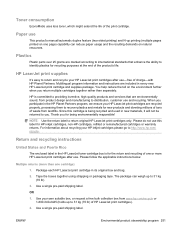
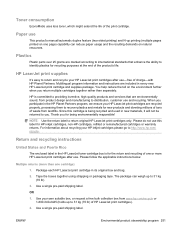
...
This product's manual/automatic duplex feature (two-sided printing) and N-up printing (multiple pages printed on one cartridge)
1.
Package each HP LaserJet print cartridge in every new HP LaserJet print cartridge and supplies package.
HP is committed to providing inventive, high-quality products and services that enhance the ability to identify plastics for the return and...
HP LaserJet Pro M1530 - User Guide - Page 266


... bag and box.
2.
Material restrictions
This HP product does not contain added mercury. Package the HP LaserJet print cartridge in the HP LaserJet Printer Family Print Media Guide.
Postal Service Office. Call 1-800-340-2445 for Alaska and Hawaii. Select your country/region for this product include the following:
HP LaserJet Pro M1530 MFP Series
Type
Carbon monofluoride lithium...
HP LaserJet Pro M1530 - User Guide - Page 280


...HP ToolboxFX settings 179 pages per sheet 36 supported sizes 50 memory deleting faxes 131 DIMMs, security 184 included 33 reprinting faxes 141 memory...17, 41 device polling 180 ...HP Web Jetadmin 183 networks, wired installing product 43 non-HP supplies 188 notebook paper, printing 11 notes iii number of copies, changing 88
O OCR software 103 on/off switch, locating 4 online support 245 opening printer...
HP LaserJet Pro M1530 - User Guide - Page 281


...130 polling, device 180 portrait orientation selecting, Windows 73 ports locating 5 PostScript driver, HP ToolboxFX settings 181 PostScript Printer Description (PPD)...37 memory chips 242 non-HP 188 part numbers 238 recycling 188, 251 redistributing toner 189 status, viewing with HP ToolboxFX...127 blocking 125 error report, printing 153 from extension phone 113 from software 142 log, HP ToolboxFX 177 ...
HP LaserJet Pro M1530 - User Guide - Page 283
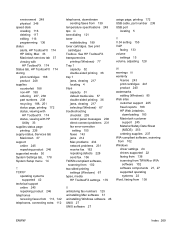
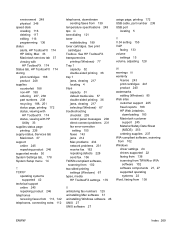
...alerts, HP ToolboxFX 174 HP Utility, Mac 33 Macintosh services tab 37 viewing with
HP ToolboxFX 174 Status tab, HP ToolboxFX 174 storing
print cartridges 188 product 248 supplies counterfeit 188 non-HP 188 ...Windows) 67 troubleshooting checklist 205 control panel messages 208 direct-connect problems 231 fax error-correction
setting 155 faxes 143 jams 214 Mac problems 234 network problems 231 receive...
Similar Questions
What Does It Mean When A Laserjet Professional M1210 Says Supply Memory Error
(Posted by abouPLEEZ 9 years ago)
Supply Memory Warning.
my printer HP Laserjet 1536dnf MFP is showing me that supply memory warning. what could be the probl...
my printer HP Laserjet 1536dnf MFP is showing me that supply memory warning. what could be the probl...
(Posted by leahmasiye07 11 years ago)
Supply Memory Error
Anyone know how to fix the "Supply memory error" message?
Anyone know how to fix the "Supply memory error" message?
(Posted by wengerplumbing 12 years ago)

