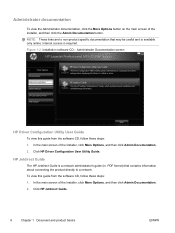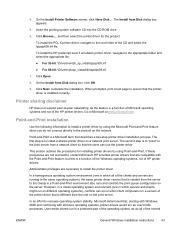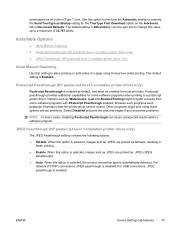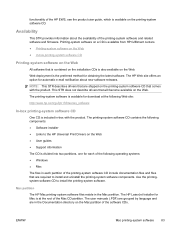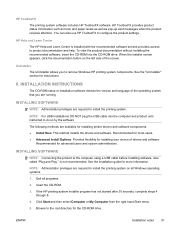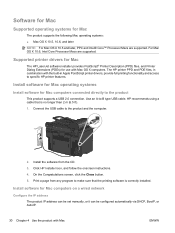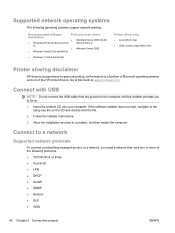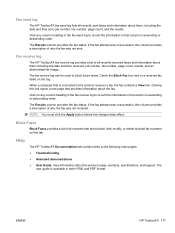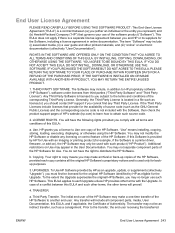HP LaserJet Pro M1536 Support Question
Find answers below for this question about HP LaserJet Pro M1536.Need a HP LaserJet Pro M1536 manual? We have 5 online manuals for this item!
Question posted by sivdas on October 8th, 2012
Where To Download Hp 1536 User Guide? There Was No Manual Provided With The Pri
I bought HP Printer 1536 and was trying to get user manual from internet as there was not given in the cd. How to source it?
Current Answers
Answer #1: Posted by hzplj9 on October 18th, 2012 3:22 PM
Follow the attached link and all will be revealed. All the information is downloadable.
Related HP LaserJet Pro M1536 Manual Pages
Similar Questions
What Does It Mean When My Hp Printer Says Supply Memory Error?
(Posted by Koyrrek 9 years ago)
How To Print Hp 1536 Fax Activity Log
Need one of two things: 1. how to print activity fax log, or 2. manual for hp 1536 laser DNF MFP
Need one of two things: 1. how to print activity fax log, or 2. manual for hp 1536 laser DNF MFP
(Posted by attyrwhite 9 years ago)
How To Download Hp Printer Divices
(Posted by edelynCasibo 11 years ago)
Hp 1536 Dnf Print Quality Very Light With Refilled Cartrideges--
HP 1536 DNF PRINT QUALITY VERY LIGHT WITH REFILLED CARTRIDEGES--CANNOT BUY ORIGINAL CARTRIDGE EVERY ...
HP 1536 DNF PRINT QUALITY VERY LIGHT WITH REFILLED CARTRIDEGES--CANNOT BUY ORIGINAL CARTRIDGE EVERY ...
(Posted by arun5940 11 years ago)