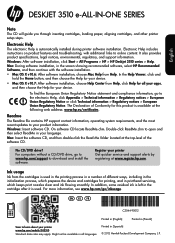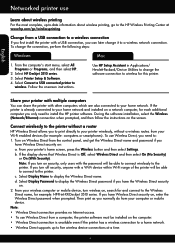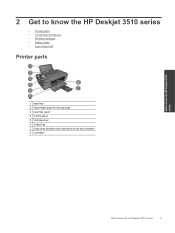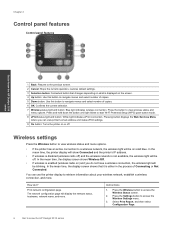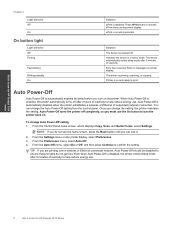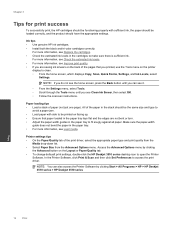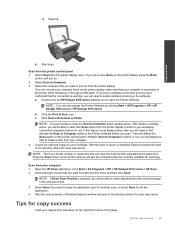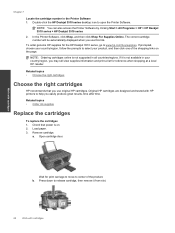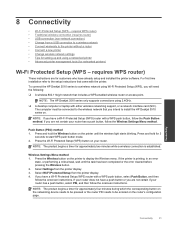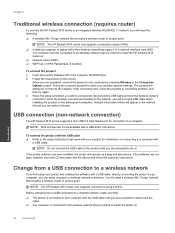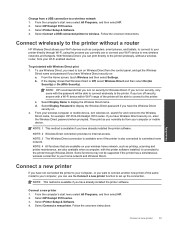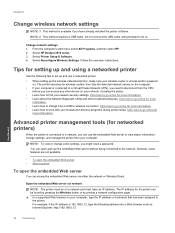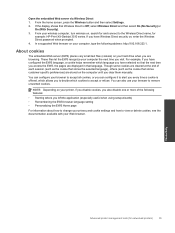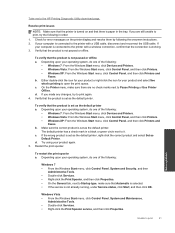HP Deskjet 3510 Support Question
Find answers below for this question about HP Deskjet 3510.Need a HP Deskjet 3510 manual? We have 3 online manuals for this item!
Question posted by pecenas on August 21st, 2014
Can Not Download Hp Printer 3510 To Hp Laptop
The person who posted this question about this HP product did not include a detailed explanation. Please use the "Request More Information" button to the right if more details would help you to answer this question.
Current Answers
Related HP Deskjet 3510 Manual Pages
Similar Questions
How Do I Install This Printer To My Lap Top. Nothing Shows Up When I
install the disk.
install the disk.
(Posted by coycarol 10 years ago)
The Display Screen On My Hp Printer 3510 All-in-one Suddenly Stopped Working.
(Posted by cherber35 10 years ago)
How To Install My Hp Printer To My New W8 Hp Laptop
the CD provided with my printer is W7 and my new W8 computer laptop doesn't accept the W7 disc provi...
the CD provided with my printer is W7 and my new W8 computer laptop doesn't accept the W7 disc provi...
(Posted by majedqasas 10 years ago)
Hi How Can I Make Printer Driver Download Hp Laserjet M1005 Mfp
I WANT MAKE Download Hp Laserjet M1005 Mfp
I WANT MAKE Download Hp Laserjet M1005 Mfp
(Posted by BISSSO1440 11 years ago)