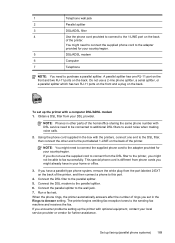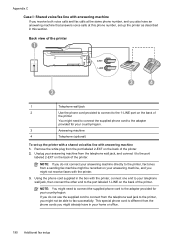HP Officejet 4620 Support Question
Find answers below for this question about HP Officejet 4620.Need a HP Officejet 4620 manual? We have 3 online manuals for this item!
Question posted by majedqasas on August 7th, 2013
How To Install My Hp Printer To My New W8 Hp Laptop
Current Answers
Answer #1: Posted by RathishC on August 7th, 2013 6:53 PM
If you are using HP Officejet 4620 printer, I would request you to download the Windows 8 drivers from the link given below:
http://bit.ly/1773ZfY
If you are using a different HP printer, would request you to click on the link given below and select the printer model to download the drivers:
http://h20180.www2.hp.com/apps/Nav?h_pagetype=s-002&h_lang=enh_cc=us&h_product=18972&h_page=hpcom&cc=us&lang=en&h_client=S-A-R163-1
Hope this helps.
Thanks & Regards
Rathish C
#iworkfordell
Related HP Officejet 4620 Manual Pages
Similar Questions
I need to re-install my printer but can't find the software CD. How can I get another CD?
In our organisation, we are using an HP Laserjet PCL 6 printer which is connected to a Windows XP sy...
How to Instal Hp Photosmart C4688 Printer in our computer. Please More informesen for above printer...