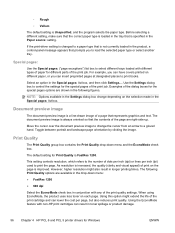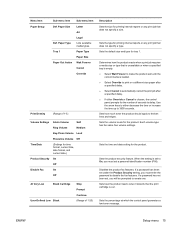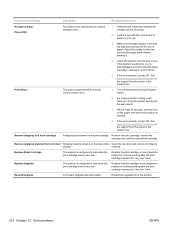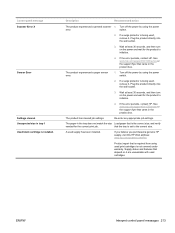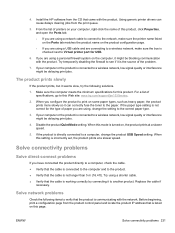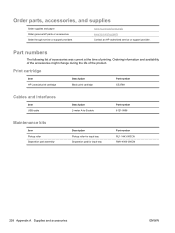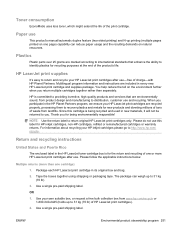HP LaserJet Pro M1536 Support Question
Find answers below for this question about HP LaserJet Pro M1536.Need a HP LaserJet Pro M1536 manual? We have 5 online manuals for this item!
Question posted by coolrahulbhatnagar123 on August 7th, 2013
Black Cartridge Toner Low Massage
Current Answers
Answer #1: Posted by prateekk007 on August 7th, 2013 3:47 AM
I would suggest you to check the ink level. It might be an issue with the cartridges itself. If you've installed a new cartridge, I would suggest you to reseat it. Please follow the steps mentioned in the below article that might help you:
https://support.hp.com/us-en/document/c02207303
Hope that helps you.
Thanks & Regards
Prateek K
Related HP LaserJet Pro M1536 Manual Pages
Similar Questions
that the problem
I have an HP4620 printer. I just replaced my ink cartridges but the black one will not print. I have...
My printer is telling me that there is a jam or to install a black cartridge, however there is a new...