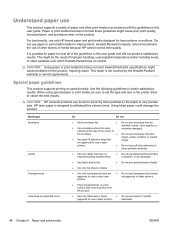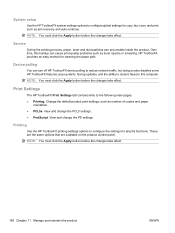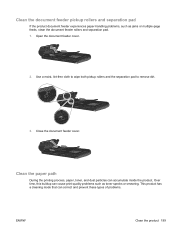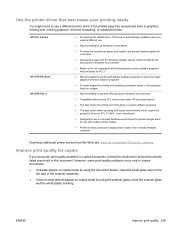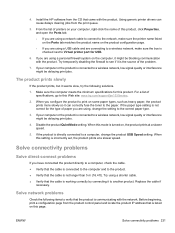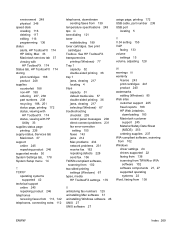HP LaserJet Pro M1536 Support Question
Find answers below for this question about HP LaserJet Pro M1536.Need a HP LaserJet Pro M1536 manual? We have 5 online manuals for this item!
Question posted by villena on July 25th, 2017
Problem With Top Feeder/ And Question On Toner
I am having trouble with the paper feeder to make copies. It is not taking taking the papers I place on top the feeder to make copies.Also, what is the toner number I need for my printer?Thanks,Villena
Current Answers
Answer #1: Posted by freginold on July 25th, 2017 5:21 PM
There are many things that could cause the top feeder to not pick up your originals. One of the most common is paper dust.
Clean the rollers and any belts inside the top feeder. A damp, lint-free rag will work. Spray canned air on any sensors that you see to remove the dust from them. If the rollers inside the document feeder feel too smooth or look like they have grooves worn in them, you may need to replace them.
As for the toner, your HP LaserJet Pro M1536 uses type 78A (CE278A) toner.
Clean the rollers and any belts inside the top feeder. A damp, lint-free rag will work. Spray canned air on any sensors that you see to remove the dust from them. If the rollers inside the document feeder feel too smooth or look like they have grooves worn in them, you may need to replace them.
As for the toner, your HP LaserJet Pro M1536 uses type 78A (CE278A) toner.
Related HP LaserJet Pro M1536 Manual Pages
Similar Questions
Where To Get Staples For A Hp Laserjet M4345mfp Multifunction Device
(Posted by jrodrarmand 9 years ago)
Not Getting The Alerts When Hp Laserjet 1536 When Toner Low
(Posted by Cyireri 10 years ago)
Can I Reset The Toner Count For Hp Laserjet M1536dnf Mfp
(Posted by asamajerrys 10 years ago)
How To Trouble Shoot Top Paper Feeder Not Picking Up In The Hp Laserjet 1536dnf
(Posted by deutbush1 10 years ago)
How To Solve There Was A Problems Reading From A Device Laserjet M1212nf Mfp
(Posted by ded1475 10 years ago)