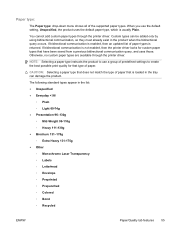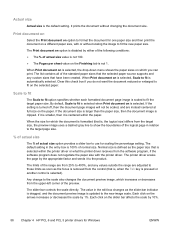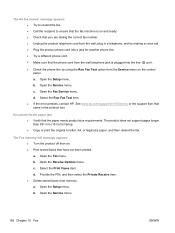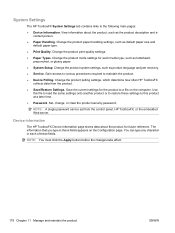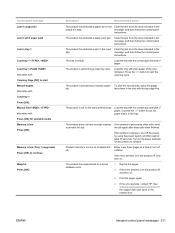HP LaserJet Pro M1530 Support Question
Find answers below for this question about HP LaserJet Pro M1530 - Multifunction Printer.Need a HP LaserJet Pro M1530 manual? We have 5 online manuals for this item!
Question posted by josephhvaglia on March 25th, 2013
How To Clear A Paper Jam In A Laserjetm1530
The person who posted this question about this HP product did not include a detailed explanation. Please use the "Request More Information" button to the right if more details would help you to answer this question.
Current Answers
Related HP LaserJet Pro M1530 Manual Pages
Similar Questions
How To Clear A Paper Jam Hp Laserjet M1530
(Posted by jacowlamo 10 years ago)
Can Hp Laserjet Pro M1530 M1536dnf Laser Multifunction Printer Scan Text
(Posted by muecdg 10 years ago)
Copying
My printer isprinting from the computer, but it is not making copes. It says paper jam then press "o...
My printer isprinting from the computer, but it is not making copes. It says paper jam then press "o...
(Posted by Anonymous-68260 11 years ago)
Printer Message: 'clear Paper Jam'.
Receiving a printer message to "clear paper jam" when there is no "paper jam" causing the printer to...
Receiving a printer message to "clear paper jam" when there is no "paper jam" causing the printer to...
(Posted by epatschke 12 years ago)