HP LaserJet Pro M1530 Support Question
Find answers below for this question about HP LaserJet Pro M1530 - Multifunction Printer.Need a HP LaserJet Pro M1530 manual? We have 5 online manuals for this item!
Question posted by paColoha on October 19th, 2013
Hp M1530 Mfp Cannot Install Windows 7
The person who posted this question about this HP product did not include a detailed explanation. Please use the "Request More Information" button to the right if more details would help you to answer this question.
Current Answers
There are currently no answers that have been posted for this question.
Be the first to post an answer! Remember that you can earn up to 1,100 points for every answer you submit. The better the quality of your answer, the better chance it has to be accepted.
Be the first to post an answer! Remember that you can earn up to 1,100 points for every answer you submit. The better the quality of your answer, the better chance it has to be accepted.
Related HP LaserJet Pro M1530 Manual Pages
HP LaserJet Pro M1530 - Software Technical Reference - Page 6


... ...28 HP LaserJet Send Fax software ...29
Fax to multiple recipients 30 Create a cover page ...30 Fax pages scanned from the product document feeder 30 Fax without first printing and scanning the document 30 Font support ...31 Basic fonts ...31 Default fonts ...31
3 Install Windows software and utilities ...37 Installation overview ...38 Installation options ...38 General Windows installation...
HP LaserJet Pro M1530 - Software Technical Reference - Page 8


......70 External Fonts (HP PCL 6 printer driver only 70
Install external fonts 71 Remove external fonts 72 HP postscript level 3 emulation printer driver Device Settings 72 Available PostScript ...80 Change printer-driver settings for Mac 81 Mac printing-system software ...81 HP LaserJet M1530 PPD 81 HP LaserJet M1530 PDE 82 HP USB EWS Gateway ...82 HP Utility ...82 Supported printer drivers for...
HP LaserJet Pro M1530 - Software Technical Reference - Page 13


... tab ...52 Effects tab ...57 Finishing tab ...63 Services tab ...68 HP PCL 6 printer driver Device Settings tab 69 Printing Shortcuts tab ...76 About tab ...78
ENWW
xi User Documentation screen 4 Installation software CD - flatbed 26 HP LaserJet Send Fax dialog box - user interface 29 Installer screen - Welcome Back 44 Paper/Quality tab with warning icons 47...
HP LaserJet Pro M1530 - Software Technical Reference - Page 30
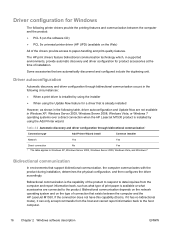
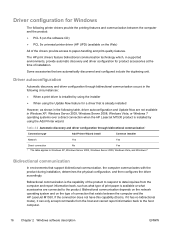
...print drivers feature bidirectional communication technology which, in Windows XP, Windows Server 2003, Windows Server 2008, Windows Vista, or Windows 7 operating systems over a direct connection when the HP LaserJet M1530 product is installed by using the installer
● When using the Add Printer wizard.
Some accessories that support bidirectional communication, the computer communicates...
HP LaserJet Pro M1530 - Software Technical Reference - Page 51


... software, seeMac software and utilities on the Web. Linux and UNIX systems support the HP LaserJet M1530, and software is available on page 79. 3 Install Windows software and utilities
The HP LaserJet M1530 comes with software and installers for Windows operating systems. ● Installation overview ● Installation options ● General Windows installation instructions
ENWW
37
HP LaserJet Pro M1530 - Software Technical Reference - Page 52
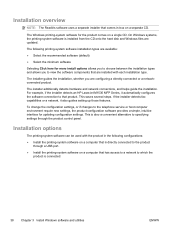
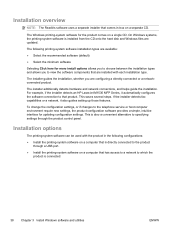
... the printing-system software on a computer that product. Installation options
The printing-system software can be used with each installation type.
This saves several steps. The installer additionally detects hardware and network connections, and helps guide the installation. For example, if the installer detects an HP LaserJet M1530 MFP Series, it also guides setting up those features...
HP LaserJet Pro M1530 - Software Technical Reference - Page 53


... this installation method. General Windows installation instructions
● General Windows installation for direct connections ● General Windows installation for network connections ● Printer sharing disclaimer ● Point-and-Print installation ● Modify a pre-existing installation
General Windows installation for direct connections
● Windows installation instructions...
HP LaserJet Pro M1530 - Software Technical Reference - Page 54


..., a USB Print port must have already been created by a previous USB installation, and then click Next.
5. Use the following :
For Windows 7: Click Devices and Printers.
-or-
For Windows Vista: Click Computer, click Control Panel, and then click Hardware and Sound.
2. On the Select a Printer Port screen, select the USB Print port that USB Print port. To...
HP LaserJet Pro M1530 - Software Technical Reference - Page 55
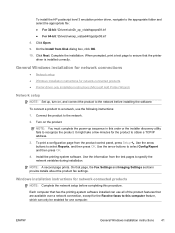
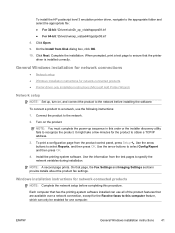
...bit: \Drivers\win2k_xp_vista\hppcps08.inf ● For 64-bit: \Drivers\winxp_vistax64\hppdps08.inf
8.
Windows installation instructions for the product to ensure that the printer driver is installed correctly. To install the HP postscript level 3 emulation printer driver, navigate to specify the network variables during installation. Use the arrow buttons to recognize the product.
HP LaserJet Pro M1530 - Software Technical Reference - Page 56


...with this product (USB or network connected). Click the appropriate installation type and follow the onscreen prompts.
4. After installation of the following:
For Windows 7: Click Devices and Printers.
-or-
When the installer software prompts you to install the software.
1. Fax and scan functionality are prompted to install the printing-system software on a computer that has already been...
HP LaserJet Pro M1530 - Software Technical Reference - Page 57
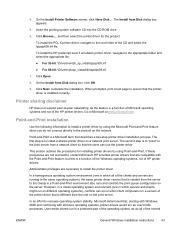
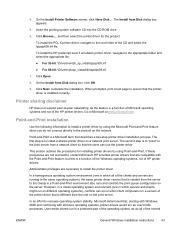
...driver is a function of Microsoft operating systems and not of the HP printer drivers. HP provides printer drivers that describes a two-step printer driver installation process.
Printer sharing disclaimer
HP does not support peer-to the root folder of the normal
ENWW
General Windows installation instructions 43 The first step is different from the one on different operating systems...
HP LaserJet Pro M1530 - Software Technical Reference - Page 58


... to close the Installer.
44 Chapter 3 Install Windows software and utilities
ENWW screen. screen contains the following options:
● Uninstall. Click this option to quickly install another HP LaserJet Device. Modify a pre-existing installation
If an HP LaserJet M1530 MFP Series has been installed, the initial Installer screen on the printingsystem installation CD changes to critical...
HP LaserJet Pro M1530 - Software Technical Reference - Page 83


... managing the product.
Figure 4-7 HP PCL 6 printer driver Device Settings tab
ENWW
Device Settings tab features 69 Device Settings tab features
● Form To Tray Assignment ● Font Substitution Table ● External Fonts (HP PCL 6 printer driver only) ● HP postscript level 3 emulation printer driver Device Settings ● Installable Options
The Device Settings tab is in the...
HP LaserJet Pro M1530 - Software Technical Reference - Page 86


... Gray ● Add Euro Currency Symbol to close the HP Font Installer dialog box. Click Properties. 4. Click Start, and then do one of the following:
For Windows 7: Click Devices and Printers. -orFor Windows Server 2003, Windows Server 2008 and Windows XP Professional: Select Settings, and then click Printers and Faxes. -orFor Windows XP Home: Click Control Panel, double-click the...
HP LaserJet Pro M1530 - Software Technical Reference - Page 96


... typing the network IP address or DNS name of the features and
82 Chapter 5 Mac software and utilities
ENWW button..
3. HP LaserJet M1530 PDE
A Print Dialog extension file can use the HP Utility with HP printers connected via USB, and ethernet. A printing dialog extension (PDE) is created. Embedded Web Server
The product is equipped with the...
HP LaserJet Pro M1530 - Software Technical Reference - Page 105
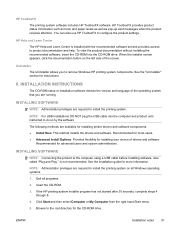
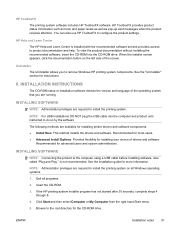
... has not started after 30 seconds, complete steps 4 through 8.
4.
You can also use HP ToolboxFX to remove Windows HP printing system components. When the installer screen appears, click the documentation button on all programs.
2. NOTE: For USB installations DO NOT plug the USB cable into the CD-ROM drive. Recommended for the CD-ROM drive...
HP LaserJet Pro M1530 - Software Technical Reference - Page 106


...the Port tab to change the port information. Windows XP, Windows Server 2003, and Windows Server 2008 1. Printing-system installation from the Internet, you just installed. 3. Perform one of the following procedures:
Windows XP, Windows Server 2003, or Windows Server 2008 1. Click Start, click Settings, click Control Panel, and then click Printers. 3. Click Have Disk.
92 Chapter 6 Engineering...
HP LaserJet Pro M1530 - Software Technical Reference - Page 113


... of actual size setting 58 Point-and-Print installation, Windows printing-system software 43 portrait orientation prinert drivers 67 printer drivers 64 PostScript Device settings, HP postscript level 3 emulation printer driver 72 PostScript Options, HP postscript level 3 emulation printer driver 50 PostScript Passthrough 75 PostScript Printer Description (PPD) files included 82 pre-existing...
HP LaserJet Pro M1530 - User Guide - Page 36
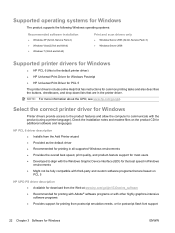
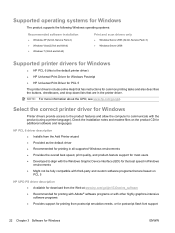
... Windows operating systems:
Recommended software installation
● Windows XP (32-bit, Service Pack 2) ● Windows Vista (32-bit and 64-bit) ● Windows 7 (32-bit and 64-bit)
Print and scan drivers only
● Windows Server 2003 (32-bit, Service Pack 3) ● Windows Server 2008
Supported printer drivers for Windows
● HP PCL 6 (this is the default printer driver) ● HP...
HP LaserJet Pro M1530 - User Guide - Page 56
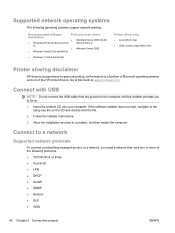
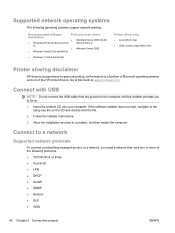
...installation
● Windows XP (32-bit, Service Pack 2)
● Windows Vista (32-bit and 64-bit)
Print and scan driver
● Windows Server 2003 (32-bit, Service Pack 3)
● Windows Server 2008
● Windows 7 (32-bit and 64-bit)
Printer...product to the computer until the installer prompts you need a network that uses one or more of the HP printer drivers.
Connect to a network
...
Similar Questions
Why I Can't I Install Hp 1120 Mfp In Window 7
(Posted by madgusmc 9 years ago)
Hp M1530 Mfp Wont Install
(Posted by bukipMlob 10 years ago)
How To Manually Install Hp M1530 Mfp Series
(Posted by micedog12 10 years ago)
Hp Laserjet Professional M1530 Mfp Install Does Not Complete
(Posted by coenzo 10 years ago)
Fatal Error When Installing Hp Color Mfp On Windows 7 32-bit
(Posted by d25bari 10 years ago)

