HP LaserJet M1120 Support Question
Find answers below for this question about HP LaserJet M1120 - Multifunction Printer.Need a HP LaserJet M1120 manual? We have 10 online manuals for this item!
Question posted by madgusmc on October 21st, 2014
Why I Can't I Install Hp 1120 Mfp In Window 7
The person who posted this question about this HP product did not include a detailed explanation. Please use the "Request More Information" button to the right if more details would help you to answer this question.
Current Answers
There are currently no answers that have been posted for this question.
Be the first to post an answer! Remember that you can earn up to 1,100 points for every answer you submit. The better the quality of your answer, the better chance it has to be accepted.
Be the first to post an answer! Remember that you can earn up to 1,100 points for every answer you submit. The better the quality of your answer, the better chance it has to be accepted.
Related HP LaserJet M1120 Manual Pages
HP LaserJet MFP Products - Smartcard Authentication Solution - Page 1


Neither HP, nor any kind and is provided "as constituting an additional warranty. Notice:
©2005 Hewlett-Packard Company
Microsoft®, Windows®, and Windows NT® ...are trademarks of Defense (DOD) Common Access Cards (CAC) employing a Smart Card reader at the HP MFP device. trademark of The Open Group in the U.S. All other countries. UNIX® is Homeland Security ...
HP LaserJet M1120 MFP - Print Tasks - Page 1
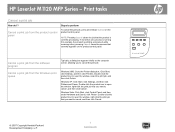
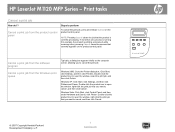
... the print job that you to cancel, and then click Cancel.
HP LaserJet M1120 MFP Series - Windows Vista: Click Start, click Control Panel, and then, under Hardware and Sound, click Printer. Windows XP: Click Start, click Settings, and then click Printers and Faxes.
Windows 2000: Go to open the window, select the print job, and then click Delete. Double-click...
HP LaserJet M1120 MFP - Scan Tasks - Page 2
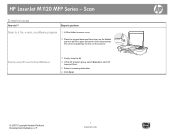
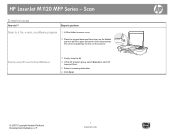
... (Windows)
3 Gently close the lid. 4 In the HP program group, select Scan to to a file, e-mail, or software program 1 Lift the flatbed scanner cover.
2 Place the original document face-down on the flatbed scanner with the upper-left corner of the document at the corner indicated by the icon on the scanner.
HP LaserJet M1120 MFP...
HP LaserJet M1120 MFP - Scan Tasks - Page 3
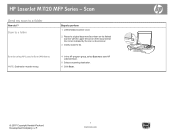
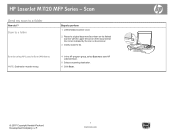
HP LaserJet M1120 MFP Series -
Scan
Send my scan to start HP LaserJet Scan.
5 Select a scanning destination.
6 Click Scan.
© 2007 Copyright Hewlett-Packard Development Company, L.P.
1 www.hp.com
Scan to a ... corner of the document at the corner indicated by using HP LaserJet Scan (Windows) NOTE: Destination must be set up.
4 In the HP program group, select Scan to to a folder
How do...
HP LaserJet M1120 MFP Series User Guide - Page 16


... includes all of the features that are supported. separate installation is optional.
6 Chapter 1 Product basics
ENWW Easy installation for Windows
● HP drivers ◦ Printer driver ◦ Scan driver
● HP MFP software ◦ HP LaserJet Scan program ◦ Uninstall program
● HP Update program ● HP Customer Participation Program ● Shop for completing...
HP LaserJet M1120 MFP Series User Guide - Page 17
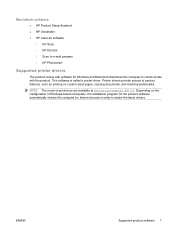
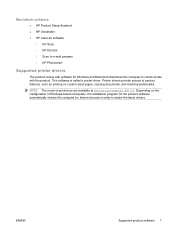
...9679; HP Uninstaller ● HP LaserJet software
◦ HP Scan ◦ HP Director ◦ Scan to e-mail program ◦ HP Photosmart
Supported printer drivers
The product comes with software for Internet access in order to communicate with the product.
Printer drivers provide access to product features, such as printing on the configuration of Windows-based computers, the installation...
HP LaserJet M1120 MFP Series User Guide - Page 24
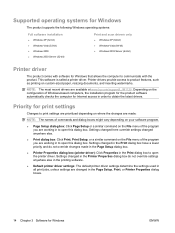
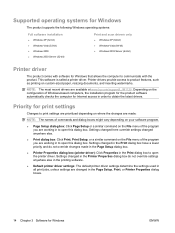
... the Page Setup dialog box.
● Printer Properties dialog box (printer driver): Click Properties in to open the printer driver. Supported operating systems for Windows
The product supports the following Windows operating systems:
Full software installation
● Windows XP (32-bit) ● Windows Vista (32-bit) ● Windows 2000 ● Windows 2003 Server (32-bit)
Print and scan...
HP LaserJet M1120 MFP Series User Guide - Page 26


...Software for Windows
The following software installation types are available: ● Easy.
Click Start, and then click All Programs. 2. Click Uninstall, and then follow the onscreen instructions to install. Software installation types for Windows
ENWW Remove software for Windows
1. Installs the full software solution. ● Advanced. Click HP, and then click HP LaserJet M1120. 3.
HP LaserJet M1120 MFP Series User Guide - Page 31
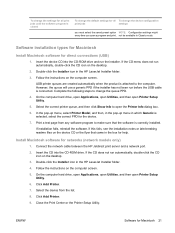
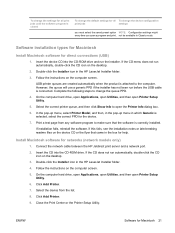
...all To change the queue PPD.
4. not be available in the HP LaserJet Installer folder.
4. Insert the device CD into the CD-ROM drive. Follow the instructions on the ...Printer Setup Utility.
5.
In the pop-up menu, select Printer Model, and then, in the pop-up menu in the HP LaserJet Installer folder.
3. Double-click the Installer icon in which Generic is connected. If installation...
HP LaserJet M1120 MFP Series User Guide - Page 38


...computer until the installer prompts you to complete, and then restart the computer. Insert the product CD into your computer.
Printer sharing disclaimer
HP does not ...HP printer drivers. Supported network operating systems
The following operating systems support network printing: ● Windows XP (32-bit and 64-bit) ● Windows Vista (32-bit and 64-bit) ● Windows 2000 ● Windows...
HP LaserJet M1120 MFP Series User Guide - Page 72
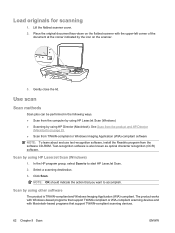
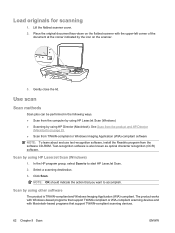
...TWAIN-compliant or Windows Imaging Application (WIA)-compliant software NOTE: To learn about and use text-recognition software, install the Readiris program from the computer by using HP LaserJet Scan (Windows) ●... that you want to start HP LaserJet Scan. 2. The product works with Windows-based programs that support TWAIN-compliant or WIA-compliant scanning devices and with the upper-left ...
HP LaserJet M1120 MFP Series User Guide - Page 73


...program, such as Microsoft Word.
To use one of HP LaserJet Scan software. Canceling a scan job
To cancel a scan job, use the Readiris program, install it from a TWAIN-compliant program
Generally, a software ... WIA-compliant program (Windows XP and Vista only)
WIA is included on a separate CD-ROM that came with the product. ENWW
Use scan 63 If the HP LaserJet Scan program starts, ...
HP LaserJet M1120 MFP Series User Guide - Page 88


...error. Print a configuration page. Make sure that media that meets HP specifications. Reconnect the cable. An incorrect driver is not connected correctly... and that will help you are using the correct installation procedure and the correct port setting. Paper jams when... glass on page 75.
Does Ready appear in Microsoft Windows.
See Control-panel messages on .
3. Check the power...
HP LaserJet M1120 MFP Series User Guide - Page 143
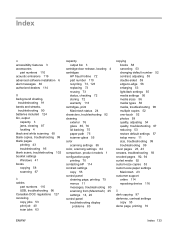
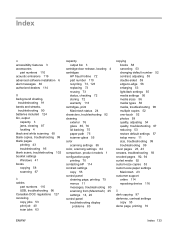
... emissions 119 advanced software installation 6 alert messages 80 ...43 troubleshooting 95 blank scans, troubleshooting 102 booklet settings Windows 41 books copying 58 scanning 67
C cables
part numbers...comparison, product models 1 configuration page printing 70 contacting HP 114 contrast settings copy 55 control panel cleaning page,...device 116
D dark copying 97 darkness, contrast settings
copy ...
HP LaserJet M1120 MFP Series User Guide - Page 144
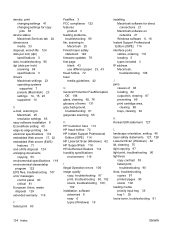
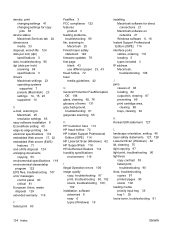
... settings for copy jobs 56
device status Macintosh Services tab 24
dimensions...HP LaserJet Scan (Windows) 62 HP SupportPack 116 HP-Authorized Dealers 114 humidity specifications
environment 119
I Illegal Operation errors 106 image quality
copy, troubleshooting 97 print, troubleshooting 90, 102 scans, troubleshooting 100,
102 installation, software
advanced 6 easy 6 types (Windows) 16
installing...
HP LaserJet M1120 MFP Series User Guide - Page 146
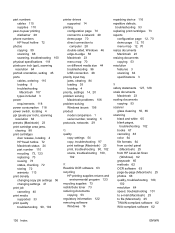
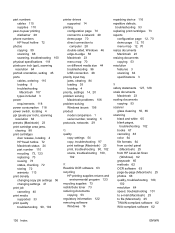
...printer drivers supported 14
printing configuration page 70 connect to a network 29 demo page 70 direct connection to computer 28 double-sided, Windows...HP printing supplies returns and environmental program 123
recycling supplies 73 redistribute toner 73 reducing documents
copying 53 regulatory information 122 removing software
Windows 16
repacking device...25 from HP LaserJet Scan
(Windows) 62 ...
HP LaserJet M1120 MFP Series User Guide - Page 147
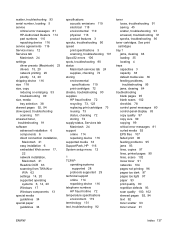
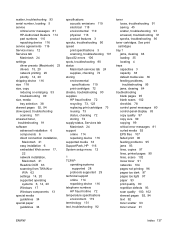
... number, locating 5 service
critical error messages 81 HP-Authorized Dealers 114 part numbers 110 repacking device 116 service agreements 116 Service menu 12 Services tab...installation,
Macintosh 21 easy installation 6 embedded Web server 17,
22 network installation,
Macintosh 21 Readiris OCR 63 scanning from TWAIN or
WIA 62 settings 14, 20 supported operating
systems 6, 14, 20 Windows 17 Windows...
Service Manual - Page 5


... (network models only 10 HP Director ...10 Uninstall software ...11 Windows ...11 Macintosh ...11 Media specifications ...12 Supported paper and print media sizes 12 Supported paper types and tray capacity 13
2 Installation Site preparations ...16 Operating environment ...16 Minimum system requirements 17 What was in the box ...18 Install input devices ...19 Priority input tray...
Service Manual - Page 18


..., open the online Help through the printer driver.
2 Chapter 1 Product information
ENWW
Started Guide
HP LaserJet M1120 MFP Series Provides detailed information for installing and setting up the product. Online Help
Provides information about the product. ● www.hp.com/support/LJM1120
Table 1-1 Product guides Guide
Description
HP LaserJet M1120 MFP Getting Provides step-by-step...
Service Manual - Page 23
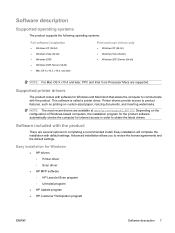
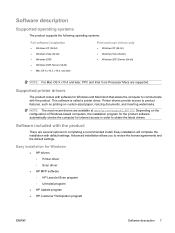
... as printing on the configuration of Windows-based computers, the installation program for the product software automatically checks the computer for Windows
● HP drivers ◦ Printer driver ◦ Scan driver
● HP MFP software ◦ HP LaserJet Scan program ◦ Uninstall program
● HP Update program ● HP Customer Participation program
ENWW
Software description...
Similar Questions
Cannot Install Hp Cm1312 Mfp Windows 7 Network
(Posted by jogut 9 years ago)
How To Use Scan On Hp Laserjet 1120 Mfp In Mac
(Posted by mcicharl 10 years ago)
How To Install Hp Laserjet M1120n Mfp Driver On Windows 7
(Posted by Marpaul6 10 years ago)
How To Install Hp Laserjet M1120 Mfp Without Cd
(Posted by fraziBED 10 years ago)
Fatal Error When Installing Hp Color Mfp On Windows 7 32-bit
(Posted by d25bari 10 years ago)

