HP LaserJet Pro CM1415 Support Question
Find answers below for this question about HP LaserJet Pro CM1415 - Color Multifunction Printer.Need a HP LaserJet Pro CM1415 manual? We have 7 online manuals for this item!
Question posted by d25bari on August 6th, 2013
Fatal Error When Installing Hp Color Mfp On Windows 7 32-bit
The person who posted this question about this HP product did not include a detailed explanation. Please use the "Request More Information" button to the right if more details would help you to answer this question.
Current Answers
There are currently no answers that have been posted for this question.
Be the first to post an answer! Remember that you can earn up to 1,100 points for every answer you submit. The better the quality of your answer, the better chance it has to be accepted.
Be the first to post an answer! Remember that you can earn up to 1,100 points for every answer you submit. The better the quality of your answer, the better chance it has to be accepted.
Related HP LaserJet Pro CM1415 Manual Pages
HP LaserJet Pro CM1410 - Software Technical Reference - Page 5


... documentation 4 HP LaserJet Pro CM1410 Color MFP Series User Guide 4 HP LaserJet Pro CM1410 Color MFP Series Install Notes 5 Help and Learn Center 5 Administrator documentation 5 HP Driver Configuration Utility User Guide 6 HP Jetdirect Guide 6 Software availability and localization 7 Printing-system software on the Web 7 In-box printing-system software CD 7 HP LaserJet Windows software...
HP LaserJet Pro CM1410 - Software Technical Reference - Page 6


... ...38 Default fonts ...38 HP Driver Deployment Utility ...44
3 Install Windows printing-system components 53 Install overview ...54 Software installation types for Windows 54 Installation options ...54 General Windows installation instructions 55 General Windows installation for direct connections 55 Windows installation instructions for direct-connected (USB) products 55 Printer-driver only...
HP LaserJet Pro CM1410 - Software Technical Reference - Page 36


....
Uninstaller
Removes files and folders that were installed with the printing system software was originally installed on the product.
16 Chapter 2 Windows software description
ENWW
Use HP ToolboxFX to perform the following topics: ● Windows printing-system software ● HP Color LaserJet print drivers
Windows printing-system software
Table 2-1 Software components for...
HP LaserJet Pro CM1410 - Software Technical Reference - Page 38


... Install Now on the HP LaserJet Pro CM1410 Color MFP Series printing-system software CD.
The software CD includes software for end users and network administrators who are available with the HP LaserJet Pro CM1410 Color MFP Series product. Print-driver version numbers for download at the following operating environments:
● Windows XP (32-bit and 64-bit), Windows Server 2003 (32-bit...
HP LaserJet Pro CM1410 - Software Technical Reference - Page 40


... can only accept commands from the computer and report information back, such as the physical configuration of the print driver over a direct connection when the HP LaserJet Pro CM1410 Color MFP Series product is installed by using the installer
● When using the Add Printer wizard. Configuration occurs without user interaction.
20 Chapter 2 Windows software description
ENWW
HP LaserJet Pro CM1410 - Software Technical Reference - Page 55
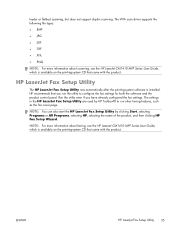
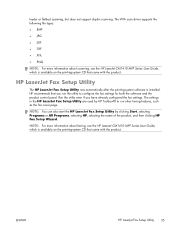
... Utility are used by clicking Start, selecting Programs or All Programs, selecting HP, selecting the name of the product, and then clicking HP Fax Setup Wizard. NOTE: For more information about faxing, see the HP LaserJet CM1410 MFP Series User Guide, which is installed.
HP recommends that came with the product. The WIA scan driver supports the...
HP LaserJet Pro CM1410 - Software Technical Reference - Page 64


... system. The HP DDU is installed.
Supported operating systems
● Microsoft Windows XP
● Microsoft Windows XP 64-Bit Edition
● Microsoft Windows Server 2003
● Microsoft Windows Server 2003 64-Bit Edition
● Microsoft Windows Server 2008
44 Chapter 2 Windows software description
ENWW HP Driver Deployment Utility
The HP Driver Deployment Utility (HP DDU) was WHQL...
HP LaserJet Pro CM1410 - Software Technical Reference - Page 65
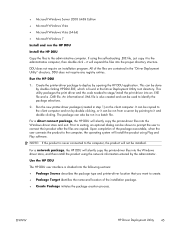
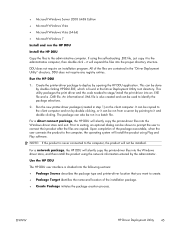
...HP DDU application. For a direct connect package, the HP DDU will silently copy the printer-driver files into the Windows driver store, and then install...printer-driver package to the administrative computer, then double click -
● Microsoft Windows Server 2008 64-Bit Edition ● Microsoft Windows Vista
● Microsoft Windows Vista (64-bit) ● Microsoft Windows 7
Install...
HP LaserJet Pro CM1410 - Software Technical Reference - Page 71
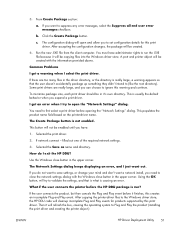
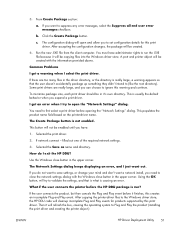
... you can choose to suppress any error messages, select the Suppress all end user error messages checkbox. You need to Plug and Play the product (installing the print driver and creating the printer object.)
ENWW
HP Driver Deployment Utility 51
Using the OK button, will be copying files into the Windows driver store. If the user...
HP LaserJet Pro CM1410 - Software Technical Reference - Page 77


... folder and select the appropriate file: ● For 32-bit: \Drivers\win2k_xp_vista\hppcps08.inf ● For 64-bit: \Drivers\winxp_vistax64\hppdps08.inf
8.
Each computer that has the printing-system software installed can only be enabled for network-connected products ● Printer-driver only installation instructions (Microsoft Add Printer Wizard)
Network setup
NOTE: Set up sequence in...
HP LaserJet Pro CM1410 - Software Technical Reference - Page 79


... the appropriate file:
● For 32-bit: \Drivers\win2k_xp_vista\hppcps08.inf
● For 64-bit: \Drivers\winxp_vistax64\hppdps08.inf
7.
User-mode drivers run on different operating systems), conflicts can use the printer driver. The Install from Disk dialog box, click OK.
9. Click Browse..., and then select the printer driver for Windows
Use the following information to ensure...
HP LaserJet Pro CM1410 - Software Technical Reference - Page 81
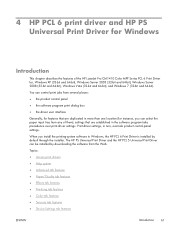
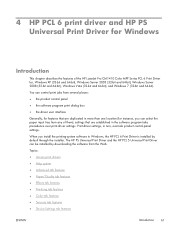
... features ● Services tab features ● Device Settings tab features
ENWW
Introduction 61 When you can select the paper input tray from any of the HP LaserJet Pro CM1410 Color MFP Series PCL 6 Print Driver for instance, you install the printing-system software in Windows, the HP PCL 6 Print Driver is installed by downloading the software from the Web.
The...
HP LaserJet Pro CM1410 - Software Technical Reference - Page 93


... to Type Is and its subcategories to view all of the paper types that the HP LaserJet Pro CM1410 Color MFP Series supports and an entry for More.
If you select a source tray other than...selected. ● Manual Feed in the source tray. When this setting is selected, the HP LaserJet Pro CM1410 Color MFP Series uses the source tray that supports the paper size that the correct paper size is...
HP LaserJet Pro CM1410 - Software Technical Reference - Page 122
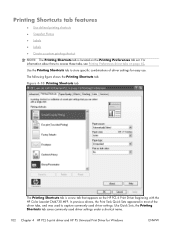
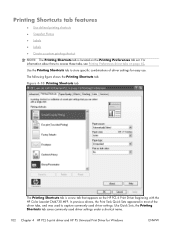
...
The Printing Shortcuts tab is located on the HP PCL 6 Print Driver beginning with the HP Color LaserJet CM4730 MFP. Like Quick Sets, the Printing Shortcuts tab saves commonly used driver settings. In previous drivers, the Print Task Quick Sets appeared in most of driver settings for Windows
ENWW For information about how to access these...
HP LaserJet Pro CM1410 - Software Technical Reference - Page 145
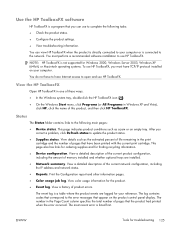
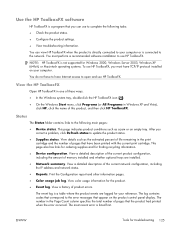
... an empty tray. This page also has links for ordering supplies and for Windows 2000, Windows Server 2003, Windows XP (64-bit), or Macintosh operating systems. To use HP ToolboxFX, you must perform a recommended software installation to complete the following main pages: ● Device status. View a history of the current network configuration, including the IP address and...
HP LaserJet Pro CM1410 - Software Technical Reference - Page 265


... Vista 32-bit and 64-bit ● Windows 7 32-bit and 64-bit The recommended software includes the following components: ● HP LaserJet Help and Learn Center ● HP ToolboxFX ● HP LaserJet PCL 6 print driver ● HP Web Registration ● HP Scan Application (multifunction products only) ● HP LaserJet Send Fax Application (multifunction products only)
ENWW
Installation...
HP LaserJet Pro CM1410 - Software Technical Reference - Page 271
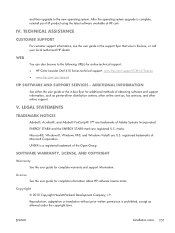
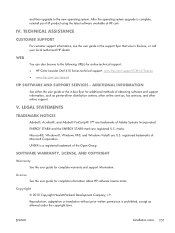
... the in the box, or call your HP product using the latest software available at HP.com
IV. UNIX® is prohibited, except as printer-driver distribution centers, other online services, fax services, and other online support.
ENWW
Installation notes 251 Microsoft®, Windows®, Windows XP®, and Windows Vista® are registered U.S.
ENERGY STAR®...
HP LaserJet Pro CM1410 - Software Technical Reference - Page 275


... local port command line printing, Windows 240 localized CD 9 location setting 202 lockable features, drivers 25 logs, fax error 219 printing all 217 Lotus Notes 32 LPR commands printing PDF files 241
M Macintosh
hardware requirements 112 Macintosh operating systems
CD-ROM 115 driver settings 114 HP LaserJet Utility 114 installing printing-system
software 116 removing software...
HP LaserJet Pro CM1410 - User Guide - Page 48
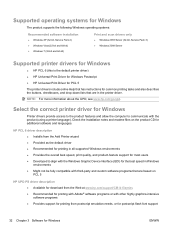
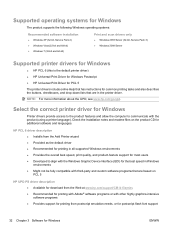
... Windows operating systems:
Recommended software installation
● Windows XP (32-bit, Service Pack 2) ● Windows Vista (32-bit and 64-bit) ● Windows 7 (32-bit and 64-bit)
Print and scan drivers only
● Windows 2003 Server (32-bit, Service Pack 3) ● Windows 2008 Server
Supported printer drivers for Windows
● HP PCL 6 (this is the default printer driver) ● HP...
HP LaserJet Pro CM1410 - User Guide - Page 68


Supported network operating systems
● Windows 7 ● Windows Vista (32-bit and 64-bit) ● Windows XP (32-bit, Service Pack 2) ● Windows Server 2003 (Service Pack 3) ● Windows Server 2008 (32-bit and 64-bit) ● Mac OS X v10.5 and v10.6
Printer sharing disclaimer
HP does not support peer-to Microsoft at www.microsoft.com.
52 Chapter 5 Connect the product
ENWW Go ...
Similar Questions
Cannot Install Hp Cm1312 Mfp Windows 7 Network
(Posted by jogut 9 years ago)
Cannot Install Hp M1005 On Windows 7 64 Bit
(Posted by gcaszoh 10 years ago)
Install Hp Color Laserjet 1415 Wont Install
(Posted by tdtvevely 10 years ago)
I Lost My Cd For Install The Produce To Windows 7 64.bit
How I Can Get It
(Posted by mjbasir 11 years ago)
Install On Laptop With Windows 7, 64 Bit
How do I install this on my new laptop with Windoes 7, 64bit?
How do I install this on my new laptop with Windoes 7, 64bit?
(Posted by donmarianne 11 years ago)

