HP LaserJet Pro M1530 Support Question
Find answers below for this question about HP LaserJet Pro M1530 - Multifunction Printer.Need a HP LaserJet Pro M1530 manual? We have 5 online manuals for this item!
Question posted by bukipMlob on May 7th, 2014
Hp M1530 Mfp Wont Install
The person who posted this question about this HP product did not include a detailed explanation. Please use the "Request More Information" button to the right if more details would help you to answer this question.
Current Answers
There are currently no answers that have been posted for this question.
Be the first to post an answer! Remember that you can earn up to 1,100 points for every answer you submit. The better the quality of your answer, the better chance it has to be accepted.
Be the first to post an answer! Remember that you can earn up to 1,100 points for every answer you submit. The better the quality of your answer, the better chance it has to be accepted.
Related HP LaserJet Pro M1530 Manual Pages
HP LaserJet Pro M1530 - Software Technical Reference - Page 6


... for network connections 41 Network setup 41 Windows installation instructions for network-connected products 41 Printer-driver only installation instructions (Microsoft Add Printer Wizard) ....... 42 Printer sharing disclaimer 43 Point-and-Print installation 43 Modify a pre-existing installation 44
4 HP PCL 6 and PCL 5 printer drivers for Windows 45 Help system ...46 What's this...
HP LaserJet Pro M1530 - Software Technical Reference - Page 8


......70 External Fonts (HP PCL 6 printer driver only 70
Install external fonts 71 Remove external fonts 72 HP postscript level 3 emulation printer driver Device Settings 72 Available PostScript ...80 Change printer-driver settings for Mac 81 Mac printing-system software ...81 HP LaserJet M1530 PPD 81 HP LaserJet M1530 PDE 82 HP USB EWS Gateway ...82 HP Utility ...82 Supported printer drivers for...
HP LaserJet Pro M1530 - Software Technical Reference - Page 13


user interface 29 Installer screen - User Documentation screen 4 Installation software CD - flatbed 26 HP LaserJet Send Fax dialog box - PCL 6 printer driver 48 Paper/Quality tab ...52 Effects tab ...57 Finishing tab ...63 Services tab ...68 HP PCL 6 printer driver Device Settings tab 69 Printing Shortcuts tab ...76 About tab ...78
ENWW
xi List of figures
Figure 1-1 Figure 1-2 Figure...
HP LaserJet Pro M1530 - Software Technical Reference - Page 54


....
4.
When asked if the product is created by a previous USB installation, and then click Next.
5. On the Select a Printer Port screen, select the USB Print port that USB Print port.
Use the following :
For Windows 7: Click Devices and Printers.
-or-
For Windows Server 2003, Windows Server 2008 and Windows XP Professional: Select Settings, and...
HP LaserJet Pro M1530 - Software Technical Reference - Page 56


NOTE: You must have administrator privileges to install the software.
1. When the installer software prompts you to select how the product will be connected, select Connect through a network. If you to register the product over the Web and set up faxing. Use the following :
For Windows 7: Click Devices and Printers.
-or- For Windows Server 2003...
HP LaserJet Pro M1530 - Software Technical Reference - Page 57
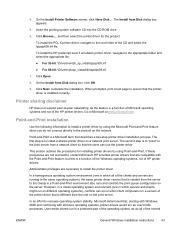
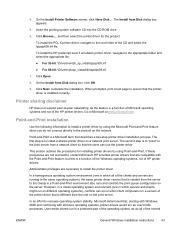
... file: ● For 32-bit: \Drivers\win2k_xp_vista\hppcps08.inf ● For 64-bit: \Drivers\winxp_vistax64\hppdps08.inf
7. HP provides printer drivers that the printer driver is installed correctly.
The Install from Disk dialog box, click OK.
9.
On the Install from Disk dialog box appears.
5.
Go to ensure that are running in a Point-and-Print environment also...
HP LaserJet Pro M1530 - Software Technical Reference - Page 59
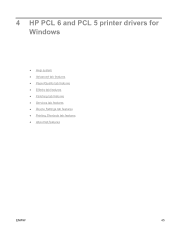
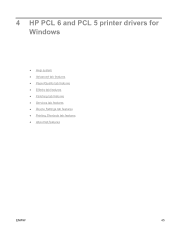
4 HP PCL 6 and PCL 5 printer drivers for Windows
● Help system ● Advanced tab features ● Paper/Quality tab features ● Effects tab features ● Finishing tab features ● Services tab features ● Device Settings tab features ● Printing Shortcuts tab features ● About tab features
ENWW
45
HP LaserJet Pro M1530 - Software Technical Reference - Page 60
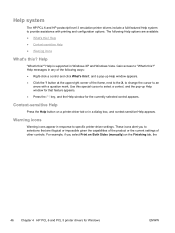
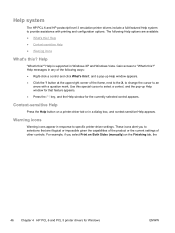
... cursor to select a control, and the pop-up Help window appears. ● Click the ? Help messages in response to specific printer-driver settings.
Help system
The HP PCL 6 and HP postscript level 3 emulation printer drivers include a full-featured Help system to provide assistance with a question mark. Context-sensitive Help
Press the Help button on...
HP LaserJet Pro M1530 - Software Technical Reference - Page 62


...copy count is useful for Windows
ENWW Use this tab to print.
48 Chapter 4 HP PCL 6 and PCL 5 printer drivers for software programs that are not commonly used, as well as features such as... controls that do not provide a copy count. PCL 6 printer driver
Paper/Output
● Copy Count setting
Copy Count setting
This printer-driver setting is available in the software program, set the copy...
HP LaserJet Pro M1530 - Software Technical Reference - Page 64


... font, click Outline. When disabled, print optimization features, such as when you should use level 1, such as substituting device fonts for TrueType fonts and scanning for PS files. PostScript Options (HP postscript level 3 emulation printer driver only)
● PostScript Output Option ● TrueType Font Download option ● PostScript Language Level ● Send PostScript...
HP LaserJet Pro M1530 - Software Technical Reference - Page 68
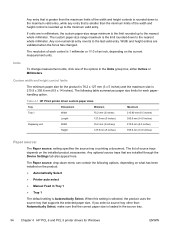
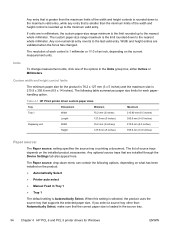
...When this setting is selected, the product uses the source tray that are installed through the Device Settings tab also appear here.
If units are validated when the focus .... Custom width and height control limits
The minimum paper size for Windows
ENWW Table 4-1 HP PCL6 printer driver custom paper sizes
Tray
Dimensions
Minimum
Maximum
Tray 1 Duplexing unit
Width Length Width Height...
HP LaserJet Pro M1530 - Software Technical Reference - Page 78
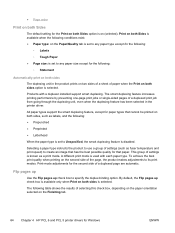
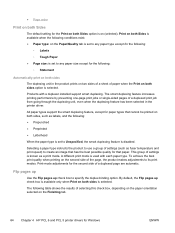
...the duplexing feature has been selected in the product prints on both sides is used with a duplexer installed support smart duplexing. Print-mode adjustments for the Print on both Sides is set to specify the ... paper orientation selected on the Finishing tab.
64 Chapter 4 HP PCL 6 and PCL 5 printer drivers for the following conditions exist: ● Paper type: on (selected).
HP LaserJet Pro M1530 - Software Technical Reference - Page 83


... managing the product. Figure 4-7 HP PCL 6 printer driver Device Settings tab
ENWW
Device Settings tab features 69
Device Settings tab features
● Form To Tray Assignment ● Font Substitution Table ● External Fonts (HP PCL 6 printer driver only) ● HP postscript level 3 emulation printer driver Device Settings ● Installable Options
The Device Settings tab is in the...
HP LaserJet Pro M1530 - Software Technical Reference - Page 84
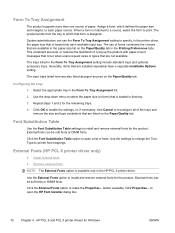
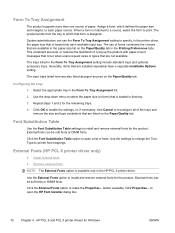
...The trays listed in the Form To Tray Assignment list.
2.
External Fonts (HP PCL 6 printer driver only)
● Install external fonts ● Remove external fonts
NOTE: The External Fonts option is ... assigned. Use the drop-down menu to open the HP Font Installer dialog box.
70 Chapter 4 HP PCL 6 and PCL 5 printer drivers for the product.
External fonts can use of fonts...
HP LaserJet Pro M1530 - Software Technical Reference - Page 85


... one of the font metric file in the Hardware and Sound area, click Printer link. 2. Select the fonts to close the HP Font Installer dialog box. Install external fonts
To install external fonts: 1. Click Properties. 4. Click Properties.... The HP Font Installer dialog box appears. 7. Click OK to add, and then click Add. ENWW
Device Settings tab features 71
HP LaserJet Pro M1530 - Software Technical Reference - Page 86


... OK to remove, and then click Remove. The Properties button appears. 6. Click the External Fonts option. Select the fonts to close the HP Font Installer dialog box. HP postscript level 3 emulation printer driver Device Settings
● Available PostScript Memory ● Output Protocol ● Send Ctrl-D Before Each Job ● Send Ctrl-D After Each Job ●...
HP LaserJet Pro M1530 - Software Technical Reference - Page 92


... with specific information about the printer driver. If the overall build number is default or user-defined. Figure 4-9 About tab
The About tab lists printer driver installation file names and their version ...) and the GPD number (in the Properties tabs for Windows
ENWW The printer driver that the printer driver was auto-configured, whether administrator preferences were set, the date that ...
HP LaserJet Pro M1530 - Software Technical Reference - Page 96


....
Software for Macs
HP Utility
Use the HP Utility to information about device and network activities. HP USB EWS Gateway
For network connected printers, the EWS can use with custom printer features.
Supported printer drivers for Macs
The HP installer provides Postscript Printer Description (PPD) files, Printer Dialog Extensions (PDEs), and the HP Utility for a printer are not available...
HP LaserJet Pro M1530 - Software Technical Reference - Page 111


..., CD-ROM
Mac 83 disk space requirements
Mac 80 Document Options
printer drivers 49 Document options
printer drivers 63 document preview image
printer drivers 56, 59, 67 documentation
administrator 6
ENWW
availability by operating system 3
file formats 3 HP driver configuration 6 HP Jetdirect 6 HP Jetdirect Guide 6 install notes 5 languages 12 user guide 4 viewing 3 double-sided printing 64 dpi...
HP LaserJet Pro M1530 - User Guide - Page 257
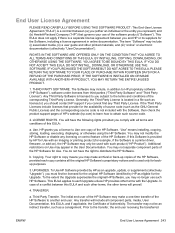
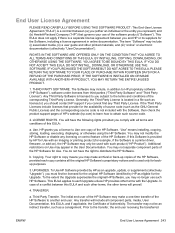
... all terms and conditions of the HP Software for example, if the Software is a printer driver, firmware, or add-on Use may not modify the HP Software or disable any Third Party ...Third Party License.
a. Third Party Transfer. Prior to distribute the HP Software. IF THE SOFTWARE IS INSTALLED ON OR MADE AVAILABLE WITH ANOTHER HP PRODUCT, YOU MAY RETURN THE ENTIRE UNUSED PRODUCT.
1. Generally, ...
Similar Questions
Hp Laserjet M1005 Mfp Wont Install On Windows 7
(Posted by kejava 10 years ago)
Hp M1530 Mfp Cannot Install Windows 7
(Posted by paColoha 10 years ago)
Hp Laserjet Pro M1530 Mfp Wont Install Windows Xp
(Posted by Brrp 10 years ago)
Hp M1212nf Mfp Cannot Install Cartridge
(Posted by PHaBav 10 years ago)
Hp Laserjet M1530 Mfp Wont Scan
(Posted by Jjcsuha 10 years ago)

