HP LaserJet Pro M1214nfh Support Question
Find answers below for this question about HP LaserJet Pro M1214nfh - Multifunction Printer.Need a HP LaserJet Pro M1214nfh manual? We have 3 online manuals for this item!
Question posted by Anonymous-141961 on August 20th, 2014
Fax Storage Full Hp Laserjet M1214nfh Mfp
fax storage full in hp laserjet m1214nfh mfp
Current Answers
There are currently no answers that have been posted for this question.
Be the first to post an answer! Remember that you can earn up to 1,100 points for every answer you submit. The better the quality of your answer, the better chance it has to be accepted.
Be the first to post an answer! Remember that you can earn up to 1,100 points for every answer you submit. The better the quality of your answer, the better chance it has to be accepted.
Related HP LaserJet Pro M1214nfh Manual Pages
User Guide - Page 13


... 248 Toner consumption 249 Paper use ...249 Plastics ...249 HP LaserJet print supplies 249 Return and recycling instructions 249 Paper ...250... 256 Substances Table (China 257 Restriction on Hazardous Substances statement (Turkey 257 Additional statements for telecom (fax) products 258 EU Statement for Telecom Operation 258 New Zealand Telecom Statements 258 Additional FCC statement for...
User Guide - Page 16


...connecting to 100 sheets
● LCD control-panel display
● Manual two-sided (duplex) printing, fax receiving, and copying.
● Copy from the flatbed scanner or from the flatbed scanner
● ...bin holds up to a 10/100BaseTX network.
● V.34 fax modem and 4-megabyte (MB) flash fax-storage memory.
● Two RJ-11 fax/phone cable ports.
● 64-MB random-access memory (RAM...
User Guide - Page 18


....
● Recovers faxes from the control panel. Printer driver features
● Print multiple pages on one sheet.
● Print booklets.
● Scale to 300 ppi full-color scanning from the document feeder.
● Scan from TWAIN-compliant or Windows Imaging Application (WIA)-compliant software.
● Scan from a computer by using HP LaserJet Scan software...
User Guide - Page 41
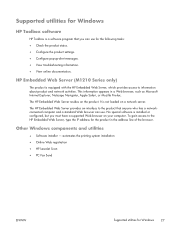
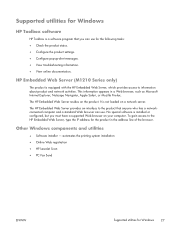
... product and network activities.
This information appears in the address line of the browser. automates the printing system installation ● Online Web registration ● HP LaserJet Scan ● PC Fax Send
ENWW
Supported utilities for the following tasks: ● Check the product status. ● Configure the product settings. ● Configure pop-up-alert...
User Guide - Page 44
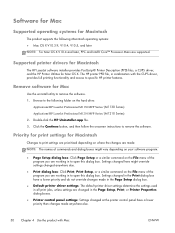
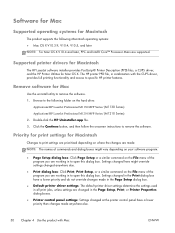
... for Mac
Use the uninstall utility to specific HP printer features. Settings changed here might vary depending on your software program.
● Page Setup dialog box: Click Page Setup or a similar command on the hard drive:
Applications/HP LaserJet Professional M1130 MFP Series/ (M1130 Series) Applications/HP LaserJet Professional M1210 MFP Series/ (M1210 Series) 2. Double-click the...
User Guide - Page 60
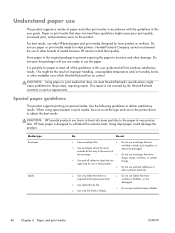
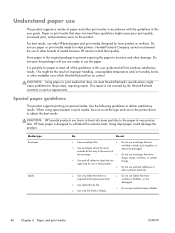
...is possible for paper to meet all the way to the paper in very precise dots.
CAUTION: HP LaserJet products use the paper.
Hewlett-Packard Company cannot recommend the use of paper and other print media ...meet these guidelines might be sure to set the type and size in the printer driver to obtain satisfactory results. Paper or print media that are damaged.
● Do not print...
User Guide - Page 112


... icon in the following ways. ● Scan from the computer by using HP LaserJet Scan (Windows) ● Scan by using HP LaserJet Scan (Windows)
1. Scan to start HP LaserJet Scan. 2. Select a scanning destination. 3. Click Scan. Click the HP Director, and then click Scan to accomplish. To scan multiple pages, load the next page and click Scan. Scan...
User Guide - Page 113
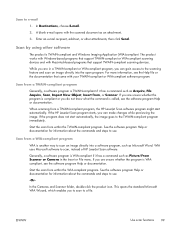
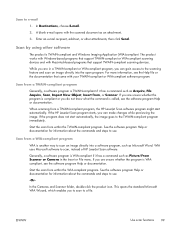
... the commands and steps to scan, instead of HP LaserJet Scan software.
If the program does not start...devices. A blank e-mail opens with the scanned document as Microsoft Word. Enter an e-mail recipient, add text, or other software
The product is WIAcompliant, see the software program Help or documentation.
Scan to scan an image directly into the open program. If the HP LaserJet...
User Guide - Page 142
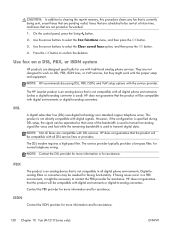
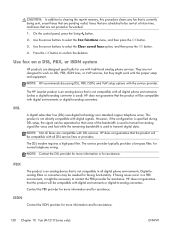
... for more information and for use with traditional analog phone services. NOTE: Not all faxes are compatible with all DSL service lines or providers.
On the control panel, press the Setup button.
2. The HP LaserJet product is an analog device that is not compatible with digital signals. This product is not directly compatible with...
User Guide - Page 173
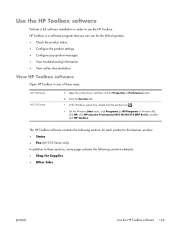
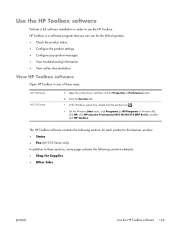
View HP Toolbox software
Open HP Toolbox in Windows XP), click HP, click HP LaserJet Professional M1130/M1210 MFP Series, and then click HP Toolbox. ENWW
Use the HP Toolbox software 159
...Series
1.
HP Toolbox is a software program that you can use the HP Toolbox.
Use the HP Toolbox software
Perform a full software installation in the Devices window: ● Status ● Fax (M1210...
User Guide - Page 248
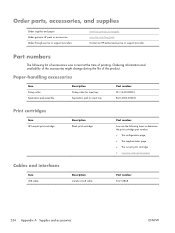
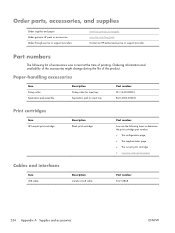
...The supplies status page ● The current print cartridge ● www.hp.com/go /suresupply www.hp.com/buy/parts Contact an HP-authorized service or support provider. Part numbers
The following items to -B ...input tray
Part number RL1-1443-000CN RM1-4006-000CN
Print cartridges
Item HP LaserJet print cartridge
Description Black print cartridge
Part number See one the following list of ...
User Guide - Page 250
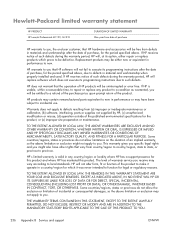
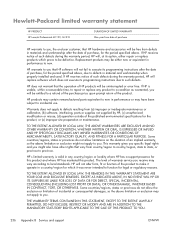
... purchase, for the product, or (e) improper site preparation or maintenance. Hewlett-Packard limited warranty statement
HP PRODUCT HP LaserJet Professional M1130, M1210
DURATION OF LIMITED WARRANTY One year from date of purchase
HP warrants to such defects. If HP receives notice of the published environmental specifications for the period specified above limitation or exclusion may...
User Guide - Page 251


... been refilled, refurbished, remanufactured or tampered with a written description of the published environmental specifications for the printer product or (c) exhibit wear from misuse, improper storage, or operation outside of the problem and print samples) or contact HP customer support. To obtain warranty service, please return the product to be free from defects in...
User Guide - Page 263
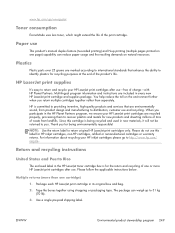
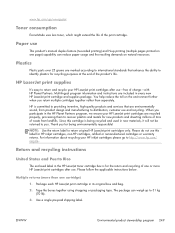
...less toner, which might extend the life of charge-with HP Planet Partners. HP is for being recycled and used in the HP LaserJet toner cartridge box is committed to providing inventive, high-quality .... NOTE: Use the return label to international standards that are included in every new HP LaserJet print cartridge and supplies package.
You help reduce the toll on one cartridge) 1. ...
User Guide - Page 264
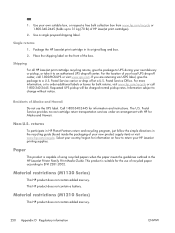
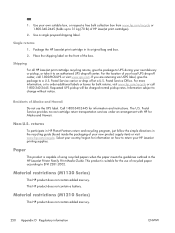
... you are returning via USPS label, give the package to an authorized UPS drop-off center. Residents of Alaska and Hawaii Do not use of HP LaserJet print cartridges). 2. Package the HP LaserJet print cartridge in the HP LaserJet Printer Family Print Media Guide. Information subject to order additional labels or boxes for bulk returns, visit www...
User Guide - Page 265
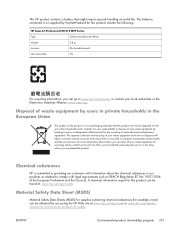
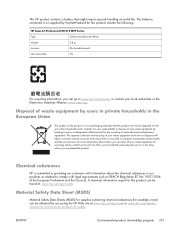
...contained in or supplied by Hewlett-Packard for this product include the following:
HP LaserJet Professional M1210 MFP Series
Type
Carbon monofluoride lithium
Weight
0.8 g
Location
On formatter board
User-...to a designated collection point for this product must not be obtained by accessing the HP Web site at end-of with information about where you purchased the product. Material...
User Guide - Page 267
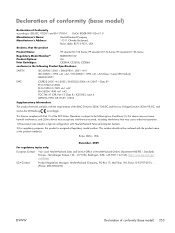
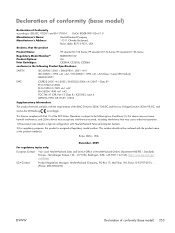
...(2) this device must accept any interference received, including interference that the product
Product Name:
HP LaserJet M1132 Series;
Boise, Idaho , USA
December, 2009
For regulatory topics only:
European Contact:
Your Local Hewlett-Packard Sales and Service Office or Hewlett-Packard GmbH, Department HQ-TRE / Standards Europe,, Herrenberger Strasse 140, , D-71034, Böblingen, (FAX...
User Guide - Page 268
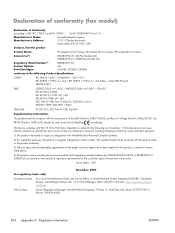
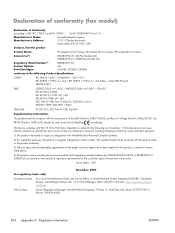
... - Operation is assigned a Regulatory model number. Declaration of conformity (fax model)
Declaration of Conformity according to the following two Conditions: (1) this device may not cause harmful interference, and (2) this device must accept any interference received, including interference that the product
Product Name:
HP LaserJet M1212 Series; Class B1) EN 61000-3-2:2006 EN 61000...
User Guide - Page 277
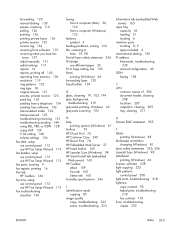
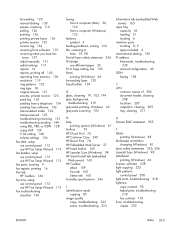
... grayscale scanning 102
H
help
printing options (Windows) 61
AirPrint
79
HP Cloud Print 76
HP Customer Care 240
HP Direct Print 78
HP Embedded Web Server 27
HP fraud hotline 169
HP LaserJet Scan (Windows) 98
HP Smart Install tab (embedded
Web server) 165
HP Toolbox
about 159
Fax tab 160
Status tab 160
humidity specifications 246
I identification cards
copying...
User Guide - Page 280


...black and white 102
blank pages, troubleshooting 223
canceling 100
color 101 file formats 101 from HP LaserJet Scan
(Windows) 98
from Mac software 37 grayscale 102 methods 98
OCR software 100 page-by... TWAIN-compliant software 99 WIA-compliant software 99
scatter, troubleshooting 221 sending faxes
ad hoc groups 131
canceling 127 delaying 134 error report, printing 146 forwarding 120
from downstream ...
Similar Questions
How Do I Fax Machine Hp Laserjet Professional M1214nfh Mfp
(Posted by chobGunpa 9 years ago)
How To Send Fax With Laserjet M1214nfh Mfp
(Posted by hacinfosc 9 years ago)
How To Enable/disable Fax On Hp Laserjet M2727nf Mfp
(Posted by RosPostal 10 years ago)
How Do You Send A Fax Using Hp Laserjet M1212nf Mfp
(Posted by mboan 10 years ago)

