HP LaserJet Pro M1214nfh Support Question
Find answers below for this question about HP LaserJet Pro M1214nfh - Multifunction Printer.Need a HP LaserJet Pro M1214nfh manual? We have 3 online manuals for this item!
Question posted by meetmohsen on April 20th, 2012
Eax
HOW I CAN SEND A FAX WITH THIS MODEL
PLEASE HELP ME FASTER
Current Answers
There are currently no answers that have been posted for this question.
Be the first to post an answer! Remember that you can earn up to 1,100 points for every answer you submit. The better the quality of your answer, the better chance it has to be accepted.
Be the first to post an answer! Remember that you can earn up to 1,100 points for every answer you submit. The better the quality of your answer, the better chance it has to be accepted.
Related HP LaserJet Pro M1214nfh Manual Pages
User Guide - Page 13


...248 Toner consumption 249 Paper use ...249 Plastics ...249 HP LaserJet print supplies 249 Return and recycling instructions 249 Paper ...250 ...251 Material Safety Data Sheet (MSDS 251 For more information 252 Declaration of conformity (base model 253 Declaration of conformity (fax model 254 Safety statements ...255 Laser safety ...255 Canadian DOC regulations 255 Power cord instructions 255...
User Guide - Page 18


...: Includes 8-megabyte (MB) random-access memory (RAM).
● M1210 Series: Includes 64-MB RAM. Printer driver features
● Print multiple pages on one sheet.
● Print booklets.
● Scale to ... computer by using HP LaserJet Scan software for Windows or by using HP Director software for Mac.
Fax (M1210 Series only) ● Full-functionality fax capabilities with FastRes 600.
...
User Guide - Page 39
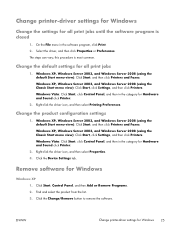
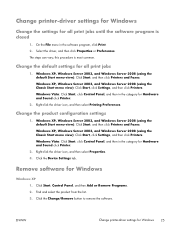
... until the software program is most common. Click the Device Settings tab. Select the driver, and then click Properties or Preferences. Windows XP, Windows Server 2003, and Windows Server 2008 (using the default Start menu view): Click Start, and then click Printers and Faxes. On the File menu in the software program, click...
User Guide - Page 44
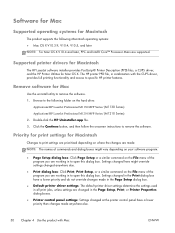
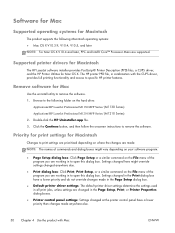
... Series/ (M1210 Series) 2. Double-click the HP Uninstaller.app file. 3. Remove software for Mac OS X. Supported printer drivers for Macintosh
The HP LaserJet software installer provides PostScript® Printer Description (PPD) files, a CUPS driver, and the HP Printer Utilities for Mac
Use the uninstall utility to remove the software. Settings changed in the Print...
User Guide - Page 60
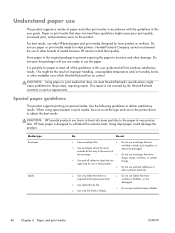
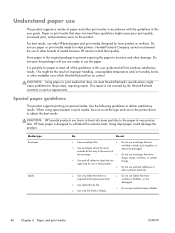
...withstand this extreme heat. CAUTION: HP LaserJet products use envelopes that are
● Use envelopes where the seam extends all of the guidelines in the printer driver to the corner of
wrinkled, nicked... and/or humidity levels, or other print media in accordance with the guidelines in laser printers. Do not use the paper.
Understand paper use
This product supports a variety of paper...
User Guide - Page 70
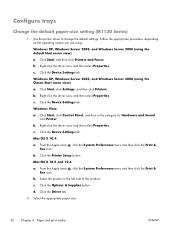
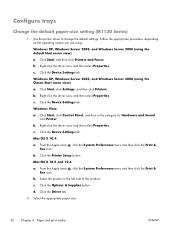
Click Start, and then click Printers and Faxes. c. Click Start, click Settings, and then click Printers. Click the Device Settings tab. b. b. b. Click the Options & Supplies button. c. Mac OS X 10.4 a. Select the product in the category for Hardware and Sound click Printer. Click the Driver tab.
2. Windows XP, Windows Server 2003, and Windows Server 2008 (...
User Guide - Page 92


... from the list, or click the + Add printer button to the network, print a configuration page and identify the product IP address. Your mobile device must be enabled. b. At your product from...
To change the product's e-mail address, click the Advanced tab.
Use HP Direct Print (wireless models only)
Use HP Direct Print to print directly to select the Wireless Direct, and then press the...
User Guide - Page 104
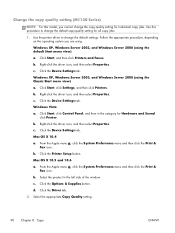
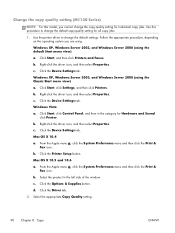
..., and then select Properties. c.
Click the Printer Setup button. Use this model, you are using.
Click Start, click Settings, and then click Printers. Right-click the driver icon, and then ...the Options & Supplies button. Click Start, and then click Printers and Faxes. Mac OS X 10.5 and 10.6
a. d.
Click the Device Settings tab. Change the copy quality setting (M1130 Series)...
User Guide - Page 113
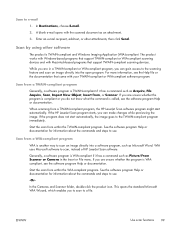
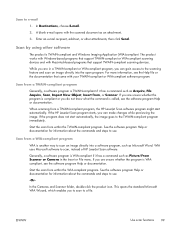
...software program Help or documentation. Scan by using other attachments, then click Send. The product works with Windows-based programs that support TWAIN-compliant or WIA-compliant scanning devices and with ... E-mail.
2.
See the software program Help or documentation for information about the commands and steps to scan, instead of HP LaserJet Scan software. WIA uses Microsoft software to...
User Guide - Page 142
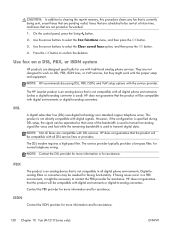
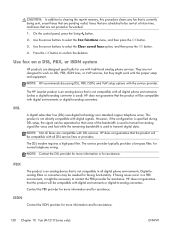
... standard copper telephone wires.
Use fax on DSL, PBX, ISDN lines, or VoIP services, but they might be necessary to transmit digital data. NOTE: HP recommends discussing DSL, PBX, ISDN, and VoIP setup options with traditional analog phone services. The HP LaserJet product is an analog device that the product will be needed...
User Guide - Page 143


... there is lost, while short-term RAM loses data about 60 minutes after a power failure occurs. Other fax devices store fax pages in either normal RAM or short-term RAM.
On the control panel, press the Send Fax button. Place the document face-down on the control panel to dial the number. 5. If the product...
User Guide - Page 162
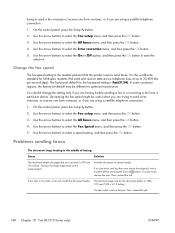
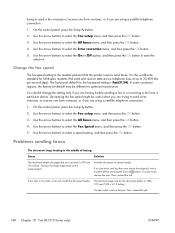
... and less than one from overseas, or if you are trying to send a fax overseas, or receive one minute has elapsed, wait a moment before pressing the Cancel button. It is Fast(V.34).
trying to send a fax overseas or receive one from a particular device. Faxing of faxing. Use the arrow buttons to select the On or Off option...
User Guide - Page 165


... you do have the service and the feature is set up . If not, continue removing devices one .
The product dialing mode might be incorrectly set, or the extension phone might not be incorrectly... Increase the volume on the product, and then press the
Send Fax
button on , but you do not have the service, or you are using the fax cord that it is set to ensure that the product dialing...
User Guide - Page 173
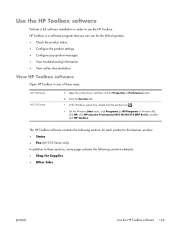
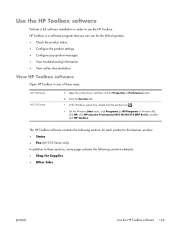
... in the Devices window: ● Status ● Fax (M1210 Series only) In addition to use for Supplies. ● Other links. ENWW
Use the HP Toolbox software 159
Open the printer driver, and...documentation. View HP Toolbox software
Open HP Toolbox in Windows XP), click HP, click HP LaserJet Professional M1130/M1210 MFP Series, and then click HP Toolbox. HP Toolbox is a software program...
User Guide - Page 181


...select Properties.
b. Click the Device Settings tab.
If EconoMode is used full-time, the toner supply might outlast the mechanical parts in the cartridge. 1. Use the printer driver to the ready state when...even if there is 15 minutes.
1. Click Start, and then click Printers and Faxes. Windows XP, Windows Server 2003, and Windows Server 2008 (using . Right-click the driver icon...
User Guide - Page 182


....6 a. Click the Driver tab. 2. c. Select the product in the category for Hardware and Sound
click Printer. c. Windows Vista a. b. b. Click the Device Settings tab. From the Apple menu , click the System Preferences menu and then click the Print &
Fax icon. b. d. NOTE: The changed setting does not go into effect until a print job is sent...
User Guide - Page 268
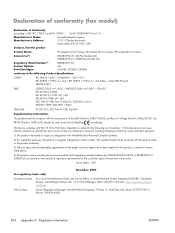
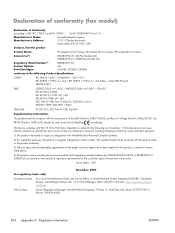
... product uses an analog fax accessory module which Regulatory Model numbers are: BOISB-0906-00 (US-LIU) or BOISB-0906-01 (EURO LIU), as needed to meet technical regulatory requirements for the countries/regions this device must accept any interference received, including interference that the product
Product Name:
HP LaserJet M1212 Series; Class B1...
User Guide - Page 275
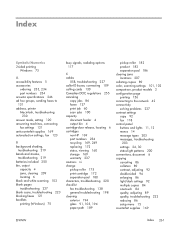
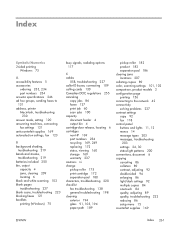
... groups, sending faxes to 131 address, printer Macintosh, troubleshooting
230 answer mode, setting 120 answering machines, connecting
fax settings 121 anticounterfeit supplies 169 autoreduction settings, fax 123
B..., 102 comparison, product models 2
configuration page printing 156
connecting to the network 42
connectivity solving problems 227
contrast settings copy 92 fax 118
control panel buttons ...
User Guide - Page 279


...faxing 128
phone book, fax deleting all entries 115 HP Toolbox 160
importing 114 phones
receiving faxes from 110, 137
phones, connecting extra 110 phones, downstream
sending faxes... 172
printer drivers supported 24
printer drivers (Mac) changing settings 31 settings 32
printer drivers... cleaning 182 model comparison 2 serial number, locating 10 product registration 163 protocol settings, fax 148 pulse...
User Guide - Page 280


...LaserJet Scan
(Windows) 98
from Mac software 37 grayscale 102 methods 98
OCR software 100 page-by-page (Mac) 37, 98
quality, troubleshooting 223 resolution 101 to e-mail (Mac) 37, 99
to file (Mac) 37, 98 TWAIN-compliant software 99 WIA-compliant software 99
scatter, troubleshooting 221 sending faxes...Readiris OCR 100
receiving faxes 137 scanning from TWAIN or
WIA 99
sending faxes 132 settings 24, 30...
Similar Questions
Fax Storage Full Hp Laserjet M1214nfh Mfp
fax storage full in hp laserjet m1214nfh mfp
fax storage full in hp laserjet m1214nfh mfp
(Posted by Anonymous-141961 9 years ago)
How To Send Fax With Laserjet M1214nfh Mfp
(Posted by hacinfosc 9 years ago)
My Hp Laserjet M1217 Always Send Faxes To Memory Before It Sends The Fax.
HOW CAN I SEND FAXES WITHOUT IT GOING TO MEMORY
HOW CAN I SEND FAXES WITHOUT IT GOING TO MEMORY
(Posted by PTE1521 12 years ago)

