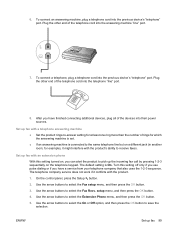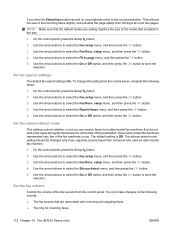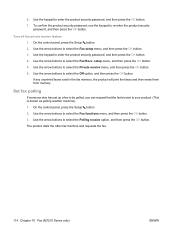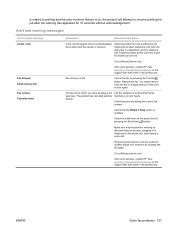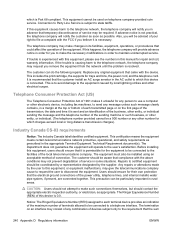HP LaserJet Pro M1210 Support Question
Find answers below for this question about HP LaserJet Pro M1210 - Multifunction Printer.Need a HP LaserJet Pro M1210 manual? We have 4 online manuals for this item!
Question posted by charysmart on April 21st, 2011
How To Fax In This Machine
how to fax from hp laser jet mfp1210
Current Answers
Related HP LaserJet Pro M1210 Manual Pages
Similar Questions
How To Set Up Fax Machine On Laser Jet M1212 Mfp
(Posted by jayesalfa 9 years ago)
Laser Jet Pro 400 Color Mfp ? When Faxing Keeps Adding Fax As Fax Job Added Ins
When i try to fax instead of sending it just gives me a green check and says fax job added
When i try to fax instead of sending it just gives me a green check and says fax job added
(Posted by caroltrent 10 years ago)
How To Get Confirmation Fax Hp Laser Jet M4345 Mfp
(Posted by Gaise 10 years ago)
How To Set Up To Receive The Fax On Hp Laser Pro M1212
i would like to know how to set up auto receive the fax on hp laser pro m1212
i would like to know how to set up auto receive the fax on hp laser pro m1212
(Posted by chaip50 12 years ago)
How Do I Install The Hp Laser Jet Pro M 1530 Printer Drive Using The Internet?
My HP Laser jet Pro M 1530 disk drive is not responding-so I want to instal the Printer using the in...
My HP Laser jet Pro M 1530 disk drive is not responding-so I want to instal the Printer using the in...
(Posted by paulus2 12 years ago)