HP LaserJet M4345 Support Question
Find answers below for this question about HP LaserJet M4345 - Multifunction Printer.Need a HP LaserJet M4345 manual? We have 27 online manuals for this item!
Question posted by Gaise on October 30th, 2013
How To Get Confirmation Fax Hp Laser Jet M4345 Mfp
The person who posted this question about this HP product did not include a detailed explanation. Please use the "Request More Information" button to the right if more details would help you to answer this question.
Current Answers
There are currently no answers that have been posted for this question.
Be the first to post an answer! Remember that you can earn up to 1,100 points for every answer you submit. The better the quality of your answer, the better chance it has to be accepted.
Be the first to post an answer! Remember that you can earn up to 1,100 points for every answer you submit. The better the quality of your answer, the better chance it has to be accepted.
Related HP LaserJet M4345 Manual Pages
HP LaserJet MFP and Color MFP Products - Configuring Security for Multiple LaserJet MFP Products - Page 4


... checklist for the following HP MFP models: • HP LaserJet M3027 MFP • HP LaserJet M3035 MFP • HP LaserJet 4345 MFP • HP LaserJet M4345 MFP • HP LaserJet M5025 MFP • HP LaserJet M5035 MFP • HP LaserJet 9040 MFP • HP LaserJet 9050 MFP • HP Color LaserJet 4730 MFP • HP Color LaserJet M4730 MFP • HP Color LaserJet 9500 MFP
All of these...
HP LaserJet MFP and Color MFP Products - Configuring Security for Multiple LaserJet MFP Products - Page 68


...
Access Control List. The fax module is available in most HP MFP bundles and it by searching for the MFP. LAN fax and Internet fax are accessible via telephone lines. It loads the MFP operating systems and the configurations.
Firmware can be purchased and downloaded at hp.com. Analog fax
Analog fax is removable (using devices such as cold resetting, that...
HP LaserJet MPF Products - Configuring Security for Multiple MFP Products - Page 4


... printers and to these MFPs, but they apply only the HP Color MFPs with Edgeline Technology. To help protect your valuable intellectual property and your experience with HP Jetdirect connections. This checklist covers the following HP MFP models:
MFP Type HP LaserJet MFPs
Model
HP LaserJet 4345 MFP HP LaserJet M4345 MFP HP LaserJet M3027 MFP HP LaserJet M3035 MFP HP LaserJet M5025 MFP HP...
HP LaserJet MPF Products - Configuring Security for Multiple MFP Products - Page 9


... Intercepting print jobs, copy jobs, fax jobs, or digital send jobs (such as swipe-card readers and thumbprint readers • Configure MFP settings that restrict remote management
Information ...8226; Accessing usage logs to delete entries • Removing origination information from an MFP and providing it at hp.com. • Close unused ports and protocols. • Configure all unused ports...
HP LaserJet MPF Products - Configuring Security for Multiple MFP Products - Page 22


...) in the Configuration Categories menu.
Look for them in a subnet, include the subnet mask along with the Access Control List: HP LaserJet M3035 MFP HP LaserJet M4345 MFP HP LaserJet M5025 MFP HP LaserJet M5035 MFP HP CM 8050 Color MFP HP CM 8060 Color MFP HP Web Jetadmin does not provide options to select Access Control List (Figure 16).
22 Scroll down, and click to configure the...
HP LaserJet MPF Products - Configuring Security for Multiple MFP Products - Page 73


...; Configure Bootloader Password for LaserJet and Color LaserJet MFPs, or configure the Setup Administrator Password for Edgeline MFPs. The only way to restore communication is permanent. The MFPs have access to the EWSs....
• Hide the MFP IP Address Many of the HP MFPs display buttons to show that access is turned on Edgeline MFPs. Be sure to the MFP startup settings. Note: This...
HP LaserJet MPF Products - Configuring Security for Multiple MFP Products - Page 81


...LaserJet MFPs, you are not left in this setting ensures that only one Digital Send Service computer is available for any installation of Digital Send Service to restrict the use the MFPs.
• Disable Printer...to take over management of the MFP. HP recommends using it is not ...a useful tool for Edgeline MFPs
Device Page Options
• Configure Fax Printing Schedule. It requires the...
HP LaserJet MPF Products - Configuring Security for Multiple MFP Products - Page 84


...fax PIN before printing a fax (LaserJet and Color LaserJet MFPs only. At the same time, it . Use PIN printing and PIN fax printing to include printing and fax printing. If you achieve by following :
• Access to configurations on the control panel • Access to power cycle the MFP... printers, and fax them to other configurations • Access to removable storage devices ...
HP LaserJet MPF Products - Configuring Security for Multiple MFP Products - Page 85


... is an accessory to provide status and configuration settings. HP Jetdirect 635n Print Server
The HP Jetdirect 635n Print Server is the program that are listed in this checklist. It is a web page built into an MFP to LaserJet and Color LaserJet MFPs and printers.
LAN fax and Internet fax are accessible via special codes (not covered in this...
HP LaserJet 4345 MFP - Job Aid - Fax - Page 1


... Code field and enter a 2-digit number, then touch OK. Touch the Fax button on the Home screen. Touch Send Fax. hp LaserJet m4345 mfp - Touch Speed Dials, touch the Speed Dial Name field, enter a name for all recipients.
Touch Send Fax. Load your originals. Touch the Fax Recipients field and use the virtual keypad to multiple recipients.
4. Send...
HP LaserJet M4345 MFP - Software Technical Reference (external) - Page 19


...26 PS Emulation driver Device Settings tab 182 Figure 5-27 Font Substitution Table ...183 Figure 5-28 HP Font Installer dialog box ...184 Figure 5-29 About tab ...192 Figure 6-1 HP LJ M4345 MFP CD-ROM icon 202 Figure 6-2 hp LaserJet Software screen ...203 Figure 6-3 HP LaserJet v.6.8.0.42C.app icon 203 Figure 6-4 Authenticate dialog ...203 Figure 6-5 HP LaserJet for Macintosh installer startup...
HP LaserJet M4345 MFP - Software Technical Reference (external) - Page 29
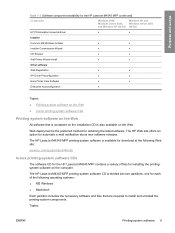
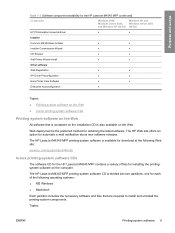
...-system software is available for the HP LaserJet M4345 MFP (continued)
Component
Windows 2000, Windows Server 2003, and Windows XP (32-bit)
Windows XP and Windows Server 2003 (64-bit)
HP PS Emulation Universal driver
x
x
Installer
Common MS Windows Installer
x
x
Installer Customization Wizard
x
x
CD Browser
x
x
Add Printer Wizard install
x
x
Other software
Web Registration...
HP LaserJet M4345 MFP - Software Technical Reference (external) - Page 60


... one operation. For such environments, HP provides hooks between the HP EWS and HP Web Jetadmin so that are connected through a network.
Use HP Web Jetadmin to consolidate management tasks and perform operations on multiple devices in one -to the HP EWS
To open the HP EWS and view information about the HP LaserJet M4345 MFP, open a supported Web browser and...
HP LaserJet M4345 MFP - Software Technical Reference (external) - Page 100
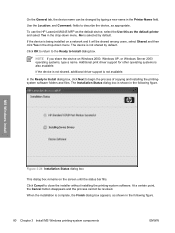
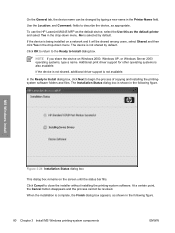
... shared among users, select Shared and then click Yes in the following figure. To use the HP LaserJet M4345 MFP as the default device, select the Use this as the default printer and select Yes in the Printer Name field. The device is selected by default. In the Ready to Install dialog box, click Next to describe the...
HP LaserJet M4345 MFP - Software Technical Reference (external) - Page 121
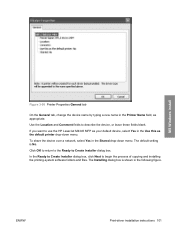
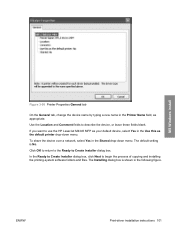
.... In the Ready to Create Installer dialog box, click Next to describe the device, or leave these fields blank.
ENWW
Print-driver installation instructions 101 The default setting...use the HP LaserJet M4345 MFP as your default device, select Yes in the Use this as appropriate. MS Windows install
Figure 3-50 Printer Properties General tab
On the General tab, change the device name by ...
HP LaserJet M4345 MFP - Software Technical Reference (external) - Page 238


Choose Socket/HP Jet Direct from the Printer Type pull-down menu.
8. Print out the device configuration pages.
iii. On the first...● No - The device prints the configuration page. The HP LaserJet M4345 MFP appears in the Model Name list. Total RAM < 96 MB and No Hard Disk
9.
Select the Printer Model and select HP LaserJet M4345 MFP in the Printer List.
7. If you ...
HP LaserJet MFP - Analog Fax Accessory Guide - Page 9


... in this guide so that is also described in the following sections: ● Parts included with the fax accessory installed, you can be enabled at a time.
1 Setup
The HP LaserJet MFP Analog Fax Accessory 300 enables the HP multifunction product (MFP) to function as described in this guide provides information on product specifications and regulatory information. NOTE: In...
HP LaserJet MFP - Analog Fax Accessory Guide - Page 61
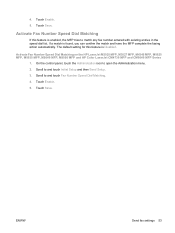
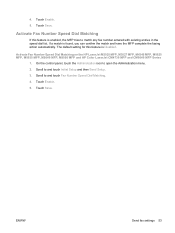
...the Administration icon to and touch Fax Number Speed Dial Matching. 4. Touch Save.
ENWW
Send fax settings 53 Touch Enable. 5. Activate Fax Number Speed Dial Matching on the HP LaserJet M3025 MFP, M3027 MFP, M4345 MFP, M5025 MFP, M5035 MFP, M9040 MFP, M9050 MFP and HP Color LaserJet CM4730 MFP and CM6040 MFP Series
1.
If a match is enabled, the MFP tries to and touch Initial Setup...
HP LaserJet MFP - Analog Fax Accessory Guide - Page 67
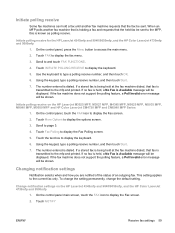
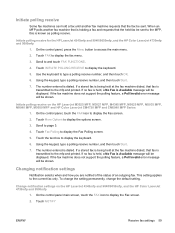
... POLLING RECEIVE to display the fax menu.
3. If no fax is held, a No Fax is Available message will be displayed. Change notification settings on the HP LaserJet M3025 MFP, M3027 MFP, M4345 MFP, M5025 MFP, M5035 MFP, M9040 MFP, M9050 MFP and HP Color LaserJet CM4730 MFP and CM6040 MFP Series
1. Touch FAX to display the keyboard.
5. If no fax is held, a No Fax is Available message will be...
HP LaserJet MFP - Analog Fax Accessory Guide - Page 98


... opens.
For more information, see HP Customer Care on the HP LaserJet M3025 MFP, M3027 MFP, M4345 MFP, M5025 MFP, M5035 MFP, M9040 MFP, M9050 MFP and HP Color LaserJet CM4730 MFP and CM6040 MFP Series
1. All faxes are prompted to the fax forward number. When forward fax is enabled, the receiving MFP prints the fax (if fax printing is disabled, the fax prints when the printing is...
Similar Questions
How I Can Get The Ip Address Of The Hp Laser Jet M4345 Mfp
(Posted by deocuttack 9 years ago)
Hp Laser Jet M4345 Mfp How To Repeat Email Address
(Posted by phanma 10 years ago)
Hp Laser Jet M4345 Mfp How To Use Fax Manual
(Posted by antWILB 10 years ago)

