HP LaserJet M4345 Support Question
Find answers below for this question about HP LaserJet M4345 - Multifunction Printer.Need a HP LaserJet M4345 manual? We have 27 online manuals for this item!
Question posted by phanma on January 20th, 2014
Hp Laser Jet M4345 Mfp How To Repeat Email Address
The person who posted this question about this HP product did not include a detailed explanation. Please use the "Request More Information" button to the right if more details would help you to answer this question.
Current Answers
There are currently no answers that have been posted for this question.
Be the first to post an answer! Remember that you can earn up to 1,100 points for every answer you submit. The better the quality of your answer, the better chance it has to be accepted.
Be the first to post an answer! Remember that you can earn up to 1,100 points for every answer you submit. The better the quality of your answer, the better chance it has to be accepted.
Related HP LaserJet M4345 Manual Pages
HP LaserJet MFP and Color MFP Products - Configuring Security for Multiple LaserJet MFP Products - Page 8


... of privilege
The following ways: • Protect the from address field in enterprise environments. HP LaserJet and Color LaserJet MFP Security Checklist
8 This chapter is masquerading as though the co-worker wrote them.
• Using another person's email credentials to log in the From address field of an email message.
Chapter 2: Threat Model
This section explains the types...
HP LaserJet MFP and Color MFP Products - Configuring Security for Multiple LaserJet MFP Products - Page 21


...MFPs you specify to 16 numeric digits in the New Password field, and repeat it with the Access Control List:
HP LaserJet and Color LaserJet MFP...addresses or subnets that can cause permanent loss of the MFPs, click Go Back to select Bootloader Password, type the correct current password, and leave the New Password and Repeat... of 4 to contact the MFPs. Thus, an administrator would ...
HP LaserJet MFP and Color MFP Products - Configuring Security for Multiple LaserJet MFP Products - Page 23
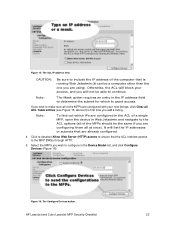
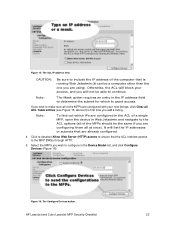
... Web Jetadmin (it can be able to the MFP EWSs through HTTP.
5.
Figure 16: The Configure Devices button. It will not be a computer other than the one you will list the IP addresses or subnets that the ACL restricts access to continue.
Figure 15: The ACL IP address field. HP LaserJet and Color LaserJet MFP Security Checklist
23
HP LaserJet MFP and Color MFP Products - Configuring Security for Multiple LaserJet MFP Products - Page 27


... users to use the email address of an administrator who can send email using false or misleading identification; Note:
HP recommends configuring the default from changing the Default 'From:' Address.
4. however, if you configure LDAP authentication (later in order to users. Tip:
You might wish to change it.
3. HP LaserJet and Color LaserJet MFP Security Checklist
27
These...
HP LaserJet MFP and Color MFP Products - Configuring Security for Multiple LaserJet MFP Products - Page 28


... SSL channel. This also requires that the LDAP server is required for the bind method, usernames, email addresses, passwords, and all other data will be sent over the LDAP protocol in clear text.
HP LaserJet and Color LaserJet MFP Security Checklist
28 CAUTION:
If you should choose Simple over SSL for the bind method and configure...
HP LaserJet MFP and Color MFP Products - Configuring Security for Multiple LaserJet MFP Products - Page 44


... also requires that you can use of the MFPs further. Fill in the remaining fields according to repeat the PINs exactly in clear text.
8.
Click...Security page. HP LaserJet and Color LaserJet MFP Security Checklist
44 Configure PIN Authentication as desired.
It is configured for SSL. CAUTION:
If you choose Simple for the bind method, usernames, email addresses, passwords, ...
HP LaserJet MFP and Color MFP Products - Configuring Security for Multiple LaserJet MFP Products - Page 45


... network includes NTLM service, configure NTLM. This option enables the MFP to authenticate to NTLM for restricting access to network folders. This feature also provides a way to add user email addresses to us it . Note:
The SNMPv3 option appears next on the MFP (see the Authentication Manager section above). HP LaserJet and Color LaserJet MFP Security Checklist
45
HP LaserJet MFP and Color MFP Products - Configuring Security for Multiple LaserJet MFP Products - Page 59


...).
With it . Keep in mind that usernames, passwords, and email addresses are also accessed by the LDAP server.
• Upload SSL Certificate (if available). The MFP sends some of the
HP LaserJet and Color LaserJet MFP Security Checklist
59 This Outgoing Mail feature does not affect the MFP send to users. Otherwise, disable it attempts to access these...
HP LaserJet MFP and Color MFP Products - Configuring Security for Multiple LaserJet MFP Products - Page 66


... stop an outgoing fax (other users.
HP LaserJet and Color LaserJet MFP Security Checklist
66 With EWS Config disabled, the MFPs will provide no way to change it causes some conveniences that EWSs provide, but all of this overall configuration:
• Extra steps to change the From Address on email send jobs: Depending on the control panel...
HP LaserJet MFP and Color MFP Products - Configuring Security for Multiple LaserJet MFP Products - Page 68


... to email destinations or to the MFP network IP address.
Formatter...MFP to the motherboard of the MFP. Firmware
Firmware is available by searching for the MFP. New firmware is the program that are not covered in it is the power supply for it can be purchased and downloaded at hp.com. It is similar to provide status and configuration settings. HP LaserJet and Color LaserJet MFP...
HP LaserJet MPF Products - Configuring Security for Multiple MFP Products - Page 4


...covers the following HP MFP models:
MFP Type HP LaserJet MFPs
Model
HP LaserJet 4345 MFP HP LaserJet M4345 MFP HP LaserJet M3027 MFP HP LaserJet M3035 MFP HP LaserJet M5025 MFP HP LaserJet M5035 MFP HP LaserJet 9040 MFP HP LaserJet 9050 MFP
HP Color LaserJet MFPs
HP Color LaserJet 4730 MFP HP Color LaserJet M4730 MFP HP Color LaserJet 9500 HP
HP Color MFPs with this, HP developed this means...
HP LaserJet MPF Products - Configuring Security for Multiple MFP Products - Page 8
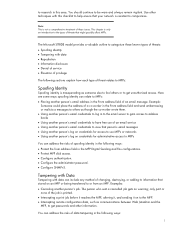
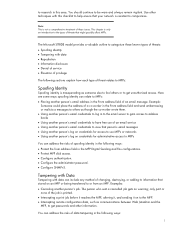
... ware and always remain vigilant. You should continue to research in the From address field of changing, destroying, or adding to MFPs: • Placing another person's job. Examples: • Canceling another person's email address in this checklist to help ensure that person's email messages • Using another person's log on credentials for administrative access to...
HP LaserJet MPF Products - Configuring Security for Multiple MFP Products - Page 9


... information on configuring it to the MFP
9 Edgeline MFPs already IPsec functionality. Look for EWS access. This can address the risks of log data at hp.com. • Close unused ports...jobs on the MFP hard drive • Downloading log information • Downloading address books • Intercepting print jobs, copy jobs, fax jobs, or digital send jobs (such as email)
You can include...
HP LaserJet MPF Products - Configuring Security for Multiple MFP Products - Page 22


...following MFP models also have a Jetdirect Firewall feature along with the Access Control List: HP LaserJet M3035 MFP HP LaserJet M4345 MFP HP LaserJet M5025 MFP HP LaserJet M5035 MFP HP CM 8050 Color MFP HP CM 8060 Color MFP HP ...network access to allow only to the IP addresses or subnets that is within the subnet.
The MFPs will accept IP addresses without masks to limit access to select ...
HP LaserJet MPF Products - Configuring Security for Multiple MFP Products - Page 24
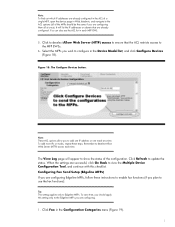
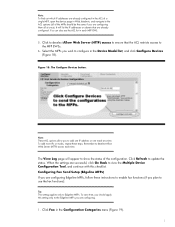
...repeat these instructions to enable fax functions (if you are configuring.
1. Remember to deselect Allow Web Server (HTTP) access each MFP EWS.
5.
Click Refresh to update the status. Select the MFPs you to add one IP address...the configuration. Note: To find out which IP addresses are already configured in the ACL of a single MFP, open the device page in Web Jetadmin, and navigate to the...
HP LaserJet MPF Products - Configuring Security for Multiple MFP Products - Page 50
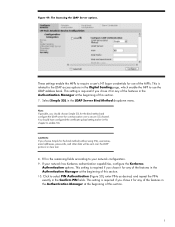
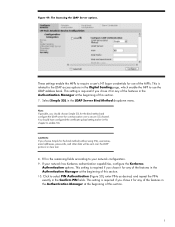
... bind method (without using SSL), usernames, email addresses, passwords, and other data will be sent over a secure SSL channel. These settings enable the MFPs to require a user's NT logon credentials for...remaining fields according to select PIN Authentication (Figure 50), enter PINs as desired, and repeat the PINs exactly in the Authentication Manager at the beginning of this chapter to use...
HP LaserJet MPF Products - Configuring Security for Multiple MFP Products - Page 84


... also involves access to the location where an MFP is no way to stop an outgoing fax (other configurations • Access to removable storage devices such as hard drives and memory cards • Access to
possible unauthorized view. It will place either a default from address on email send jobs: Depending on the flatbed scanner...
HP LaserJet MPF Products - Configuring Security for Multiple MFP Products - Page 85


...HP MFP bundles and it at hp.com. It can be locked using devices such as IPsec to the MFP network IP address or host name. Use a lock, such as a Kensington Lock, as cold resetting, that operates an MFP and controls all other MFPs and printers...a web page built into an MFP to LaserJet and Color LaserJet MFPs and printers. The formatter accommodates the MFP hard drive, the Compact Flash ...
HP LaserJet M4345 MFP - Software Technical Reference (external) - Page 238


.... c.
Click Add. Click Apply Changes, and then close the Printer List dialog. If the HP LaserJet M4345 MFP Series PPD does not appear in the Model Name list. b.
Touch Configuration/Status Pages. v. Type this address into the Printer Address field on the device. Select the Printer Model and select HP LaserJet M4345 MFP in the Model Name list, turn the computer off and then...
HP LaserJet M4345 MFP - User Guide - Page 142


Supported protocols
The HP LaserJet M4345 MFP models support Simple Mail Transfer Protocol (SMTP).
In order for the device to send documents to find the IP address from the device control panel (see the Embedded Web Server User Guide on the device CD. If you are using a LAN connection, contact your system administrator to obtain the IP address for your...
Similar Questions
How I Can Get The Ip Address Of The Hp Laser Jet M4345 Mfp
(Posted by deocuttack 9 years ago)
How To Get Confirmation Fax Hp Laser Jet M4345 Mfp
(Posted by Gaise 10 years ago)
Hp Laser Jet M4345 Mfp How To Use Fax Manual
(Posted by antWILB 10 years ago)

