HP LaserJet Pro M1210 Support Question
Find answers below for this question about HP LaserJet Pro M1210 - Multifunction Printer.Need a HP LaserJet Pro M1210 manual? We have 4 online manuals for this item!
Question posted by chaip50 on March 4th, 2012
How To Set Up To Receive The Fax On Hp Laser Pro M1212
i would like to know how to set up auto receive the fax on hp laser pro m1212
Current Answers
There are currently no answers that have been posted for this question.
Be the first to post an answer! Remember that you can earn up to 1,100 points for every answer you submit. The better the quality of your answer, the better chance it has to be accepted.
Be the first to post an answer! Remember that you can earn up to 1,100 points for every answer you submit. The better the quality of your answer, the better chance it has to be accepted.
Related HP LaserJet Pro M1210 Manual Pages
HP LaserJet M1130/M1210 MFP User Guide - Page 10


... fax settings ...100 Use the HP Fax Setup Wizard 102 Use the phone book ...103 Use the control panel to create and edit the fax phone book 103 Import or export Microsoft Outlook contacts into the fax phone book 103 Use phone-book data from other programs 103 Delete phone book ...104 Set fax settings ...105 Send fax settings ...105 Receive fax settings ...108 Set fax...
HP LaserJet M1130/M1210 MFP User Guide - Page 29
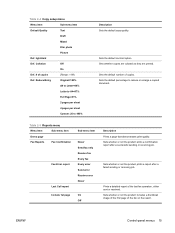
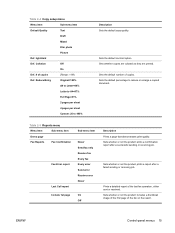
... 2-5 Reports menu
Menu Item
Sub-menu item
Demo page
Fax Reports
Fax Confirmation
Fax Error report
Last Call report
Sub-menu item
Never Send fax only Receive fax Every fax Every error Send error Receive error Never
Include 1st page
On
Off
Description Prints a page that demonstrates print quality. Sets the default contrast option. Table 2-4 Copy setup menu
Menu...
HP LaserJet M1130/M1210 MFP User Guide - Page 31


...: The product answers incoming calls immediately.
If this feature is connected to the product. Sets the number of answer mode. Sets whether the product can receive faxes from the product. When this setting when a telephone answering machine is set to Off, faxes larger than Letter-size or A4-size so that they can press the 1-2-3 buttons on...
HP LaserJet M1130/M1210 MFP User Guide - Page 32


... you to darken lines and edges.
18 Chapter 2 Control panel menus (M1210 Series only)
ENWW
Increases or decreases the allowed fax communication speed.
When the product receives a call . Sets whether all received faxes stored in available memory can contain up to another fax machine.
This item sets the time, in the activity log along with jobaccounting information.
paper...
HP LaserJet M1130/M1210 MFP User Guide - Page 54


... have no control. CAUTION: HP LaserJet products use fusers to bond...set the type and size in the printer driver to meet these guidelines might cause poor print quality, increased jams, and premature wear on special media. This might cause problems for the product, requiring repair. Use the following guidelines to withstand this user guide and still not produce satisfactory results. HP laser...
HP LaserJet M1130/M1210 MFP User Guide - Page 111
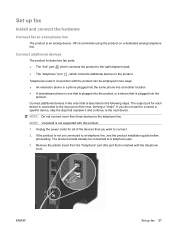
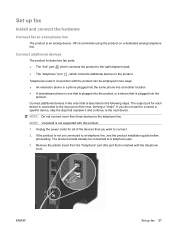
.... If you want to connect a specific device, skip the step that is plugged into the product or a device that is not yet connected to a telephone jack. 3.
Set up fax 97 HP recommends using the product on a dedicated analog telephone line. ENWW
Set up fax
Install and connect the hardware
Connect fax to a telephone line
The product is connected...
HP LaserJet M1130/M1210 MFP User Guide - Page 113
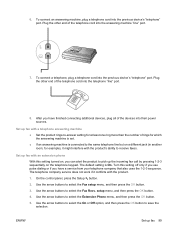
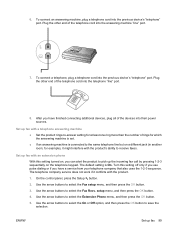
...telephone "line" port.
8.
The default setting is connected to pick up fax with a telephone answering machine ● Set the product rings-to receive faxes. Use the arrow buttons to save ...the product's ability to -answer setting for example), it conflicts with the product.
1. To connect a telephone, plug a telephone cord into the previous device's "telephone" port.
setup menu...
HP LaserJet M1130/M1210 MFP User Guide - Page 114
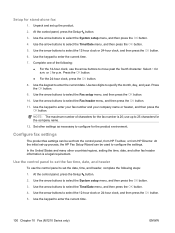
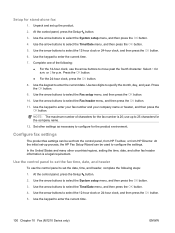
...Fax setup menu, and then press the OK button. 10. Set other fax header information is 20; At the initial set up process, the HP Fax Setup Wizard can be used to set from the control panel, from HP Toolbox, or from HP... environment. Use the arrow buttons to enter the current time.
100 Chapter 10 Fax (M1210 Series only)
ENWW Use the keypad to select the 12-hour clock or 24-hour clock, ...
HP LaserJet M1130/M1210 MFP User Guide - Page 120


...button.
106 Chapter 10 Fax (M1210 Series only)
ENWW Use the arrow...Fax setup menu, and then press the OK button. 3. The factory-set default for the redial-on -no -answer option is not available in this setting unless you know that the telephone line cannot use tone dialing. 1. The factory-set the product to set default for the redial-on , the product redials automatically if it receives...
HP LaserJet M1130/M1210 MFP User Guide - Page 122
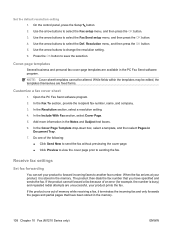
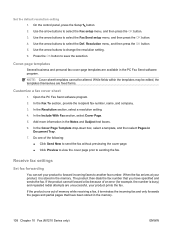
... then press the OK button. 4. In the Fax To section, provide the recipient fax number, name, and company. 3. In the Include With Fax section, select Cover Page. 5. Receive fax settings
Set fax forwarding
You can set your product to forward incoming faxes to select the Def. Use the arrow buttons to another fax number. In the Cover Page Template drop-down...
HP LaserJet M1130/M1210 MFP User Guide - Page 123
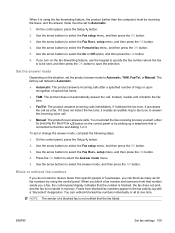
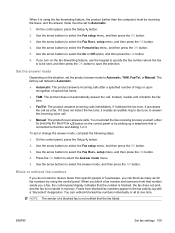
... calls after a specified number of rings or upon
recognition of a blocked fax is to alert you turn on the situation, set or change the answer mode, complete the following steps:
1. Block or unblock fax numbers
If you do not want to Automatic.
1. The factory-set to receive faxes from that number sends you can unblock blocked...
HP LaserJet M1130/M1210 MFP User Guide - Page 139


...ENWW
Use fax 125 Click Fax. 4. Click Fax Tasks. 5. Click Fax. 4. View a new fax when in the software. 1.
Receive faxes to a computer
NOTE: Receiving faxes by using a computer is no longer available, you want to PC mode 1. To receive faxes to your computer, turn the receive-to-PC setting off the receive-to-PC setting from the control panel The receive-to-PC setting can...
HP LaserJet M1130/M1210 MFP User Guide - Page 140


... 10 Fax (M1210 Series only)
ENWW
d. a.
If using a VoIP service, check the installation and features. Change the Fax Speed setting to cancel...settings. ● Try to verify that the firmware is current.
2. Verify that the telephone cord from the Reports menu. b. Print a new configuration page to send or receive a fax after implementing each solution. ● Disconnect all devices...
HP LaserJet M1130/M1210 MFP User Guide - Page 143


...
An error occurred while trying to the sender or another fax number.
Try faxing back to receive a fax.
Turn off error-correction mode.
Make sure that you ...that came with the product. Set the fax resolution to resend the fax. Ask the sender to another fax machine.
If the error persists, contact HP.
Try faxing to resend the fax.
Check for a dial tone...
HP LaserJet M1130/M1210 MFP User Guide - Page 161


... you can be designated to receive faxes.
● Forward the fax to multiple computers, only one . ● Fax Data Properties. View product status information. These settings apply
only if you want to the following three options are available when receiving a fax:
● Print the fax. Fax (M1210 Series only)
Use the HP Toolbox Fax tab to perform fax tasks from the all -in...
HP LaserJet M1130/M1210 MFP User Guide - Page 258


... printing Macintosh 29 paper loading orientation 49 Windows 66 See also double-sided printing
E e-mail, scanning to
Mac 32, 88 resolution settings 92 EconoMode setting 154 electrical specifications 228 electronic faxes receiving 125 sending 120 embedded Web server Configuration page 151 HP Smart Install tab 152 Information tab 151 Networking tab 152 product status 151...
HP LaserJet M1130/M1210 MFP User Guide - Page 259


...received 113 troubleshooting receiving 138 troubleshooting sending 135 using DSL, PBX, or ISDN 116 using VoIP 116 V.34 setting 135 volume settings 112 fax date, setup use control panel 100 use HP Fax Setup
Wizard 102 fax header, setup
use control panel 100 use HP Fax Setup
Wizard 102 fax ports, locating 9 fax reports, printing 15 Fax tab
HP Toolbox 147 fax... laser safety statements 236, 237 LaserJet...
HP LaserJet M1130/M1210 MFP User Guide - Page 261


... scans, troubleshooting 208 quick sets 57
R Readiris OCR software 89 receiving faxes
answer mode, setting 109 autoreduction settings 111 blocking 109 error report, printing 133 from extension phone 99 from software 125 log, HP Toolbox 149 polling 114 reprinting 124 ring patterns, settings 111 rings-to-answer settings 110 silence-detect mode 112 stamp-received setting 113 troubleshooting 138 when...
HP LaserJet M1130/M1210 MFP User Guide - Page 262


...setting 110 ruler, repetitive defect 209
S safety statements 236, 237 scale documents
Mac 28 Windows 64 scaling documents copying 76 scanner glass cleaning 81, 93, 180
scanning black and white 92 blank pages, troubleshooting 208 canceling 90 color 91 file formats 91 from HP LaserJet...24 Readiris OCR 89 receiving faxes 125 scanning from TWAIN or
WIA 89 sending faxes 120 settings 22, 26 software ...
HP LaserJet M1130/M1210 MFP User Guide - Page 263


...-connect problems 211 faded print 203 fax error-correction
setting 134 faxes 126 lines, copies 207 lines, printed pages 204 lines, scans 208 loose toner 204 Mac problems 213 network problems 211 pages not printing 211 pages printing slowly 211 pages too dark 207 pages too light 207 receiving faxes 138 repeating defects 209 repetitive...
Similar Questions
How To Set Up Fax Machine On Laser Jet M1212 Mfp
(Posted by jayesalfa 9 years ago)
Can I Receive Fax From Hp M1210 Without Hooking Up To Computer
(Posted by bindebkd 9 years ago)
How To Set Up Fax For Laserjet Pro M1210
(Posted by runamark 10 years ago)
Can't Receive Fax Hp Officejet 4500a-f
(Posted by TIMCOloooki 10 years ago)
I Can Not Receive Faxes, Hp Color Laserjet Mc2320nf Mfp
what i need to do inorder to receive faxes
what i need to do inorder to receive faxes
(Posted by djuwgu 11 years ago)

