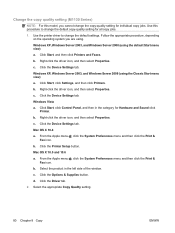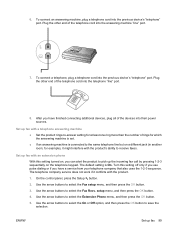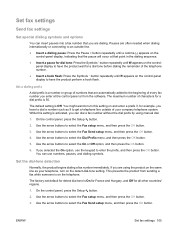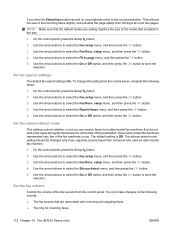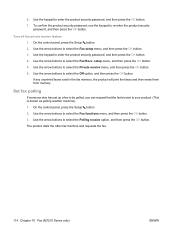HP LaserJet Pro M1210 Support Question
Find answers below for this question about HP LaserJet Pro M1210 - Multifunction Printer.Need a HP LaserJet Pro M1210 manual? We have 4 online manuals for this item!
Question posted by jayesalfa on September 22nd, 2014
How To Set Up Fax Machine On Laser Jet M1212 Mfp
Current Answers
Answer #1: Posted by BusterDoogen on September 22nd, 2014 12:57 PM
I hope this is helpful to you!
Please respond to my effort to provide you with the best possible solution by using the "Acceptable Solution" and/or the "Helpful" buttons when the answer has proven to be helpful. Please feel free to submit further info for your question, if a solution was not provided. I appreciate the opportunity to serve you!
Related HP LaserJet Pro M1210 Manual Pages
Similar Questions
When i try to fax instead of sending it just gives me a green check and says fax job added
my printer showing error E8 hp laser jet m1130
my fax machine fax dial tone recived but it is not print