HP LaserJet Pro M1210 Support Question
Find answers below for this question about HP LaserJet Pro M1210 - Multifunction Printer.Need a HP LaserJet Pro M1210 manual? We have 4 online manuals for this item!
Question posted by kennedymalama on December 21st, 2012
Error E8 For Hp Laser Jet M1130
my printer showing error E8 hp laser jet m1130
Current Answers
There are currently no answers that have been posted for this question.
Be the first to post an answer! Remember that you can earn up to 1,100 points for every answer you submit. The better the quality of your answer, the better chance it has to be accepted.
Be the first to post an answer! Remember that you can earn up to 1,100 points for every answer you submit. The better the quality of your answer, the better chance it has to be accepted.
Related HP LaserJet Pro M1210 Manual Pages
HP LaserJet M1130/M1210 MFP Quick Reference Guide - Page 16
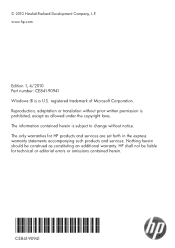
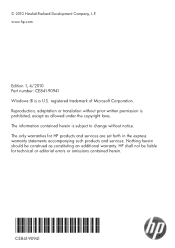
Reproduction, adaptation or translation without notice. Nothing herein should be liable for HP products and services are set forth in the express warranty statements accompanying such products and services. The only warranties for technical or editorial errors or omissions contained herein.
*CE841-90941* *CE841-90941*
CE841-90941 registered trademark of Microsoft Corporation. ©...
HP LaserJet M1130/M1210 MFP User Guide - Page 4


...8482; is a US trademark of The Open Group.
Nothing herein should be liable for HP products and services are trademarks of Microsoft Corporation. Copyright and License
© 2010 Copyright ...
The only warranties for technical or editorial errors or omissions contained herein. marks. registered trademarks of Adobe Systems Incorporated.
HP shall not be construed as allowed under ...
HP LaserJet M1130/M1210 MFP User Guide - Page 8


... Printer sharing disclaimer 34 Connect with USB ...35 CD installation ...35 HP Smart Install ...35 Connect to a network (M1210 Series...M1130 Series 50 Change the default paper-size setting (M1210 Series 50 Change the default paper-type setting (M1130 Series 51 Change the default paper-type setting (M1210 Series 51
7 Print tasks Cancel a print job ...54 Print with Windows ...55 Open the printer...
HP LaserJet M1130/M1210 MFP User Guide - Page 18


...printer driver feature saves toner.
4 Chapter 1 Product basics
ENWW Product features
Print
Copy Scan
Fax (M1210 Series only) Supported operating systems Memory Paper handling Printer....4, 10.5, 10.6 ● M1130 Series: Includes 8-megabyte (MB) random-access memory (RAM). ● M1210 Series: Includes 64-MB RAM...HP LaserJet Scan software for Windows or by using
HP Director software for Mac. ...
HP LaserJet M1130/M1210 MFP User Guide - Page 54


... for inkjet printers. This repair is designed to the paper in this extreme heat.
Understand paper use
This product supports a variety of paper and other print media in accordance with the guidelines in very precise dots.
CAUTION: HP LaserJet products use fusers to bond dry toner particles to withstand this user guide. HP laser paper...
HP LaserJet M1130/M1210 MFP User Guide - Page 55


...
specification for this product unless
for use in laser printers.
● Do not use glossy or coated paper designed for this product.
● Use only glossy or coated paper that is approved for use 41
ENWW
Understand paper use in inkjet products. it is HP paper that has been
approved for use in...
HP LaserJet M1130/M1210 MFP User Guide - Page 141
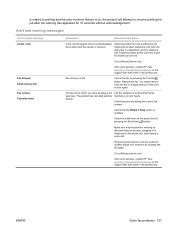
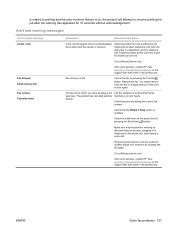
... fax line to which you are dialing the correct fax number.
Check for another phone line, and then try making a voice call . If the error persists, contact HP. ENWW
Solve fax problems 127 Unplug the product telephone cord from the wall, plug in a telephone, and try sending the fax again. Cancel the...
HP LaserJet M1130/M1210 MFP User Guide - Page 160


...HP, click HP LaserJet Professional M1130/M1210 MFP Series, and then click HP Toolbox. The HP Toolbox software contains the following sections for each product in the Devices window: ● Status ● Fax (M1210... documentation. Use the HP Toolbox software
Perform a full software installation in order to these ways:
M1130 Series M1210 Series
1.
Open the printer driver, and then click...
HP LaserJet M1130/M1210 MFP User Guide - Page 198


....
If none of available printers.
8. Make sure that the... Troubleshooting checklist
1.
b.
b. If the error persists, contact a network administrator.
3. ...HP Customer Care.
2.
Make sure that you can stop without performing the other steps on the back of the product.
Check the network connection (M1210 Series only): Make sure the network light is secure.
M1130...
HP LaserJet M1130/M1210 MFP User Guide - Page 201


... might need to replace the print cartridge at this condition, the HP Premium Protection warranty for the product to print. Table 12-2 Control-panel light patterns (continued)
Light status
Error code
State of its estimated useful life. ENWW
Interpret control-panel light patterns (M1130 Series only) 187
Attention light is blinking. pickup roller.
HP LaserJet M1130/M1210 MFP User Guide - Page 202


If the error persists, contact HP customer support.
188 Chapter 12 Solve problems
ENWW The product has experienced a
If the recovery is successful, the
continual error from the media ... from which it will recover product continues to the product.
3. E6 E7 E8 E9
The product has experienced a fatal error from the product.
2. If the recovery is unsuccessful, the product continues to...
HP LaserJet M1130/M1210 MFP User Guide - Page 216


... be dirty or damaged.
At the computer, follow the onscreen instructions to -side. Contact HP Customer Care. Store paper flat in the input tray again.
Use high-quality paper that came...again. Turn the paper over .
Try another kind of the media that is made for laser printers. The paper has variability from the The product might be incorrectly adjusted. Adjust the media...
HP LaserJet M1130/M1210 MFP User Guide - Page 217


... cartridge, no messages appear on the product control panel. paper that follow list the typical cause and solution for laser printers.
If the error persists, contact HP. The topics that is uneven Try different paper, such as high-quality or the paper has moist spots on . Use paper that has passed through ...
HP LaserJet M1130/M1210 MFP User Guide - Page 219


...HP specifications. Also, try rotating the paper 180° in the Service menu. The paper might be slower if you are using heavy paper.
The fuser temperature might be curling the paper.
M1210... HP. The printed page is intended for laser printers.
The product is intended for laser printers....
M1130 Series select a paper type that they produce a wavy effect, the laser ...
HP LaserJet M1130/M1210 MFP User Guide - Page 220


...; in the product. Use a different paper, such as high-quality paper that is loaded correctly and that the paper is intended for laser printers. A power surge might not meet HP specifications. The paper might have high resistivity.
Problem
Cause
Solution
Text or graphics are not too tight or too
loose against the stack.
HP LaserJet M1130/M1210 MFP User Guide - Page 227


... instructions. Make sure that came with the computer for more information about Windows error messages, or go to close.
ENWW
Solve software problems 213 If the application referenced is selected, switch to the PCL 5 or HP postscript level 3 emulation printer driver.
Delete the .GZ file from the following hard-drive folder:
● Mac...
HP LaserJet M1130/M1210 MFP User Guide - Page 234


... warranty statement
HP PRODUCT HP LaserJet Professional M1130, M1210
DURATION OF LIMITED WARRANTY One year from date of purchase
HP warrants to you, the end-user customer, that HP hardware and accessories... incidental use.
HP products may contain remanufactured parts equivalent to new in performance or may not apply to you receive may be uninterrupted or error free. Warranty does...
HP LaserJet M1130/M1210 MFP User Guide - Page 246


...Postal Service Office. Material restrictions (M1130 Series)
This HP product does not contain added mercury. Material restrictions (M1210 Series)
This HP product does not contain added mercury. Requested UPS pickup will be charged normal pickup rates. The batteries contained in the HP LaserJet Printer Family Print Media Guide. Package the HP LaserJet print cartridge in the recycling guide...
HP LaserJet M1130/M1210 MFP User Guide - Page 259


...) 55 HP Customer Care 224 HP Embedded Web Server 24 HP fraud hotline 156 HP LaserJet Scan (Windows) 88 HP Smart Install tab (embedded
Web server) 152 HP Toolbox
about...L labels
printing (Windows) 61 landscape orientation
changing (Windows) 71 laser safety statements 236, 237 LaserJet Scan (Windows) 88 letterhead
printing (Windows) 60 license, software 222...error 133 printing all 132
ENWW
Index 245
HP LaserJet M1130/M1210 MFP User Guide - Page 261


...54 print media supported 43 print-cartridges replacing 159 printer drivers supported 22 printer drivers (Mac) changing settings 27 settings 28 printer drivers (Windows) changing settings 23 choosing 210 ... mode, setting 109 autoreduction settings 111 blocking 109 error report, printing 133 from extension phone 99 from software 125 log, HP Toolbox 149 polling 114 reprinting 124 ring patterns, ...
Similar Questions
How To Scan On A Hp Laser Jet M1210
(Posted by flyKata 9 years ago)
How Do You Scan Pdfs On Hp Laser Jet Professional M1210
(Posted by dpaDag 9 years ago)
Hp Laser Jet M1005 Scanner Error 12
hp laser jet m1005 scanner error 12 how to scan please help me
hp laser jet m1005 scanner error 12 how to scan please help me
(Posted by jahangirct 10 years ago)
Hp Printer Shows As 'offline' On Hp Pavilion G6 Laptop
Reinstalled HP L7680 printer AND ran HP Print and Scan Doctor to correct. Restarted laptop and test ...
Reinstalled HP L7680 printer AND ran HP Print and Scan Doctor to correct. Restarted laptop and test ...
(Posted by krmatheson 10 years ago)
Hp Laser Jet M1210 Change The Language
How Do I Change The Language Settings Of Hp Laserjet Pro M1210 From Chinese To english
How Do I Change The Language Settings Of Hp Laserjet Pro M1210 From Chinese To english
(Posted by mra856 11 years ago)

