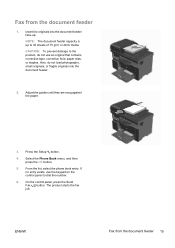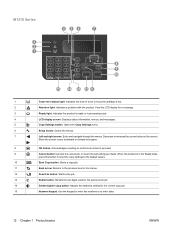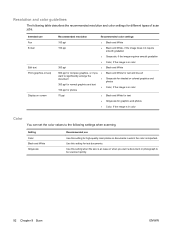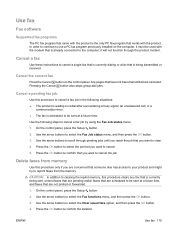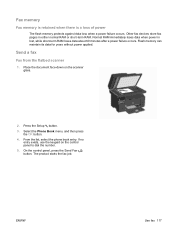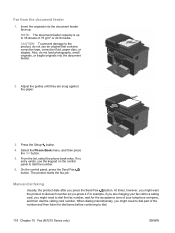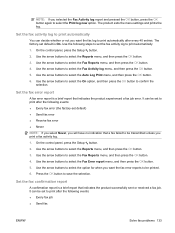HP LaserJet Pro M1210 Support Question
Find answers below for this question about HP LaserJet Pro M1210 - Multifunction Printer.Need a HP LaserJet Pro M1210 manual? We have 4 online manuals for this item!
Question posted by caroltrent on February 7th, 2014
Laser Jet Pro 400 Color Mfp ? When Faxing Keeps Adding Fax As Fax Job Added Ins
When i try to fax instead of sending it just gives me a green check and says fax job added
Current Answers
Answer #1: Posted by hzplj9 on February 7th, 2014 2:23 PM
Sounds like a configuration issue. The set-up options probably need resetting and I have given you a link to HP for your printer which should aid you in your search for a solution.
Related HP LaserJet Pro M1210 Manual Pages
Similar Questions
How To Set Up Fax Machine On Laser Jet M1212 Mfp
(Posted by jayesalfa 9 years ago)
Why Is My Hp Laser Jet Pro 400 Not Receiving Faxes
(Posted by maszvbsx 9 years ago)
Laser Jet Pro Cm1415fmw Color Mfp Does Not Work Over Wireless Network
(Posted by mamubell 9 years ago)
How To Scan From Laser Jet Pro 300 Printer To My Computer
(Posted by bennearkm 10 years ago)
Error E8 For Hp Laser Jet M1130
my printer showing error E8 hp laser jet m1130
my printer showing error E8 hp laser jet m1130
(Posted by kennedymalama 11 years ago)