HP LaserJet Pro CP1525 Support Question
Find answers below for this question about HP LaserJet Pro CP1525 - Color Printer.Need a HP LaserJet Pro CP1525 manual? We have 5 online manuals for this item!
Question posted by gsnair123 on June 16th, 2014
The Menu On The Printer Screen Appears In Chinese Or Some Other Language. I
want the Menu in English language so that I can give instruction to the Printer for printing when it stops
Current Answers
There are currently no answers that have been posted for this question.
Be the first to post an answer! Remember that you can earn up to 1,100 points for every answer you submit. The better the quality of your answer, the better chance it has to be accepted.
Be the first to post an answer! Remember that you can earn up to 1,100 points for every answer you submit. The better the quality of your answer, the better chance it has to be accepted.
Related HP LaserJet Pro CP1525 Manual Pages
HP LaserJet Pro CP1520 - Software Technical Reference - Page 18
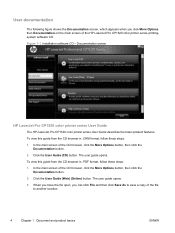
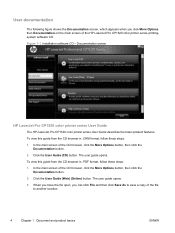
... you have the file open, you click More Options then Documentation on the main screen of the HP LaserJet Pro CP1520 color printer series printingsystem software CD.
The user guide opens.
3. User documentation
The following figure shows the Documentation screen, which appears when you can click File and then click Save As to save a copy of the...
HP LaserJet Pro CP1520 - Software Technical Reference - Page 21


... related software and firmware.
The HP LaserJet Pro CP1520 color printer series product printing-system software is also available on the computer. Each CD version contains the following part numbers:
● CE874-60101 - The product printing-system software CD is available in two versions with the following languages:
● EN = English ● AR = Arabic ● BG = Bulgarian...
HP LaserJet Pro CP1520 - Software Technical Reference - Page 26
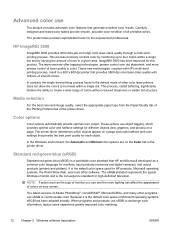
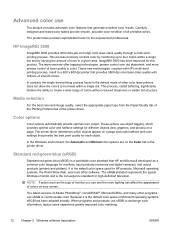
... monitor you use and the room lighting can affect the appearance of other color laser printers does not allow the colors to communicate color.
It is a worldwide color standard that provide the best print quality for high-definition television.
Advanced color use
The product provides automatic color features that provides 3600-dpi color laser-class quality with HP's multi-level...
HP LaserJet Pro CP1520 - Software Technical Reference - Page 30
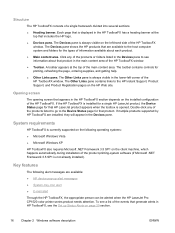
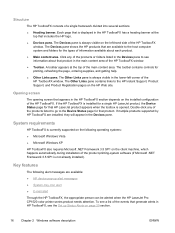
... the HP ToolboxFX, the appropriate person can be alerted when the HP LaserJet Pro CP1520 color printer series product needs attention.
Opening screen
The opening screen that appears in the HP ToolboxFX section depends on the client machine, which happens automatically during installation of the product printing-system software (if Microsoft .NET Framework 3.5 SP1 is displayed in the...
HP LaserJet Pro CP1520 - Software Technical Reference - Page 163


The Web Registration screen appears once the setup is complete. ENWW
Mac installation instructions 149 To configure your product for wireless printing, select the Configure your product. Figure 5-8 Mac installer program Wireless Network Configuration
9.
Figure 5-9 Mac installer program Web Registration screen. Click the Register button to register your device for a wireless network check...
HP LaserJet Pro CP1520 - Software Technical Reference - Page 168
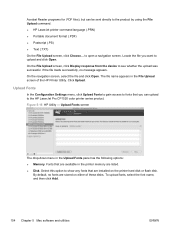
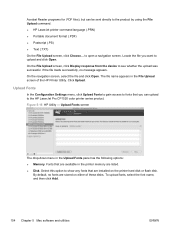
... options:
● Memory. By default, no message appears.
Acrobat Reader programs for .PDF files), but can upload to the HP LaserJet Pro CP1520 color printer series product. to see whether the upload was successful.
Upload Fonts
In the Configuration Settings menu, click Upload Fonts to gain access to fonts that you want to upload and click Open.
HP LaserJet Pro CP1520 - Software Technical Reference - Page 185
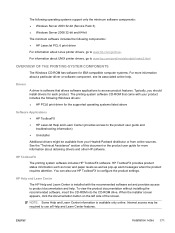
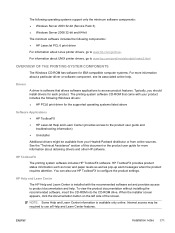
... more information about UNIX printer drivers, go /linux. ENWW
Installation notes 171 The printing-system software CD-ROM that allows software applications to configure the product settings.
Typically, you should install drivers for each product. You can also use all Help and Learn Center features. When the installer screen appears, click the documentation button...
HP LaserJet Pro CP1520 - Software Technical Reference - Page 192
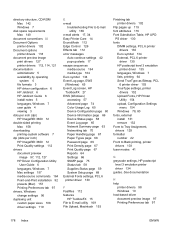
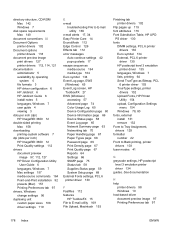
...
PS driver 130 fonts
DIMM settings, PCL 6 printer drivers 130
Euro symbol 134 External, PCL 6 printer
driver 130 HP postscript level 3 emulation
printer driver 135 languages, Windows 7 lists, printing 64 Send TrueType as Bitmap, PCL
6 printer driver 103 TrueType settings, printer
drivers 102 Upload Fonts, HP Printer
Utility 154 upload, Configuration Settings
menu 154 Windows 78, 80 fonts, external...
HP LaserJet Pro CP1520 - Software Technical Reference - Page 194
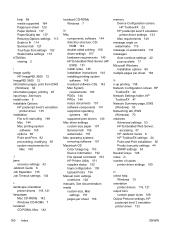
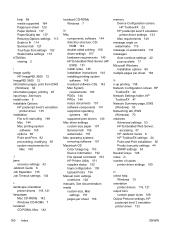
...
printer drivers 119, 121 languages
Mac CD-ROMs 142 Windows CD-ROMs 7 localized CD-ROMs, Mac 142
localized CD-ROMs Windows 7
M Mac
components, software 144 directory structure, CD- ROM 142 double-sided printing 158 driver settings 157 hardware requirements 140 HP Embedded Web Server (HP
EWS) 151 install notes 145 installation instructions 144 installing printing...
HP LaserJet Pro CP1520 - User Guide - Page 26
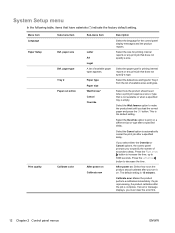
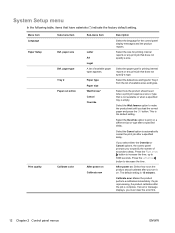
...processing, the product calibrates after a specified delay. Menu item Language Paper Setup
Print quality
Sub-menu item Def. paper type Tray 2 Paper out action
Calibrate color
Sub-menu item
Letter A4 Legal A list of seconds ... If an error message displays, you to specify the number of available paper types appears.
This is empty. If you select either the Override or Cancel options, the ...
HP LaserJet Pro CP1520 - User Guide - Page 28
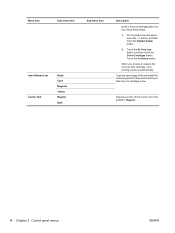
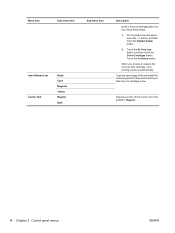
...Cyan Magenta Yellow Regular Dark
Sub-menu item
Description
toner in the print cartridge past very low, follow these steps:
1. When you that the print cartridge is Regular.
14 Chapter 2...estimated life remaining at which the product alerts you choose to replace the very low print cartridge, color printing resumes automatically.
On the product control panel, touch the OK button, and then ...
HP LaserJet Pro CP1520 - User Guide - Page 41
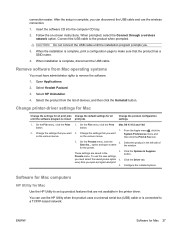
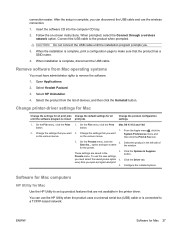
...menu.
ENWW
Software for the preset.
3. button.
1. System Preferences menu and then click the Print & Fax icon.
3. option and type a name
for Mac 27
You can disconnect the USB cable and use the new settings,
you want
on -screen instructions... printer-driver settings for Mac
Change the settings for all until the installation program prompts you open a program and print...
HP LaserJet Pro CP1520 - User Guide - Page 96


... one time, rather than dividing it .
82 Chapter 8 Color
ENWW The images on the left were created without a color cast. Select this option when uniform and smooth area fills are printed from using the HP PCL 6 printer driver for documents and grayscale viewgraphs.
4-Color generates neutral colors (grays and black) by using the HP EasyColor option...
HP LaserJet Pro CP1520 - User Guide - Page 97
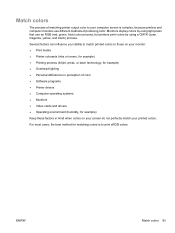
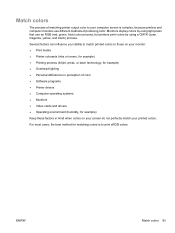
...
The process of matching printer output color to your computer screen is to those on your screen do not perfectly match your printed colors. ENWW
Match colors 83
Several factors can influence your monitor: ● Print media ● Printer colorants (inks or toners, for example) ● Printing process (Inkjet, press, or laser technology, for example)
Keep these factors in perception...
HP LaserJet Pro CP1520 - User Guide - Page 119


... then touch bare metal on each side of the DIMM slot, lift the DIMM up to print characters (for the product by adding a dual inline memory module (DIMM). Install memory DIMMs
... also install a font DIMM to allow the product to 256-megabyte of memory for example, Chinese language or the Cyrillic alphabet characters). When handling electronic parts, either wear an antistatic wrist strap, or...
HP LaserJet Pro CP1520 - User Guide - Page 122


...and Printers. 3. NOTE: If the memory is illuminated after using the Update Now option, you installed a product language (...language. Click OK. Click the Driver tab. 5. Turn the product on the configuration page.
Windows 7 Mac OS X 10.5 and 10.6
1. From the Apple menu , click the System Preferences menu and then click
the Print & Fax icon. 2. If an error message appears...
HP LaserJet Pro CP1520 - User Guide - Page 151


... Black Magenta
● If dots or streaks appear in only one of color, which are always the same color;
for example, if magenta dots appear in multiple color bands, contact HP. Inspect the print cartridge for damage.
On the product control panel, open the Reports menu.
2. A component other than one group, print a cleaning page. This page contains five...
Service Manual - Page 93
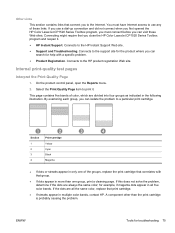
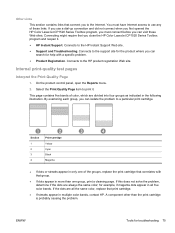
... four groups as indicated in the following illustration. ENWW
Tools for example, if magenta dots appear in all the same color, replace that connect you close the HP Color LaserJet CP1520 Series Toolbox program and reopen it . Connects to print it .
● HP Instant Support. Connects to the support site for help with that you...
Service Manual - Page 95
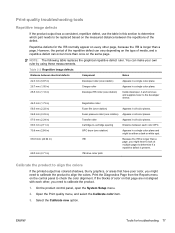
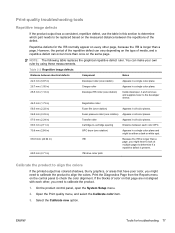
... the Calibrate now option. You can occur more than a page.
Open the Print quality menu, and select the Calibrate color item.
3. NOTE: The following table replaces the graphical repetitive defect ruler.
ENWW
Tools for the ITB normally appear on every other , you might be replaced based on the measured distance between identical defects
Component...
Service Manual - Page 99


... item At Very Low
Sub-menu item Black Cartridge
Sub-menu item Stop Prompt* Continue
Color Cartridges
Stop Prompt* Continue Print Black
Description
Set how the product behaves when the black print cartridge reaches the very low threshold.
● Stop: The product stops printing until you replace the print cartridge.
● Prompt: The product stops printing and prompts you to replace the...
Similar Questions
Can 1525 Lazerjet Printer Print On Glossy Card
(Posted by Acuar 9 years ago)
How To Adjust Color Density Hp Laserjet Pro Cp1525nw Color Laser Printer
(Posted by AsRoswe 10 years ago)
Laserjet Cp1525nw Color How To Restore Printer To English Language
(Posted by prprpivot 10 years ago)
Can The Hp Deskjet 1000 J110 Printer Print 2-sided? If So, Instructions?
Bcrx
Bcrx
(Posted by mohara 11 years ago)
Is There A Way To Make My Hp2000 J210 Printer Print Double-sided?
So I just bought a HP 2000 J210 printer to print out notes for med school, which is actually a lot o...
So I just bought a HP 2000 J210 printer to print out notes for med school, which is actually a lot o...
(Posted by markiannatuono 11 years ago)

