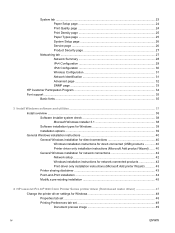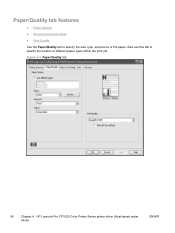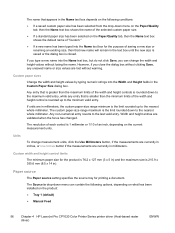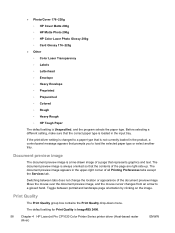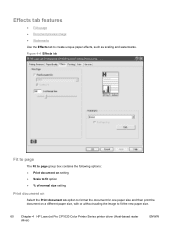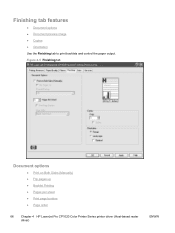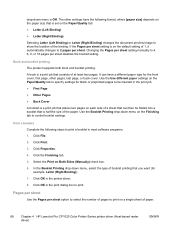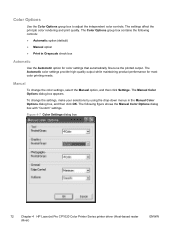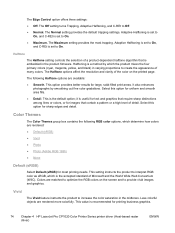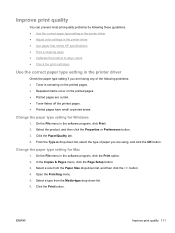HP LaserJet Pro CP1025 Support Question
Find answers below for this question about HP LaserJet Pro CP1025 - Color Printer.Need a HP LaserJet Pro CP1025 manual? We have 5 online manuals for this item!
Question posted by lorraineloveridge on November 27th, 2014
Broken The Movable Flap That Stops The Paper From Falling A Replacemt Needed
The person who posted this question about this HP product did not include a detailed explanation. Please use the "Request More Information" button to the right if more details would help you to answer this question.
Current Answers
Answer #1: Posted by hzplj9 on November 27th, 2014 1:24 PM
Use the link to HP attached. This should enable you to diagnose what the part you require is. You could then obtaina replacement.
https://support.hp.com/us-en/product/details/hp-laserjet-cp1020-color-printer-series/model/4052971
Related HP LaserJet Pro CP1025 Manual Pages
Similar Questions
Paper Jam Lj Pro400 Color 451dn
I still get a paper jam after replacing the pick up roller. All rollers are clean and in great shape...
I still get a paper jam after replacing the pick up roller. All rollers are clean and in great shape...
(Posted by jprice45141 2 years ago)
My Hp Cp1025 Color Printer Always Shows Mispic After Every Page It Prints
What should I do to stop this error
What should I do to stop this error
(Posted by marinaagiamoh 8 years ago)
How To Close The Bottom Paper Tray On Hp Color Laserjet Cp2025
(Posted by Nottpatz 10 years ago)
Pcl Driver Wanted.
Can I find a PCL driver for this printer? I do not need the UPD that most use.
Can I find a PCL driver for this printer? I do not need the UPD that most use.
(Posted by barrym28092 11 years ago)
Cp1025 Stopped Printing 2 Colors
After a toner refill, my CP1025 apparently misprinted a color test page I designed, changing magenta...
After a toner refill, my CP1025 apparently misprinted a color test page I designed, changing magenta...
(Posted by josemargmendes 12 years ago)