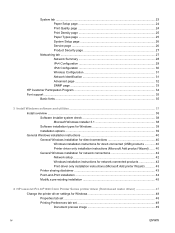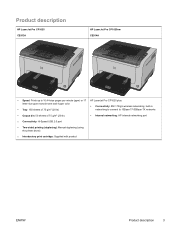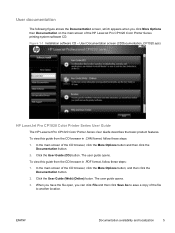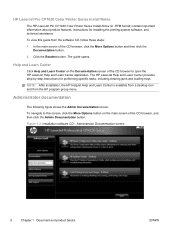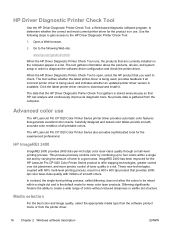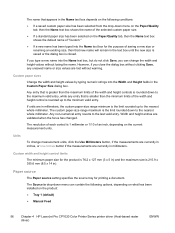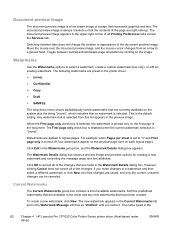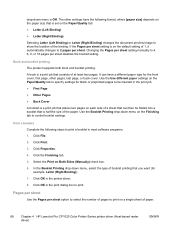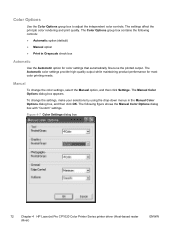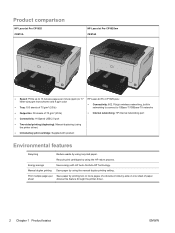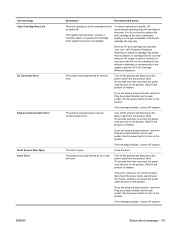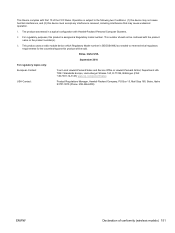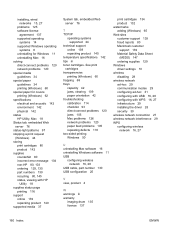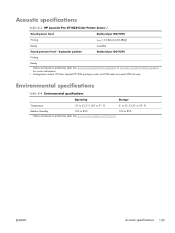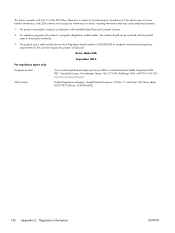HP LaserJet Pro CP1025 Support Question
Find answers below for this question about HP LaserJet Pro CP1025 - Color Printer.Need a HP LaserJet Pro CP1025 manual? We have 5 online manuals for this item!
Question posted by marinaagiamoh on November 5th, 2015
My Hp Cp1025 Color Printer Always Shows Mispic After Every Page It Prints
What should I do to stop this error
Current Answers
Answer #1: Posted by freginold on November 6th, 2015 4:14 AM
Hello, there are many different things that could cause this error, and more troubleshooting would be needed to determine the exact cause. However, here are some common things that often fix it:
- Make sure the paper size is set correctly
- Clean the feed roller
- Make sure the paper in the input tray is not bent or folded under
- Make sure the paper guides and fences holding the paper stack are flush with the paper, but not too tight
- If you are using thick paper, glossy paper, or another non-standard paper type, make sure the printer and print driver are set for that type of paper
- Make sure the paper size is set correctly
- Clean the feed roller
- Make sure the paper in the input tray is not bent or folded under
- Make sure the paper guides and fences holding the paper stack are flush with the paper, but not too tight
- If you are using thick paper, glossy paper, or another non-standard paper type, make sure the printer and print driver are set for that type of paper
Related HP LaserJet Pro CP1025 Manual Pages
Similar Questions
How To Print Cleaning Page With New Toner On Hp Cp1025 Printer
(Posted by djokhussem 9 years ago)
How To Print Cleaning Page For Hp Cp1025 From Printer Preferences
(Posted by pabliiha 9 years ago)
Can I Make Copies From My Hp Laserjet Pro Cp1025 Color Printer
(Posted by leeahua 9 years ago)
My Hp Deskjet 940c Printer Won't Print.
I have an hp deskjet940c printer and I run Windows XP on my dell desktop computer. Recently, it's st...
I have an hp deskjet940c printer and I run Windows XP on my dell desktop computer. Recently, it's st...
(Posted by exyoeman 11 years ago)
Hp Deskjet D2500 Printer Not Printing Color
Why is my HP Deskjet D2500 printer not printing in color. I've checked the properties as print in co...
Why is my HP Deskjet D2500 printer not printing in color. I've checked the properties as print in co...
(Posted by mabchee2002 12 years ago)