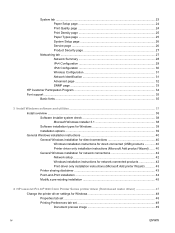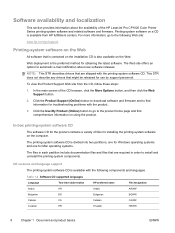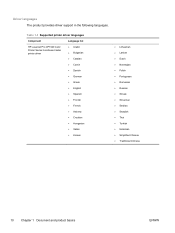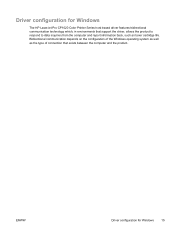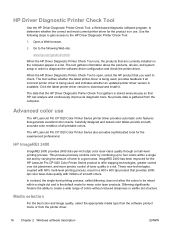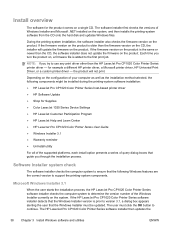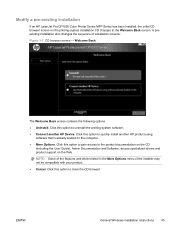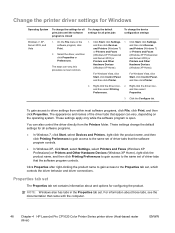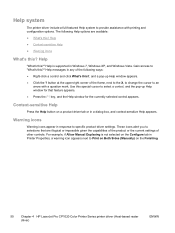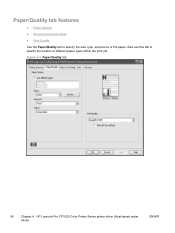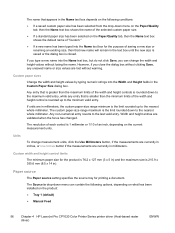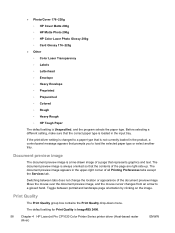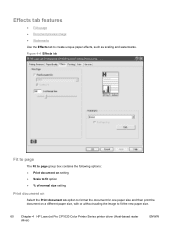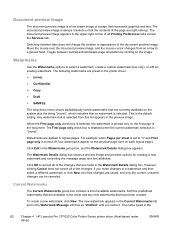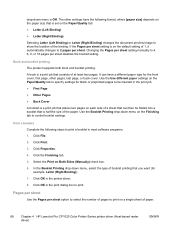HP LaserJet Pro CP1025 Support Question
Find answers below for this question about HP LaserJet Pro CP1025 - Color Printer.Need a HP LaserJet Pro CP1025 manual? We have 5 online manuals for this item!
Question posted by barrym28092 on July 17th, 2012
Pcl Driver Wanted.
Current Answers
Answer #1: Posted by hzplj9 on July 18th, 2012 7:31 AM
https://support.hp.com/gb-en/drivers/hp-laserjet-cp1020-color-printer-series/model/4052956
If the driver is not available from HP then I suggest you Google the requirement and maybe someone has written a routine to enable one to use.
Related HP LaserJet Pro CP1025 Manual Pages
Similar Questions
What should I do to stop this error
over
My printer model is hp laser jet pro cp1025 color printer when i give the command for print it cannt...