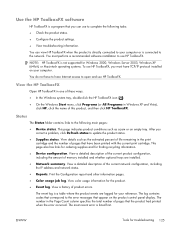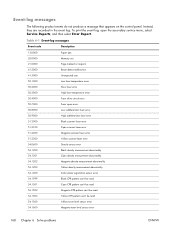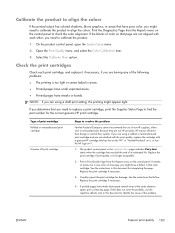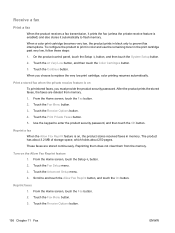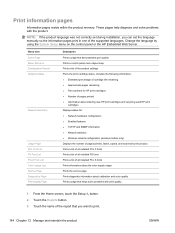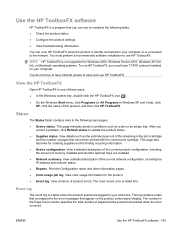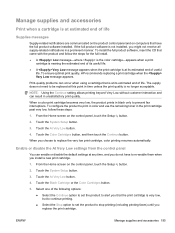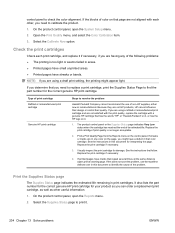HP LaserJet Pro CM1415 Support Question
Find answers below for this question about HP LaserJet Pro CM1415 - Color Multifunction Printer.Need a HP LaserJet Pro CM1415 manual? We have 7 online manuals for this item!
Question posted by Anonymous-144856 on October 10th, 2014
How To Lower The Pages Remaining Count On Low Toner Message Notification?
Message keeps popping up saying I have less than 200 pages remaining. Low toner warning. Where do I go to lower that page number? Thanks!
Current Answers
Answer #1: Posted by Odin on October 10th, 2014 9:36 AM
See this HP page.
Hope this is useful. Please don't forget to click the Accept This Answer button if you do accept it. My aim is to provide reliable helpful answers, not just a lot of them. See https://www.helpowl.com/profile/Odin.
Related HP LaserJet Pro CM1415 Manual Pages
Similar Questions
How To Bypass Low Toner Level Hp Cm1415fnw Laserjet
(Posted by rlpomjan 9 years ago)
Stoping Print
I have cancelled print both on screen and manually with the touch scree on the printer and the print...
I have cancelled print both on screen and manually with the touch scree on the printer and the print...
(Posted by peter9510 11 years ago)
How To Clear Low Memory Message On My Color Laser Printer
(Posted by caconstantian 11 years ago)
Send Fax Error Message On Hp Cm1415fmw All In Laser
device is busy, try again later error message when trying to send fax
device is busy, try again later error message when trying to send fax
(Posted by tcampbell 12 years ago)