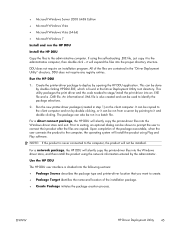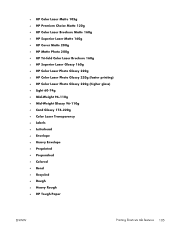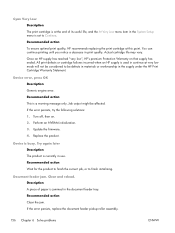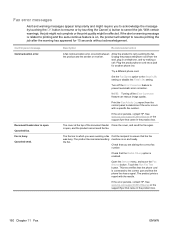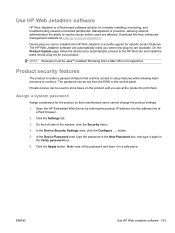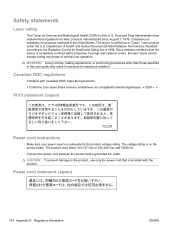HP LaserJet Pro CM1415 Support Question
Find answers below for this question about HP LaserJet Pro CM1415 - Color Multifunction Printer.Need a HP LaserJet Pro CM1415 manual? We have 7 online manuals for this item!
Question posted by tcampbell on August 30th, 2011
Send Fax Error Message On Hp Cm1415fmw All In Laser
device is busy, try again later error message when trying to send fax
Current Answers
Related HP LaserJet Pro CM1415 Manual Pages
Similar Questions
I Upgrade To Win 8.1 And My Printer Hp 3050a J611 Keep Doing Printer Driver Offl
I upgrade to win 8.1 and my printer HP 3050a J611 keep doing printer driver offline. I reinstall the...
I upgrade to win 8.1 and my printer HP 3050a J611 keep doing printer driver offline. I reinstall the...
(Posted by TheStewart 9 years ago)
Can I Get More Life Out Of My Hp Laser Color Cm1415
(Posted by davidka 10 years ago)
How To Fix 'unable To Scan, Copy Or Send Fax' Error Message
My HP Officejet 6700 Premium prints but I get screen shows message "unable to scan, copy or send fax...
My HP Officejet 6700 Premium prints but I get screen shows message "unable to scan, copy or send fax...
(Posted by langdale 10 years ago)
Hp Laserjet Pro Cm1415 Color Multifunction Printer How To Clear Scan Memory
(Posted by Ankamal 10 years ago)
Device Busy Message
Getting a device busy message when trying to copy
Getting a device busy message when trying to copy
(Posted by ericmarkesq 12 years ago)