HP LaserJet Pro CM1415 Support Question
Find answers below for this question about HP LaserJet Pro CM1415 - Color Multifunction Printer.Need a HP LaserJet Pro CM1415 manual? We have 7 online manuals for this item!
Question posted by ericmarkesq on November 4th, 2011
Device Busy Message
Getting a device busy message when trying to copy
Current Answers
There are currently no answers that have been posted for this question.
Be the first to post an answer! Remember that you can earn up to 1,100 points for every answer you submit. The better the quality of your answer, the better chance it has to be accepted.
Be the first to post an answer! Remember that you can earn up to 1,100 points for every answer you submit. The better the quality of your answer, the better chance it has to be accepted.
Related HP LaserJet Pro CM1415 Manual Pages
HP LaserJet Printers - USB Walk Up Printing - Page 2


...the printer detects. For a list of copies to access the file. The printable files on the USB storage device can also be viewed by pressing the folder button on the device that ... device and does not require the printer to be accessible to a PC. When a user installs a USB storage device into a printer that is turned on and operating normally (no error messages) the control panel will try ...
HP LaserJet Printers - USB Walk Up Printing - Page 3


...USB. NOTE: This is not an inclusive list of sending this information to the printer it can be printed. UNSUPPORTED DEVICES AND PROTOCOLS
The USB Walk Up Printing does NOT support: • CD-ROM ...unsupported USB drive is used the following error messages may cause an error that needs to be printed they will be the most common devices and protocols. NOTE: Changing the file extension...
HP LaserJet Pro CM1410 - Quick Reference Guide - Page 14


....
● Vivid: The product increases the color saturation in the midtones. On the File menu in raw device mode. When using this theme.
● None: No color theme is used.
14 Quick Reference Guide
ENWW Use this theme when printing business graphics.
● Photo: The product interprets RGB color as if it were printed as...
HP LaserJet Pro CM1410 - Software Technical Reference - Page 11


... OK 156 Device is busy. ENWW
Reports menu 134 Quick Forms menu 135 Fax Setup menu 136 System Setup menu 139 Service menu 142 Network Setup menu 144 Function specific menus 145 Copy Menu 145 Fax Menu 146 Scan Menu 149 USB Flash Drive 150 Interpret control-panel messages 151 Control panel message types 151...
HP LaserJet Pro CM1410 - Software Technical Reference - Page 14


... 222 Document feeder paper jam 222 The Fax storage is busy. message appears 220 No dial tone 221 The Fax is full. The network does not appear in the ... panel 224 Unable to use speed dials 225 Unable to use group dials 225 Receive a recorded error message from the phone company when trying to send a fax 225 Unable to send a fax when a phone is connected to the product 227
xii
ENWW...
HP LaserJet Pro CM1410 - Software Technical Reference - Page 15


... destinations 243 Source commands 243 Media types ...244 Media-type commands 244 Parameter settings (fax data-store parameters 244 Installation notes ...245 I. message appears 230 The Fax storage is busy. A telephone handset is connected to the product 228 The Answer Mode setting is set to the Manual setting 228 Voice mail is...
HP LaserJet Pro CM1410 - Software Technical Reference - Page 19


Welcome Back 60 Figure 4-1 An Incompatible Print Settings message 65 Figure 4-2 The default appearance of figures
Figure 1-1 Installation software ... box 88 Figure 4-7 Color tab ...92 Figure 4-8 Services tab ...96 Figure 4-9 Device Settings tab ...98 Figure 4-10 Printing Shortcuts tab 102 Figure 4-11 About tab ...109
ENWW
xvii flatbed 34 Figure 2-5 HP LaserJet Send Fax dialog box ...
HP LaserJet Pro CM1410 - Software Technical Reference - Page 65
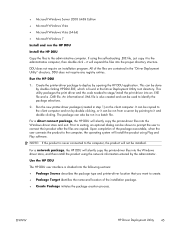
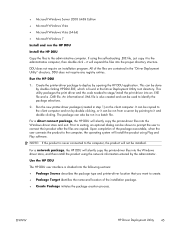
... package (created in a batch file. Prior to exiting, an optional dialog can be run in step 1) on the client computer.
it will silently copy the printer-driver files into the Windows driver store, and then install the product using the network information entered by the administrator. Run the HP DDU
1. The ...
HP LaserJet Pro CM1410 - Software Technical Reference - Page 115
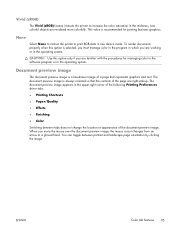
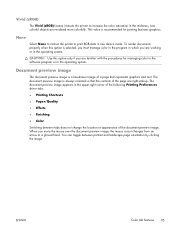
... from an arrow to print RGB data in raw device mode. ENWW
Color tab features 95 None
Select None to instruct the printer to a gloved hand.
The document preview image is...instructs the printer to increase the color saturation in the operating system.
To render documents properly when this option only if you are familiar with the procedures for printing business graphics. Document...
HP LaserJet Pro CM1410 - Software Technical Reference - Page 119


... Properties button available. External fonts can be soft fonts or DIMM fonts.
ENWW
Device Settings tab features 99 The HP LaserJet Pro CM1410 Color MFP Series product supports more than one source of ) tying up the product with paper-mount messages that occur when users request sizes or types that are also listed as show...
HP LaserJet Pro CM1410 - Software Technical Reference - Page 132


... print options and settings. PPD files are created by the HP LaserJet Installer for Macintosh: ● HP LaserJet Pro CM1410 Color MFP Series PPD ● HP LaserJet Pro CM1410 Color MFP Series PDE ● HP USB EWS Gateway ● HP LaserJet Utility
HP LaserJet Pro CM1410 Color MFP Series PPD
A postscript printer description (PPD) file is a text file that work together with...
HP LaserJet Pro CM1410 - Software Technical Reference - Page 154


...copy settings, and other settings that are not included on the configuration page. Prints a list of all installed PCL 6 fonts Prints information about the color supply usage Prints the service page The service page includes information about calibration and color... Page PCL Font List PS Font List PCL6 Font List Color Usage Log Service Page
Diagnostics Page Print Quality Page
Description Prints...
HP LaserJet Pro CM1410 - Software Technical Reference - Page 200


... theme when printing business graphics.
● Photo: The product interprets RGB color as if it were printed as a photograph using a digital mini lab. Click the Color tab.
180 Chapter 6 Solve problems
ENWW On the File menu in the software program, click Print.
2. Turn off color management in the printer driver
Change the color theme for the...
HP LaserJet Pro CM1410 - Software Technical Reference - Page 241


... c. See www.hp.com/support/CM1410series or the support flyer that came in a telephone, and try making a voice call. ● Unplug the telephone cord from both the product and the wall ...Test item. Open the Advanced Setup menu. d. message appears ● Try sending the fax again. ● Call the recipient to ensure that the fax machine is busy. c. From the Home screen, touch the Setup ...
HP LaserJet Pro CM1410 - Software Technical Reference - Page 251


... the product administrator. message appears ● Turn the product off then on ● When the Private Receive feature is activated, received faxes are not printed. a. c. A fax is received but does not print
The Private Receive feature is required to print the stored faxes. ● Enter the password to try sending the fax...
HP LaserJet Pro CM1410 - User Guide - Page 18


...
● Copy resolution is available in color at up to 12 ppm and in the following configurations. HP LaserJet Pro CM1415fn MFP
HP LaserJet Pro CM1415fnw MFP
CE861A
CE862A
● Prints at speeds up to 12 pages per minute (ppm) monochrome and 8 ppm color.
● Supports PCL 6, PCL 5, and HP postscript level 3 emulation printer drivers
HP LaserJet Pro CM1415fn MFP...
HP LaserJet Pro CM1410 - User Guide - Page 80


...print media designed for use in this extreme heat. extends all of the guidelines in color laser printers.
● Do not use transparent print media not approved for the product, requiring...and still not produce satisfactory results. CAUTION: HP LaserJet products use fusers to bond dry toner particles to the paper in the printer driver to obtain satisfactory results.
Understand paper use...
HP LaserJet Pro CM1410 - User Guide - Page 185
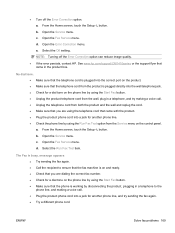
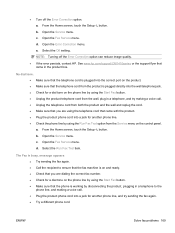
... Test option from the Service menu on and ready. ● Check that came in a telephone to ensure that the fax machine is busy. a. Open the Fax Service menu. message appears ● Try sending the fax again. ● Call the recipient to the phone line, and making a voice call . ● Plug the product phone...
HP LaserJet Pro CM1410 - User Guide - Page 194


...not set to the Photo setting or the Superfine setting. The product will not answer if the memory is busy. b. Open the Answer Mode menu. b. d. e. The Fax is full. c. e. Select the setting... ● Enter the password to the appropriate device.
178 Chapter 11 Fax
ENWW message appears ● The product cannot receive a fax while attempting to try sending the fax again. If you do not...
HP LaserJet Pro CM1410 - User Guide - Page 247
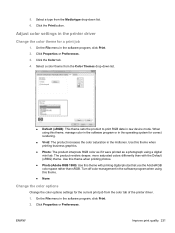
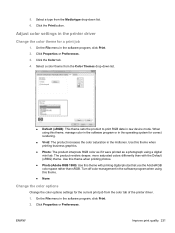
...color options
Change the color options settings for the current print job from the color tab of the printer driver.
1. Turn off color management in raw device mode.
On the File menu in the printer driver
Change the color... the software program when using this theme when printing business graphics.
● Photo: The product interprets RGB color as if it were printed as a photograph using ...
Similar Questions
Inkjet 8600 Device Busy When Try To Align Print Heads
(Posted by addwil 9 years ago)
How To Do A Hard Reset On Hp Laserjet Pro Cm1415fnw Color Multifunction
(Posted by chraush 10 years ago)
How To Remove The Printer Cartridge Hp Laserjet M1212nf Mfp
(Posted by Pagrai 10 years ago)
Hp Laserjet Pro Cm1415fnw Color Multifunction Printer How To Clear Output Tray
jam
jam
(Posted by Chibco 10 years ago)

