HP LaserJet Pro 300 Support Question
Find answers below for this question about HP LaserJet Pro 300.Need a HP LaserJet Pro 300 manual? We have 6 online manuals for this item!
Question posted by richpprpic on July 21st, 2014
How To Lock Control Panel Laserjet M375
The person who posted this question about this HP product did not include a detailed explanation. Please use the "Request More Information" button to the right if more details would help you to answer this question.
Current Answers
There are currently no answers that have been posted for this question.
Be the first to post an answer! Remember that you can earn up to 1,100 points for every answer you submit. The better the quality of your answer, the better chance it has to be accepted.
Be the first to post an answer! Remember that you can earn up to 1,100 points for every answer you submit. The better the quality of your answer, the better chance it has to be accepted.
Related HP LaserJet Pro 300 Manual Pages
HP LaserJet Pro 300 and 400 Color M351 and M451 - Software Technical Reference - Page 15
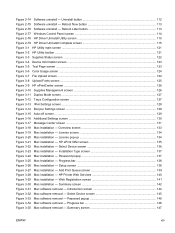
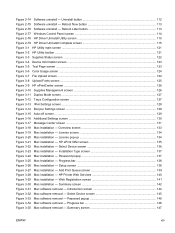
... 134 Figure 3-21 Mac installation - Password popup 137 Figure 3-25 Mac installation - HP Printer Web Services 140 Figure 3-29 Mac installation - Introduction screen 144 Figure 3-32 Mac software ...popup 146 Figure 3-34 Mac software removal - Reboot Later button 113 Figure 2-77 Windows Control Panel screen 114 Figure 2-78 HP Driver Uninstall Utility screen 115 Figure 2-79 HP Driver Uninstall...
HP LaserJet Pro 300 and 400 Color M351 and M451 - Software Technical Reference - Page 27
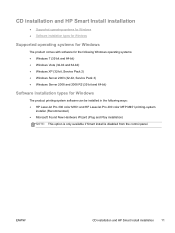
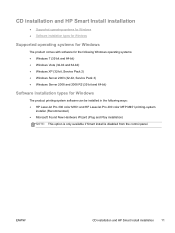
... installed in the following ways: ● HP LaserJet Pro 300 color M351 and HP LaserJet Pro 400 color MFP M451 printing-system
installer (Recommended) ● Microsoft Found New Hardware Wizard (Plug and Play installation)
NOTE: This option is only available if Smart Install is disabled from the control panel.
ENWW
CD installation and HP Smart Install installation...
HP LaserJet Pro 300 and 400 Color M351 and M451 - Software Technical Reference - Page 28


... can be installed in the following ways: ● Microsoft Add Printer utility
NOTE: This option only installs the print driver.
● Microsoft Found New Hardware Wizard (Plug and Play installation) NOTE: This option is only available if Smart Install is disabled from the control panel.
12 Chapter 2 Windows software description and installation
ENWW
HP LaserJet Pro 300 and 400 Color M351 and M451 - Software Technical Reference - Page 30
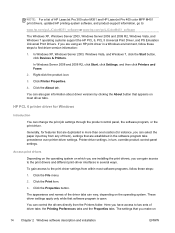
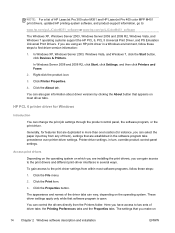
... access to two sets of HP LaserJet Pro 300 color M351 and HP LaserJet Pro 400 color MFP M451 print drivers, updated HP printing-system software, and product-support information, go to the print driver settings from within most driver tabs. Here you are established in turn, override product control-panel settings.
Click the File menu.
2. NOTE...
HP LaserJet Pro 300 and 400 Color M351 and M451 - Software Technical Reference - Page 35
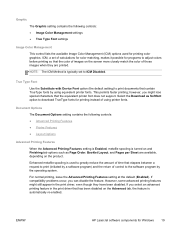
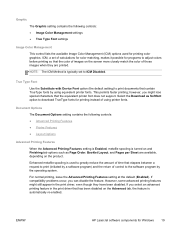
... fonts for Windows 19 ENWW
HP LaserJet software components for printing instead of time that elapses between a request to print (initiated by using printer fonts. For normal printing, leave ... they have been disabled. Enhanced metafile spooling is typically set of control to print documents that the equivalent printer font does not support. ICM, a set to adjust colors before...
HP LaserJet Pro 300 and 400 Color M351 and M451 - Software Technical Reference - Page 46
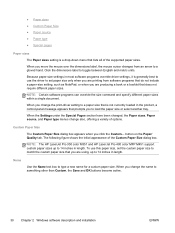
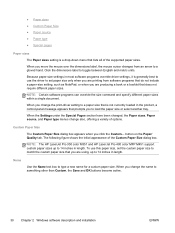
...book or a booklet that does not require different paper sizes.
NOTE: The HP LaserJet Pro 300 color M351 and HP LaserJet Pro 400 color MFP M451 support custom paper sizes up to 14 inches in length....-driver setting to a paper size that is not currently loaded in the product, a control-panel message appears that prompts you click the Custom... Custom Paper Size
The Custom Paper Size dialog...
HP LaserJet Pro 300 and 400 Color M351 and M451 - Software Technical Reference - Page 50
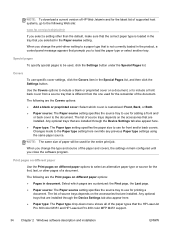
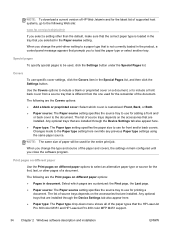
...document. The list of source trays depends on the accessories that the HP LaserJet Pro 300 color M351 and HP LaserJet Pro 400 color MFP M451 support.
34 Chapter 2 Windows software description and ...source tray to use specific cover settings, click the Covers item in the product, a control-panel message appears that the correct paper type is not currently loaded in the Special Pages list...
HP LaserJet Pro 300 and 400 Color M351 and M451 - Software Technical Reference - Page 85


...20040201) = (20040201)
The following tabs are required for Windows 69 Figure 2-15 IP address location on the product control panel. Use the arrow buttons to highlight the Config Report option, and then press the OK button.
3.
If that... ● HP Web Services tab
ENWW
HP LaserJet software components for HP Toner Authentication to control settings on the product control panel.
1.
HP LaserJet Pro 300 and 400 Color M351 and M451 - Software Technical Reference - Page 130
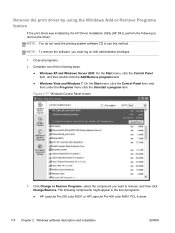
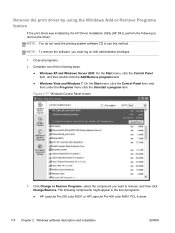
...Control Panel screen
3. The following components might appear in the list of the following to remove the driver: NOTE: You do not need the printing-system software CD to remove, and then click Change/Remove. Complete one of programs:
● HP LaserJet Pro 300 color M351 or HP LaserJet Pro...: On the Start menu, click the Control Panel item, and then double-click the Add/Remove programs item.
...
HP LaserJet Pro 300 and 400 Color M351 and M451 - Software Technical Reference - Page 132


... XP and Windows Server 2003: Click the Settings item, and then open the Printers and Faxes item.
● Windows Server 2008 and 2008 R2: Click the Control Panel item, and then open the Printers folder.
● Windows Vista: Click the Control Panel item. This removes the icon for your product and then click the Delete button...
HP LaserJet Pro 300 and 400 Color M351 and M451 - Software Technical Reference - Page 148
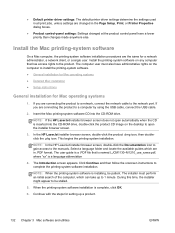
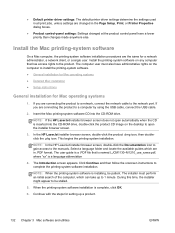
...-ROM drive. NOTE: If the HP LaserJet installer browser screen does not open the ...Printer Properties dialog boxes.
● Product control-panel settings: Settings changed at the product control panel have administrative rights on any computer that is named LJCM1130-M1210_use_xxww.pdf, where "xx" is installing, be stalled.
5. If you are changed in .PDF format.
In the HP LaserJet...
HP LaserJet Pro 300 and 400 Color M351 and M451 - Software Technical Reference - Page 159


... product using the control panel. Click the add + icon beneath the Printer List to the product. Troubleshoot the product setup
If the product does not appear in the printer list after installation:... Verify that the USB or network cable is complete.
3.
The Name column in the printer list should display the product name. ENWW
Install the Mac printing-system software 143 If you...
HP LaserJet Pro 300 and 400 Color M351 and M451 - User Guide - Page 7


... number and model number location 7 Control panel layout ...8
2 Control panel menus ...9 HP Web Services menu ...10 Reports menu ...10 Quick Forms menu ...11 System Setup menu ...12 Service menu ...17 Network Setup menu ...18
3 Software for Windows ...19 Supported operating systems and printer drivers for Windows 20 Select the correct printer driver for Windows 20 HP...
HP LaserJet Pro 300 and 400 Color M351 and M451 - User Guide - Page 8


...Use the product with Mac ...27 Software for Mac ...28 Supported operating systems and printer drivers for Mac 28 Install software for Mac operating systems 28 Install software for Mac computers...to a wireless network using WPS by using the control panel menus 30 Connect the product to a wireless network using a USB cable ........ 30 Remove the printer driver from Mac operating systems 31 Priority for ...
HP LaserJet Pro 300 and 400 Color M351 and M451 - User Guide - Page 9


...a wireless network using WPS 47 Connect the product to a wireless network using WPS by using the control panel menus ...47 Connect the product to a wireless network using a USB cable 47 Install the software...IPv4 TCP/IP parameters from the control panel 49 Link speed and duplex settings 50
6 Paper and print media ...51 Understand paper use ...52 Change the printer driver to match the paper type ...
HP LaserJet Pro 300 and 400 Color M351 and M451 - User Guide - Page 15


... The control panel displays...Print & Fax list after the driver is selected 181 You are using a generic printer driver when using a USB connection 181
Appendix A Supplies and accessories ...183 Order ... support ...185 Hewlett-Packard limited warranty statement 186 HP's Premium Protection Warranty: LaserJet print cartridge limited warranty statement 188 Data stored on the print cartridge ...189 ...
HP LaserJet Pro 300 and 400 Color M351 and M451 - User Guide - Page 20
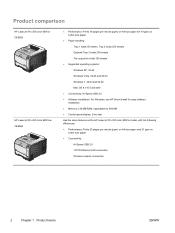
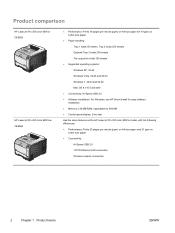
Product comparison
HP LaserJet Pro 300 color M351a CE955A
HP LaserJet Pro 400 color M451nw CE956A
● Performance: Prints 18 pages per ... software
installation. ● Memory: 128 MB RAM, expandable to 384 MB ● Control-panel display: 2-line text Has the same features as the HP LaserJet Pro 300 color M351a model, with the following differences: ● Performance: Prints 20 pages per ...
HP LaserJet Pro 300 and 400 Color M351 and M451 - User Guide - Page 141
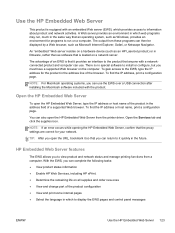
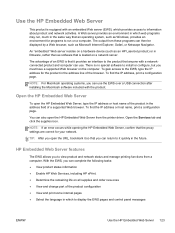
...you to view product and network status and manage printing functions from the printer driver.
You can then be displayed by a Web browser, such as... which to it so that an operating system, such as an HP LaserJet product) or in the future.
NOTE: For Macintosh operating systems, you... the EWS pages and control panel messages
ENWW
Use the HP Embedded Web Server 123 To find the ...
Service Manual - Page 91


... screws are all zero, ensure that the ITB is correctly reinstalled.
1. Use the control panel to verify that the calibration sensor was correctly reinstalled.
If these rows and columns are installed. Figure 1-98 Reinstall the ITB
HP Color LaserJet PRO 400
Diagnostics Page
Calibration Information Power-On Calibration : 15 Minutes Calibration Timing: 48 Hours...
Service Manual - Page 200


...-specific settings. The equivalent function is the Restore Defaults option in other HP LaserJet products is listed on these pages to print a configuration page before restoring defaults.
Make note of the IP address that have been previously locked and resets all control-panel menu items to restore the IP address after performing a cold reset.
Similar Questions
Hp Laserjet Pro 300 Mfp M375 Doc Feeder
I had a paper jam in the top document feeder and cleared the paper but cannot get the screen to clea...
I had a paper jam in the top document feeder and cleared the paper but cannot get the screen to clea...
(Posted by jbguilbeau 8 years ago)
Hp Laserjet Pro 300 Color Mfp M375 Duplex Automatic How To Change
(Posted by drakanto 9 years ago)
How To Manually Add A Hp Lj 300 Color Mfp M375 Printer To A Macbook Pro
(Posted by LIdgdunl 9 years ago)
How To Lock Control Panel On Hp Laserjet M602 Printer
(Posted by jfavpalm 10 years ago)

