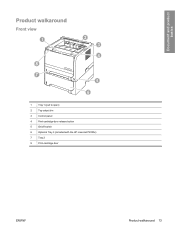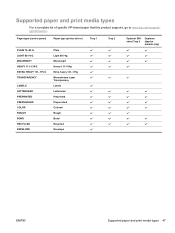HP LaserJet P2055 Support Question
Find answers below for this question about HP LaserJet P2055.Need a HP LaserJet P2055 manual? We have 18 online manuals for this item!
Question posted by migoman4 on December 17th, 2014
I Have Light In Control Panel
i have light in control panel
Current Answers
Answer #1: Posted by hzplj9 on December 17th, 2014 3:06 PM
Unlessyou can be more specific on which light is illuminated it is impossible to give you a justifiable answer to your query. I have attached a link to HP for your device where you can obtain troubleshooting help. Helpowl also has user manuals.
Related HP LaserJet P2055 Manual Pages
Similar Questions
How To Find Default Gateway On Hp Printer Laserjet 600m602
(Posted by jayell 9 years ago)
How To Tell How Many Pages A Printer Has Printed In A Laserjet P2055
(Posted by miskes 9 years ago)
How To Find Ip Address On Hp Printer Laserjet Pro 400
(Posted by viacestraw 10 years ago)