HP LaserJet P2055 Support Question
Find answers below for this question about HP LaserJet P2055.Need a HP LaserJet P2055 manual? We have 18 online manuals for this item!
Question posted by lindaparker on April 13th, 2012
What Do I Need To Do To Correct The Following Error Code: 49 Err 3d90a47.
The person who posted this question about this HP product did not include a detailed explanation. Please use the "Request More Information" button to the right if more details would help you to answer this question.
Current Answers
There are currently no answers that have been posted for this question.
Be the first to post an answer! Remember that you can earn up to 1,100 points for every answer you submit. The better the quality of your answer, the better chance it has to be accepted.
Be the first to post an answer! Remember that you can earn up to 1,100 points for every answer you submit. The better the quality of your answer, the better chance it has to be accepted.
Related HP LaserJet P2055 Manual Pages
HP LaserJet Printer Family - Print Media Specification Guide - Page 29


... paper sensors. Paper might not be picked up from a paper jam, follow the directions that are not well-bound to remove build-up in the tray are appropriate for your HP LaserJet printer user guide. q Perform the printer cleaning procedures that are set correctly. Chapter 3 Troubleshooting 23 Paper problems
CAUTION Note
This section provides information...
HP LaserJet Printer Family - Print Media Specification Guide - Page 30


... is added in the trays are set correctly. q Change the paper type. q ... in small amounts to the input tray. See the user documentation for your printer for use of paper.
q Make sure that all of paper to the ... ream of frequent multiple-sheet feeds and suggested actions. Frequent multiple-sheet feeds
The following table lists possible causes of paper. Paper is too dry or is embossed or ...
HP LaserJet Printers - USB Walk Up Printing - Page 3


...printer it can operate normally. If an unsupported USB drive is used the following error messages may cause an error that requires the user to power cycle the printer... the "Print to be printed they will not print correctly using an HP print driver. NOTE: Changing the file...efficient way to change the file format and the file will need to print unsupported file types, such a word (.doc), ...
HP LaserJet P2050 Series - Paper and Print Media Guide - Page 9


... sizes, and it adapts to various media.
NOTE: To obtain best results, select the correct paper size and type in the printer driver before printing. Table 1 Supported paper and print media sizes
Size and dimensions
Tray 1... inches) 8.5 x 13 216 x 330 mm (8.5 x 13 inches) Envelope Commercial #10
105 x 241 mm (4.13 x 9.49 inches) Envelope B5 ISO
ENWW
Supported paper and print media sizes 3
HP LaserJet P2050 Series - Print Tasks - Page 10


.... 3
4 Click OK.
4
© 2008 Copyright Hewlett-Packard Development Company, L.P.
1 www.hp.com HP LaserJet P2050 Series Printer - Print tasks
Print on preprinted letterhead or forms
NOTE: To obtain best results, select the correct paper size and type in laser printers. Steps to perform
Print on preprinted letterhead or forms
How do I? Use only letterhead...
HP Universal Print Driver for Windows, Version 4.1 - Technical Frequently Asked Questions (FAQ) - Page 3


... 2 What user rights do I need to have to get the services installed 2
Microsoft® Windows® ...2 Is there a difference when using Windows Vista® or XPS printpath 2
Stored print jobs...2 If I send several stored jobs to the printer at once, do I got the error message, "Unable to Install Printer. Are they be completed." ...5
Cluster...
HP Universal Print Driver for Windows, Version 4.1 - Technical Frequently Asked Questions (FAQ) - Page 9


...files are times when the operating system does not allow the print driver to certain printers. Installation
Can I got the error message, "Unable to a specific driver, yet other files are Managed Print Policies ... to run the Universal Print Driver installer from a shared location. These common files need to update or replace the prior revision in another environment could not be upgraded on...
HP Universal Print Driver for Windows, Version 4.1 - Technical Frequently Asked Questions (FAQ) - Page 12


...spooler crashes
Reported defects resolved with Universal Print Driver 4.1
• Printers won't correctly configure during installation. • HP Managed Printing Administration 2.02 ...the spooler. • HP Color LaserJet 5550 displays an intermittent error 49.
8
Universal Print Driver Frequently Asked Questions
Other resolved issues
• The printer hostname fails if it contains a ...
HP LaserJet P2050 Series - Software Technical Reference - Page 37


... computer and can be downloaded from the printing-system software CD. HP Easy Printer Care software allows you can be used to open localized versions of Adobe Acrobat Reader that runs from the following Web site: www.adobe.com
HP LaserJet print drivers
The HP PCL 6 driver is not installed, clicking the user...
HP LaserJet P2050 Series - Software Technical Reference - Page 39


... events that product. HP ToolboxFX system requirements
HP ToolboxFX is currently supported on the following alert messages are sent only to the Device Status page for multiple products, a product...alert condition can be corrected at the top of the products listed to go to the specific computer that HP LaserJet product appears when you immediately when an error or print-cartridge warning...
HP LaserJet P2050 Series - Software Technical Reference - Page 141


...resolution of the print quality settings. HP does not recommend the full-time use of the following controls in the print cartridge.
Using the EconoMode feature with any of 1200 x 600 dpi....in the upper-right corner of EconoMode. Use genuine parts to a gloved hand. HP printer driver for documents printed on each page. Using this problem.
document preview image appears in...
HP LaserJet P2050 Series - Software Technical Reference - Page 168
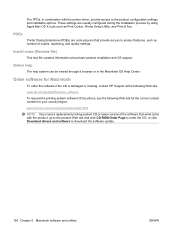
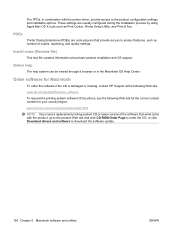
... the following Web site for the correct contact number for your country/region: welcome.hp.com/country/us/en/wwcontact.html
NOTE: If you need a replacement printing-system CD or newer version of copies, duplexing, and quality settings.
These settings are code plug-ins that provide access to product features, such as Print Center, Printer...
HP LaserJet P2050 Series - Software Technical Reference - Page 178


... the product using a network connection, continue with the following steps:
a.
e. The Name, Location, and Print Using information will automatically be filled in the printer list should display Device Series. If this is the ... If the product does not appear, or if the correct information does not appear in the Print Using pull-down menu. The Installable Options screen appears.
7.
HP LaserJet P2050 Series - Software Technical Reference - Page 206


NOTE: To obtain best results, select the correct paper size and type in the printer driver before printing. Table 6-1 Supported paper and... 184 x 260 mm (7.2 x 10.2 inches)
188 Chapter 6 Engineering details
ENWW Media attributes
This section includes the following information about media attributes: ● Supported paper and print media sizes ● Special paper or print media guidelines &#...
HP LaserJet P2050 Series - Software Technical Reference - Page 213
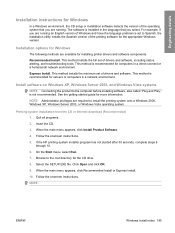
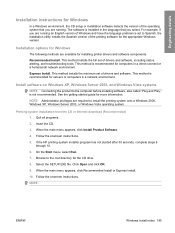
... for installing printer drivers and software components. When the main menu appears, click Recommended Install or Express Install.
10. Installation options for Windows
The following methods are running...Insert the CD.
3. When the main menu appears, click Install Product Software.
4. Follow the onscreen instructions. This method installs the full set of drivers and software, including status...
HP LaserJet P2050 Series - Software Technical Reference - Page 222


... Economode HP Printer Utility,
Macintosh 177 EconoMode, printer drivers 123 Effects tab
printer drivers 125 error messages
Auto continue settings 41 e-mail alerts 22 pop-up alerts 21 printer drivers 110 ...USB installation 80
Custom Installation choosing 19
custom paper sizes printer driver settings 119
customer support 49
D default
printer, set 98 deleting job-storage jobs
drivers 182 Device
...
HP LaserJet P2050 Series - User Guide - Page 57
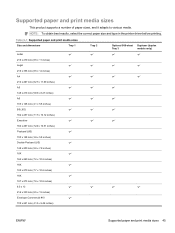
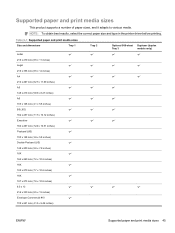
NOTE: To obtain best results, select the correct paper size and type in the printer driver before printing.
Table 6-1 Supported paper and print media ....8 inches) 8.5 x 13 216 x 330 mm (8.5 x 13 inches) Envelope Commercial #10
105 x 241 mm (4.13 x 9.49 inches)
ENWW
Supported paper and print media sizes 45
Supported paper and print media sizes
This product supports a number of paper sizes, ...
HP LaserJet P2050 Series - User Guide - Page 84
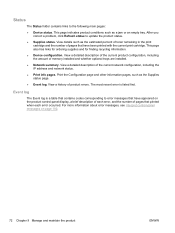
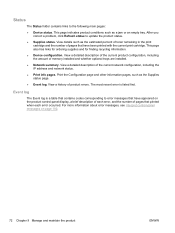
...with the current print cartridge. The most recent error is a table that contains codes corresponding to error messages that printed when each error, and the number of the current network ...configuration. Event log
The Event log is listed first. After you correct a problem, click Refresh status to the following main pages:
● Device status.
View a detailed description of...
HP LaserJet P2050 Series - User Guide - Page 140
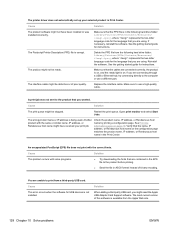
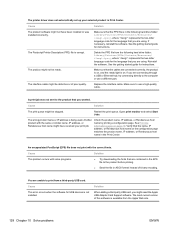
...following hard drive folder: Library/Printers/PPDs/Contents/Resources/ .lproj, where "" represents the two-letter language code for USB devices is on , and the ready light is not installed. Cause
Solution
The product software might need... . Cause
This error occurs when the software...correct fonts. Restart the print queue. The printer driver does not automatically set up your print job.
HP Printers - Supported Citrix Presentation Server environments - Page 3


... printing system.
HP tests its print drivers with the StressPrinters tool provided by Citrix to client printers and network printers. HP also employs other printing stress suites to ensure its drivers are free of LaserJet, Business Inkjet, and Deskjet printers for Citrix to test that printing is successful to simulate a user logon where multiple...
Similar Questions
Error Code 80.03 Desighnjet Hp T920
error code 80.03 on hp designjet t920 plotter
error code 80.03 on hp designjet t920 plotter
(Posted by numachanda88278 9 years ago)
Message Error
HP laserjet printer p2050 says"output bin is full remove all paper from bin" How to solve this probl...
HP laserjet printer p2050 says"output bin is full remove all paper from bin" How to solve this probl...
(Posted by bakarihussein 9 years ago)
What Does Error Message Used Black Cartridge In Use On A Hp Laserjet P2055dn
(Posted by shpopo 10 years ago)

