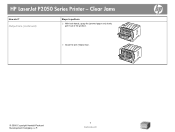HP LaserJet P2055 Support Question
Find answers below for this question about HP LaserJet P2055.Need a HP LaserJet P2055 manual? We have 18 online manuals for this item!
Question posted by bakarihussein on October 26th, 2014
Message Error
HP laserjet printer p2050 says"output bin is full remove all paper from bin" How to solve this problem
Current Answers
Answer #1: Posted by Odin on October 26th, 2014 10:59 AM
The output bin is that part of your printer that holds the paper after printing. Empty it.
Hope this is useful. Please don't forget to click the Accept This Answer button if you do accept it. My aim is to provide reliable helpful answers, not just a lot of them. See https://www.helpowl.com/profile/Odin.
Related HP LaserJet P2055 Manual Pages
Similar Questions
I Cant Lower The Carriage Beam On My Lx800 Scitex Error Code 48:4.1:03 - Hp
I Cant Lower The Carriage Beam On My LX800 Scitex Error Code 48:4.1:03 - HP
I Cant Lower The Carriage Beam On My LX800 Scitex Error Code 48:4.1:03 - HP
(Posted by suresign 6 years ago)
Hp Message Error
laserjet printer p2050 says"output bin is full remove all paper from bin"How to solve this problem?
laserjet printer p2050 says"output bin is full remove all paper from bin"How to solve this problem?
(Posted by bakarihussein 9 years ago)
How To Empty The Output Bin?
Error message saying that the output bin is full.
Error message saying that the output bin is full.
(Posted by Anonymous-142708 9 years ago)
I Am Getting Error (no Media Profile Available) In Hp Designjet 5100 Printer.
I am getting error (no media profile available) in hp designjet 5100 printer. How do i download med...
I am getting error (no media profile available) in hp designjet 5100 printer. How do i download med...
(Posted by vjaisawal 12 years ago)