HP LaserJet P2055 Support Question
Find answers below for this question about HP LaserJet P2055.Need a HP LaserJet P2055 manual? We have 18 online manuals for this item!
Question posted by Anonymous-142708 on September 2nd, 2014
How To Empty The Output Bin?
Error message saying that the output bin is full.
Current Answers
There are currently no answers that have been posted for this question.
Be the first to post an answer! Remember that you can earn up to 1,100 points for every answer you submit. The better the quality of your answer, the better chance it has to be accepted.
Be the first to post an answer! Remember that you can earn up to 1,100 points for every answer you submit. The better the quality of your answer, the better chance it has to be accepted.
Related HP LaserJet P2055 Manual Pages
HP LaserJet Printers - USB Walk Up Printing - Page 2


...user installs a USB storage device into a printer that is accessible will not be printed. The partition that is turned on and operating normally (no error messages) the control panel will try to detect...Document Format) up to work with the printer. Two USB storage devices that was created by pressing the folder button on the latest HP LaserJet printers and MFPs.
PDF is a print ...
HP LaserJet Printers - USB Walk Up Printing - Page 3


...error messages may cause an error that describes how the page(s) should be printed with the walk up USB. PostScript is a page description language that was created by Adobe that requires the user to power cycle the printer...driver. NOTE: This is not an inclusive list of sending this information to the printer it can also be printed. This list includes the most efficient way to print ...
HP LaserJet P2050 Series - Print Tasks - Page 2


...-Packard Development Company, L.P.
1 www.hp.com A pop-up message displays that provides information about the item.
-or-
2 Click Help to perform
On the File menu in the printer 1
driver. HP LaserJet P2050 Series Printer - Select the printer, and then click Properties or Preferences.
1 Click the ?
Open the printer driver
Get help for any item in the...
HP Universal Print Driver for Windows, Version 4.1 - Technical Frequently Asked Questions (FAQ) - Page 3


... having to install the driver on every PC?...5 When I installed the Microsoft Hot Fixes, I have to Install Printer. Are they be completed." ...5
Cluster environments ...6 What version of Universal Print Driver supports cluster environments 6
Universal ... software 4 What is MPA software?...4
How do I got the error message, "Unable to enter a PIN for Universal Print Driver PCL5/6 and PS?
HP Universal Print Driver for Windows, Version 4.1 - Technical Frequently Asked Questions (FAQ) - Page 9


...I got the error message, "Unable to install the driver on that a system or spooler hang may occur near the end of the Universal Print Driver without having to Install Printer. If you ...shut color capability down completely until it extends the control of IT administrators over the printer environment, ultimately reducing support costs, supplies costs, and productivity costs in color any ...
HP LaserJet P2050 Series - Software Technical Reference - Page 222


... Macintosh 176 duplexing, manual 142
E e-mail
alerts 22, 30 alerts, Macintosh 182 Economode HP Printer Utility,
Macintosh 177 EconoMode, printer drivers 123 Effects tab
printer drivers 125 error messages
Auto continue settings 41 e-mail alerts 22 pop-up alerts 21 printer drivers 110 Receive alerts for product
events 21 Event Log
HP EWS 55 HP ToolboxFX...
HP LaserJet P2050 Series - User Guide - Page 14


... up to 250 sheets
● 125-sheet face-down output bin
● Straight-through output path
● 2-line control-panel display
● Hi-speed USB 2.0 port
● One open dual inline memory module (DIMM) slot
Has the same features as the HP LaserJet P2055d model printer, plus the following:
Has the same features as the...
HP LaserJet P2050 Series - User Guide - Page 22


...3
OK button
4
Down arrow
5
Back button
6
Ready light
7
Cancel button
8
Error light
Function
Shows status information, menus, and error messages
Navigates to the next submenu or the next value in a menu selection list, moves the...Cancels the current print job ● Off: The product is functioning without error. ● Blinking: Action is required. Control-panel layout
Use the control...
HP LaserJet P2050 Series - User Guide - Page 84
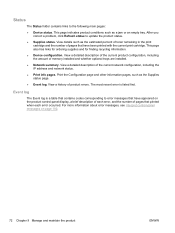
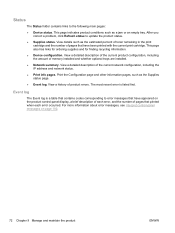
....
● Supplies status. View details such as the Supplies status page.
● Event log. For more information about error messages, see Interpret control-panel messages on the product control-panel display, a brief description of each error, and the number of the current network configuration, including the IP address and network status.
● Print info...
HP LaserJet P2050 Series - User Guide - Page 85
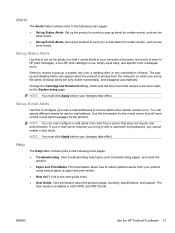
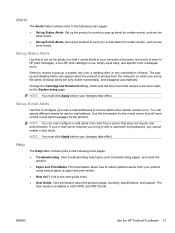
... take effect. The User Guide is printing from a server that will send out the e-mail alert messages for certain events, such as low toner levels. Set up Status Alerts
Use this to configure up... in HP print cartridges, a non-HP print cartridge in use, empty input trays, and specific error messages occur. If your e-mail server requires you pop-up the product to send you cannot enable ...
HP LaserJet P2050 Series - User Guide - Page 92


... steps to www.hp.com/go /learnaboutsupplies.com.
HP will help ensure high-quality output.
Supplies life
For information regarding specific product yield, see www.hp.com/go / anticounterfeit...print cartridge and you believe you install an HP print cartridge and the control-panel message says the cartridge is inserted into the device. Manage the print cartridge
Print-cartridge storage
Do...
HP LaserJet P2050 Series - User Guide - Page 100


See Interpret control-panel messages on page 70).
3. Print a configuration page (see Print the information pages on ... that the installation was printed before the memory installation. This area should list the new product language. If an error message appears, a DIMM might be defective. Repeat the installation procedure. Check the memory section on the configuration page. Turn...
HP LaserJet P2050 Series - User Guide - Page 112


...on page 102.
4. If the page jams in the product, see if any error messages appear, see Interpret control-panel messages on .
If no lights are using meets specifications.
5.
c. Check to a network... correctly, the problem is with the program.
7.
Mac OS X: Open Print Center or Printer Setup Utility, and double-click the line for voltage requirements.) If you can stop without ...
HP LaserJet P2050 Series - User Guide - Page 138


...It is the temp directory. Delete all software programs, restart Windows, and try again. Solve common Windows problems
Error message: "General Protection FaultException OE" "Spool32" "Illegal Operation" Cause
Solution
Close all temp files from a software ... and looking for more information about Windows error messages.
126 Chapter 10 Solve problems
ENWW Select a different printer driver.
HP LaserJet P2050 Series - User Guide - Page 169


... roller (Tray 2) 95 print-cartridge area 90 printer 90
clearing jams duplex paper path 109 locations 107 paper path 107 print-cartridge area 107 straight-through path 116 top output bin 116 Tray 1 112 Tray 2 113 Tray 3...restoring 15 demo page 12 device discovery over network 37 device error message 104 Device Settings tab, HP
ToolboxFX 74 device status
Macintosh Services tab 33 dimensions, product 146
...
HP LaserJet P2050 Series - User Guide - Page 170


... 78 Status tab 77 using 26 end-of-life disposal 151 envelopes loading orientation 50 output bin, selecting 56 environment for the product problem-solving 118 specifications 146 environmental stewardship program 149
EPS files, problem-solving 128 error messages
lights, control panel 10 Ethernet cards, part
numbers 133 European Union, waste
disposal 151 Event...
HP LaserJet P2050 Series - User Guide - Page 171


...supported 20,
28 order supplies message 105 ordering
part numbers for 133 supplies and accessories 132 orientation paper, while loading 50 setting, Windows 65 output quality archive setting 15 HP ToolboxFX... manually 53 supported sizes 45 media jams. See jams memory DIMMs, security 79 error messages 105 part numbers 133 permanent resources 88 verifying installation 88 menus, control panel accessing...
HP LaserJet P2050 Series - User Guide - Page 172


... setting, Windows 65 ports problem-solving
Macintosh 128 supported 3 USB 36 postcards output bin, selecting 56 PostScript Printer Description (PPD) files problem-solving 127 PostScript settings, HP ToolboxFX 75 power ...message 105 replacement intervals 80 replacing 80 status messages 10 status, viewing with HP
ToolboxFX 72 storage 80 supplies status page 12 warranty 137 print failure error message...
HP LaserJet P2050 Series - User Guide - Page 173


... defaults 15 System Setup menu 13 Settings tab (embedded Web server) 78 shipping lock error message 105 shipping product 142 shortcuts 63 SIMMs, incompatibility 85 sizes, media default, setting 13...120 specks 119 toner cartridges. See print cartridges top output bin capacity 48 locating 5 paper jams 116 printing to 55 transparencies output bin 55 Tray 1 capacity 48 loading 51 paper jams 112...
Similar Questions
What Does Error Message Used Black Cartridge In Use On A Hp Laserjet P2055dn
(Posted by shpopo 10 years ago)
Error Message On Printer Hp Colour Laserjet Cp5525: 49.38.03. Pls Can Somebody
out there help me out? What does not code mean? Thnx.
out there help me out? What does not code mean? Thnx.
(Posted by alexaigbokhan 11 years ago)
Hp Color Laserjet Cp2025 Error
whenever i power on the printer, it shows me an error message "invalid driver press ok" and print an...
whenever i power on the printer, it shows me an error message "invalid driver press ok" and print an...
(Posted by terveruza 12 years ago)


