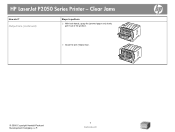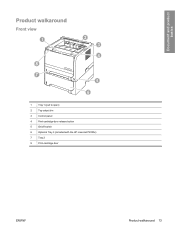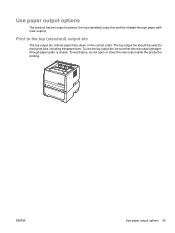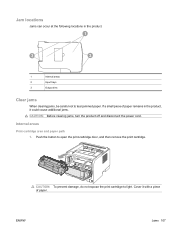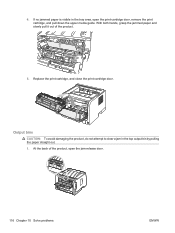HP LaserJet P2055 Support Question
Find answers below for this question about HP LaserJet P2055.Need a HP LaserJet P2055 manual? We have 18 online manuals for this item!
Current Answers
Related HP LaserJet P2055 Manual Pages
Similar Questions
Message Error
HP laserjet printer p2050 says"output bin is full remove all paper from bin" How to solve this probl...
HP laserjet printer p2050 says"output bin is full remove all paper from bin" How to solve this probl...
(Posted by bakarihussein 9 years ago)
How To Empty The Output Bin?
Error message saying that the output bin is full.
Error message saying that the output bin is full.
(Posted by Anonymous-142708 9 years ago)
How Do You Get A Jam Out Of The Output Bin In A Cp1520 Hp Printer
(Posted by labchest 10 years ago)
How To Change Printer Output Bin Hp Laserjet M602
(Posted by qwemi 10 years ago)