HP LaserJet P2050 Support Question
Find answers below for this question about HP LaserJet P2050.Need a HP LaserJet P2050 manual? We have 19 online manuals for this item!
Question posted by zcomb524 on March 13th, 2014
Hp Laser Jet P2050 Series Pcl6 How To Print On Both Sides
The person who posted this question about this HP product did not include a detailed explanation. Please use the "Request More Information" button to the right if more details would help you to answer this question.
Current Answers
There are currently no answers that have been posted for this question.
Be the first to post an answer! Remember that you can earn up to 1,100 points for every answer you submit. The better the quality of your answer, the better chance it has to be accepted.
Be the first to post an answer! Remember that you can earn up to 1,100 points for every answer you submit. The better the quality of your answer, the better chance it has to be accepted.
Related HP LaserJet P2050 Manual Pages
HP LaserJet Printer Family - Print Media Specification Guide - Page 10


... opened. or copier-grade papers.
However, paper manufacturers are usually called laser- Although your HP LaserJet printer will be used for use. For larger quantities or if the change in the environment is used . If print media is being produced with an HP color LaserJet printer can become wavy or the sheets might curl soon after the package...
HP LaserJet Printer Family - Print Media Specification Guide - Page 14


...one portion of recycled copier papers on your laser printer must be used in a laser printer. q Avoid using offset powders or other ...printed successfully on HP LaserJet printers and has found that they provide better strength and reduce nesting, debris, and dusting.
8 Using print... of the sheet from sticking together. Perforations: A series of holes or slits in media that provide a ...
HP LaserJet Printer Family - Print Media Specification Guide - Page 23


...the HP color LaserJet 8500 printer, 90 g/m2 to 105 g/m2 [24 lb to the surface of the paper.
Using the paper cassette trays can cause jams, misfeeds, and print-quality problems.
Preparing laser-printed mailings
Laser printing technology is designed especially for the laser printer.
Unlike offset printers, in HP products.
2 Paper selection is recommended.)
Duplexing on both sides...
HP LaserJet Printer Family - Print Media Specification Guide - Page 41


...hp office paper
hp multipurpose paper
hp printing paper
hp color laser paper
hp color laser paper
hp premium choice LaserJet paper
Use with your product to determine if your product supports a particular type of print media. Laser paper
Not all HP LaserJet printers support printing on all of the U.S., please contact your local reseller. To order outside of the print... on both sides, 96 bright...
HP LaserJet P2050 Series - Print Tasks - Page 1


... panel. Windows Vista: Click Start, click Control Panel, and then in a print queue or print spooler, delete the print job there.
1 Windows XP and Windows Server 2003 (using the Classic Start menu view): Click Start, click Settings, and then click Printers.
-or- HP LaserJet P2050 Series Printer - Windows 2000, Windows XP, and Windows Server 2003 (using the default Start...
HP LaserJet P2050 Series - Print Tasks - Page 2


... the software program, click Print. Print tasks
Open the printer driver
How do I?
HP LaserJet P2050 Series Printer - A pop-up message displays that provides information about the item.
-or-
2 Click Help to perform
On the File menu in the printer 1
driver. symbol in the upper-right corner of the
printer driver, and then click any printing option
Steps to open the...
HP LaserJet P2050 Series - Print Tasks - Page 3


... shortcuts, and then click OK to 2
print the job with the predefined settings. Create a custom printing shortcut
1
1 Select an existing shortcut as a base.
2 Select the print options for the new shortcut, and 2
then click Save As.
3 Type a name for the shortcut, and click OK.
3
© 2008 Copyright Hewlett-Packard Development Company, L.P.
1 www.hp.com HP LaserJet P2050 Series Printer -
HP LaserJet P2050 Series - Print Tasks - Page 4


...Push the lever in one of the tray.
3 Open the printer driver and click the Finishing tab.
3
4
4 Click Print on both sides (Duplex)
Steps to perform
1 Set the product for the ...the top edge at the front of the trays to print the job.
5
© 2008 Copyright Hewlett-Packard Development Company, L.P.
1 www.hp.com HP LaserJet P2050 Series Printer - If you will bind the document along the ...
HP LaserJet P2050 Series - Print Tasks - Page 5
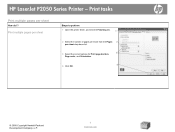
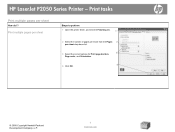
... per sheet
Steps to perform
1 Open the printer driver, and click the Finishing tab.
1
2 Select the number of pages per sheet from the Pages 2
per sheet
How do I?
HP LaserJet P2050 Series Printer - Print tasks
Print multiple pages per sheet drop-down list.
3 Select the correct options for Print page borders,
3
Page order, and Orientation.
4
4 Click OK.
© 2008...
HP LaserJet P2050 Series - Print Tasks - Page 6


... tasks
Select page orientation
How do I?
HP LaserJet P2050 Series Printer - Select page orientation
Steps to perform 1 Open the printer driver, and click the Finishing tab. 1
2 In the Orientation area, click Portrait or
2
Landscape.
3 To print the page image upside down, click Rotate 3
by 180 degrees.
4 Click OK.
4
© 2008 Copyright Hewlett-Packard Development Company, L.P.
1 www...
HP LaserJet P2050 Series - Print Tasks - Page 7


... tasks
Create a booklet
How do I? HP LaserJet P2050 Series Printer - Create a booklet
Steps to perform
1 Open the printer driver, and click the Finishing tab.
1
2 Click Print on both sides.
2
3
3 In the Booklet layout dropdown list, click Left binding or Right binding.
4
4 The Pages per sheet option automatically changes to 2 pages per sheet.
5 Click OK.
5
&#...
HP LaserJet P2050 Series - Print Tasks - Page 8


....
1
2 Select a size from the Paper size drop-down list.
2
Select a custom page size
3
3 Click Custom. Print tasks
Print on different page sizes
How do I?
The Custom Paper Size dialog box opens.
4 Type a name for the custom size, specify the
4
dimensions, and click OK.
© 2008 Copyright Hewlett-Packard Development Company, L.P.
1 www.hp.com HP LaserJet P2050 Series Printer -
HP LaserJet P2050 Series - Print Tasks - Page 9


... Paper Size dialog box opens.
3 Type a name for the custom size, specify the dimensions, and click Save.
3
© 2008 Copyright Hewlett-Packard Development Company, L.P.
1 www.hp.com Select a page size
Create a custom page size
Steps to perform
1 Open the printer driver, and click the Paper/Quality tab.
1
2
2 Click Custom. HP LaserJet P2050 Series Printer -
HP LaserJet P2050 Series - Print Tasks - Page 10


...; Face down ● Top edge at the front of the tray
2 Open the printer driver and click the Paper/Quality tab. 2
3 Select Preprinted from the Paper type drop-down list. 3
4 Click OK.
4
© 2008 Copyright Hewlett-Packard Development Company, L.P.
1 www.hp.com Steps to perform
Print on preprinted letterhead or forms
How do I?
HP LaserJet P2050 Series Printer -
HP LaserJet P2050 Series - Print Tasks - Page 11


...to obtain the best print results.
2 Open the printer driver and click the Paper/Quality tab.
2
3 In the Special pages area, click Print pages on special paper, labels, or transparencies
NOTE: For best results, use only HP-brand paper and print media designed for laser printers or multiuse.
1 Load input tray.
Tray 1 - HP LaserJet P2050 Series Printer - Print tasks
Print on special paper...
HP LaserJet P2050 Series - Print Tasks - Page 12


...)
Steps to perform
4 Select an option to print a blank or preprinted front cover,
back cover, or both.
4
-or- Print on different paper.
5
5 Select options from the Paper source and Paper type drop-down lists, and then click Add.
6
6 Click OK.
© 2008 Copyright Hewlett-Packard Development Company, L.P.
2 www.hp.com Print tasks
How do I? HP LaserJet P2050 Series Printer -
HP LaserJet P2050 Series - Print Tasks - Page 13


Select an option to perform
1 Open the printer driver, and click the Paper/Quality tab. HP LaserJet P2050 Series Printer - Steps to print the first or last page on 2
different paper, and then click Settings.
3 Select an option to print a blank or preprinted front cover, back cover, or both.
3
-or- Use different paper and print covers
1
2 In the Special pages...
HP Printers - Supported Citrix Presentation Server environments - Page 29


... listed above. Printer model tested
HP Color LaserJet 3000
HP LaserJet 4000
Driver version tested
HP Color LaserJet 3000 Series PCL (61.53.25.9) &
HP Color LaserJet 3000 Series PS(61.71.661.41)
HP LaserJet 4000 Series PCL6 (4.27.4000.0)
HP Business Inkjet 1100 HP Deskjet D2360
HP Business Inkjet 1100 Series (2.236.2.0)
HP Deskjet D2300 Series (60.61.243.0)
HP Deskjet 5440 HP Designjet 4000...
Service Manual - Page 60


... they were one of installed PCL6 fonts. Print the information pages
Print the information pages (HP LaserJet P2050 Series Printers only)
From the product control panel, you can print the following : ● ... Prints a list of the following information pages. To print a Demo page, do one -sided or two-sided, and shows a page count. Prints the control-panel menu map that demonstrates print...
Service Manual - Page 113
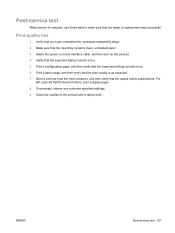
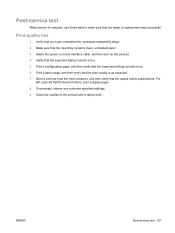
... and interface cable, and then turn on the product. 4. Clean the outside of the product with a damp cloth. For
HP LaserJet P2050 Series Printers, print a duplex page. 8. ENWW
Post-service test 101 Print a configuration page, and then verify that the print quality is complete, use these tests to make sure that the input tray contains clean, unmarked paper...
Similar Questions
How To Print On A6 Paper Using Hp Laserjet P2050 Series Pcl6
(Posted by JDMcsd 10 years ago)
How To I Make An Hp Laserjet P2050 Series Pcl6 Print Double Sided Automatically
(Posted by skamianitah 10 years ago)
Hp Laser Jet P2015d Fails To Print
HP Laser Jet P2015d Error message: Exclamation inside a triangle - door message I think. I close a...
HP Laser Jet P2015d Error message: Exclamation inside a triangle - door message I think. I close a...
(Posted by frankgardner36 11 years ago)
Manual For Hp Laser Jet P1006
looking to test a hp laser jet p1006 printer
looking to test a hp laser jet p1006 printer
(Posted by lcurrie 12 years ago)

