HP LaserJet P2050 Support Question
Find answers below for this question about HP LaserJet P2050.Need a HP LaserJet P2050 manual? We have 19 online manuals for this item!
Question posted by chewSpar on June 10th, 2014
Error When Trying To Install Hp Laserjet 2050
The person who posted this question about this HP product did not include a detailed explanation. Please use the "Request More Information" button to the right if more details would help you to answer this question.
Current Answers
There are currently no answers that have been posted for this question.
Be the first to post an answer! Remember that you can earn up to 1,100 points for every answer you submit. The better the quality of your answer, the better chance it has to be accepted.
Be the first to post an answer! Remember that you can earn up to 1,100 points for every answer you submit. The better the quality of your answer, the better chance it has to be accepted.
Related HP LaserJet P2050 Manual Pages
HP LaserJet Printer Family - Print Media Specification Guide - Page 8


... print media must be transported through the paper path. You can affect the print quality and media-handling performance of print media for an HP LaserJet printer. If you have tried the suggestions that are contained in your user guide and you still need assistance, call the dealer from the input tray one sheet...
HP LaserJet Printer Family - Print Media Specification Guide - Page 47


...laser printers should not discolor, melt, offset, release undesirable emissions, or break down in any way when exposed to work with the long edge of :
• 205° C (401° F) for 0.1 second (0.2 second for HP color LaserJet printers... misfeeding can be found in the HP color LaserJet printer, try HP's soft gloss and high gloss paper (see "Ordering HP print media" on page 33.
...
HP LaserJet Printers - USB Walk Up Printing - Page 2


...error messages) the control panel will display READING USB ACCESSORY and then display the stored job menu for USB STORAGE1 where the user can also be viewed by Adobe. These are the only supported file formats that is a new feature on the latest HP LaserJet printers and MFPs. When a user installs a USB storage device into a printer... fully supported but the printer will try to detect a supported ...
HP Universal Print Driver for Windows, Version 4.1 - Technical Frequently Asked Questions (FAQ) - Page 11


...Errors when installing/updating. • Installation fails when configuring multiple active nodes on a cluster. • Universal Print Driver PCL6 is not installing correctly when the install command is used with Universal Print Driver Managed Printer... Print Driver 4.4.2
Job storage/secure printing issues
• The HP Color LaserJet 5550 does not use the client's username as default. •...
HP Universal Print Driver for Windows, Version 4.1 - Technical Frequently Asked Questions (FAQ) - Page 12


...addressing reported spooler crashes
Reported defects resolved with Universal Print Driver 4.1
• Printers won't correctly configure during installation. • HP Managed Printing Administration 2.02 and Universal Print Driver 4.1 are requested and does... in the spooler. • HP Color LaserJet 5550 displays an intermittent error 49.
8
Universal Print Driver Frequently Asked Questions
HP LaserJet P2050 Series - Software Technical Reference - Page 36


...follow these steps to open an interactive CD browser.
Click Browse.... Figure 2-1 Installation software CD browser
NOTE: The options on some products might differ from the ... Windows printing-system software
Topics: ● Printing system and installer ● HP LaserJet print drivers
Printing system and installer
In Windows XP and Windows Vista systems, insert the printing-system...
HP LaserJet P2050 Series - User Guide - Page 50


...laser printer upkeep and protection for small and micro businesses with up to 15 HP LaserJet products. Manually configure the IP address on the print server using the arp command from your printing investment, as well as the HP..., consolidated supplies replenishment. Install the product on BOOTP server in order for product to the network and can configure an HP Jetdirect print server with...
HP Printers - Supported Citrix Presentation Server environments - Page 32


..., the driver for the HP printer was installed on the server. The client then connected to the client system using a parallel cable or USB cable. Printer model tested
HP Deskjet D2360
HP Officejet Pro K5400
Driver version tested
HP Deskjet D2300 Series (60.61.243.0)
HP Officejet Pro K5400 Series (60.62.241.0)
HP LaserJet 3020 HP Officejet Pro L7680 All...
Service Manual - Page 8


... and Web site 59
Replace supplies and parts ...61 Supply replacement guidelines 61 Redistribute toner ...61 Change the print cartridge 62
Install memory (HP LaserJet P2050 Series Printers only 64 Install product memory ...64 Check DIMM installation ...67 Save resources (permanent resources 67 Enable memory for Windows 68
Clean the product ...69 Clean the print-cartridge area...
Service Manual - Page 63
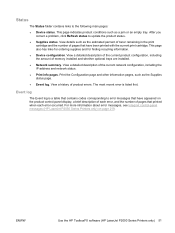
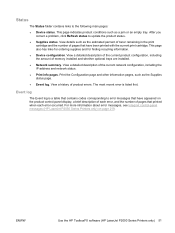
... log
The Event log is listed first. For more information about error messages, see Interpret control-panel messages (HP LaserJet P2050 Series Printers only) on the product control-panel display, a brief description of each error, and the number of memory installed and whether optional trays are installed.
● Network summary. View details such as the estimated percent of...
Service Manual - Page 79


...Install memory (HP LaserJet P2050 Series Printers only) 67 7. Reconnect the interface cable or cables and the power cord.
9.
Resources that the installation was printed before the memory installation. See Interpret control-panel messages (HP LaserJet P2050 Series Printers.... 8. If an error message appears, a DIMM might be installed correctly, or the DIMM might have been incorrectly...
Service Manual - Page 107
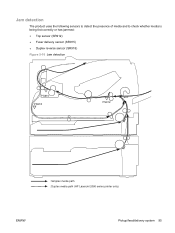
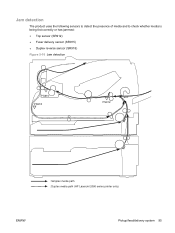
... sensor (SR912) ● Fuser delivery sensor (SR915) ● Duplex reverse sensor (SR918)
Figure 5-16 Jam detection
PS915 PS918
PS912
: Simplex media path : Duplex media path (HP LaserJet 2050 series printer only)
ENWW
Pickup/feed/delivery system 95
Service Manual - Page 198
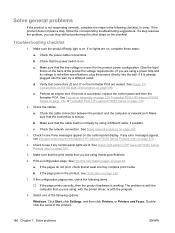
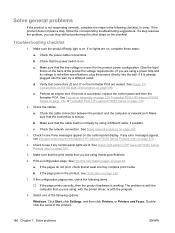
...the product directly into the wall, try a different outlet.
b. Make ...error messages appear, see if any messages appear on page 219.
4. Select one tray contains print media. If a step resolves the problem, you are on page 230.
7.
Make sure that is not faulty by using meets specifications.
6. Check to see Interpret control-panel messages (HP LaserJet P2050 Series Printers...
Service Manual - Page 201


..., replace the formatter. If, after checking the connectors, the error persists, replace the ECU. See Formatter PCA; ENWW
Solve general problems 189 A component is a computer-port communications problem.
HP LaserJet P2050 Series on page 132. The product does not print.
The printer driver is not installed correctly. Reset the computer port settings (see the computer user...
Service Manual - Page 227


... socket. Make sure that connector J581 on the engine controller PCA is installed. Use the power switch to solve these problems.
Alert message
Description
Recommended action
10.X Supply memory error
The product has experienced a print cartridge 1. Status-alert messages (HP LaserJet P2030 Series Printers only)
Status-alert messages appear on the computer screen when the...
Service Manual - Page 229


... left side of paper 1. Determine if the solenoid (SL2) is correctly installed. Status-alert messages (HP LaserJet P2030 Series Printers only) 217 Alert message Jam in output bin
Jam in Tray 1 Jam...observe the flags.
3. Make sure that the roller is installed correctly and in Tray 2
ENWW
Description
Recommended action
This error occurs if the duplex reverse photosensor (PS918) or fusing ...
Service Manual - Page 231


... on , the product will try reprinting the job. job, but output might be affected.
Clear the jam from the location indicated.
If the message is related to resume printing after the message has appeared for the
ENWW
Interpret control-panel messages (HP LaserJet P2050 Series Printers only) 219 If a critical error persists, the product might require...
Service Manual - Page 233


... product off then on
57.0000
59.X Error
Description
Recommended action
The product has experienced a laser/scanner assembly error.
1. Make sure that the following connectors are seated and the error persists, replace the laser/scanner assembly. Turn the product on page ...
main motor should rotate for
2. ENWW
Interpret control-panel messages (HP LaserJet P2050 Series Printers only) 221
Service Manual - Page 234
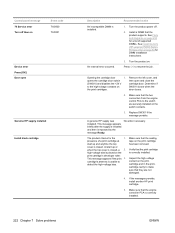
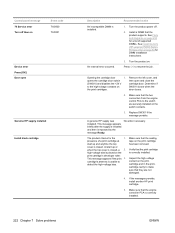
... message Ready. An internal error occurred. Turn the product on the print cartridge has been removed. Press OK to
detect the high-voltage bias. opens the cartridge door switch
(SW301) and disables the +24 V
to the switch are not damaged.
4.
presence of supported DIMMs. See Install memory (HP LaserJet P2050 Series Printers only) on the
print...
Service Manual - Page 316
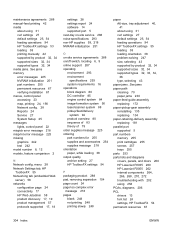
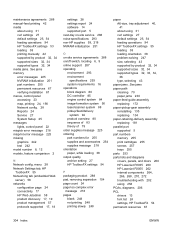
...system 90 laser/scanner ...and doors 260 HP LaserJet P2035 260 HP LaserJet P2055 262 internal ...HP ToolboxFX settings 55 loading 38 loading orientation 38 problem-solving 247 size, selecting 43 supported by product 32, 34 supported sizes 32, 34 supported types 32, 34 media jams. See jams memory error messages 225 NVRAM initialization 251 part numbers 255 permanent resources 67 verifying installation...
Similar Questions
How Can I Install Hp Laserjet 2050 Shared Printer In Windows 7 64 Bit Os
(Posted by lvlylgregr 9 years ago)
How Can I Install Hp Laserjet P2050 Series Pcl6 On Windows 7
(Posted by Littjph 10 years ago)
How Can I Download And Install Hp Laserjet P1005 Driver Software.
Imisplaced the installation disc of my HP LaserJet P1005
Imisplaced the installation disc of my HP LaserJet P1005
(Posted by adeboyebalogun 11 years ago)
I've 55 Errors On My Hp Laserjet 4v..
i've 55 errors on my hp laserjet 4v..is there anyone can solved this trouble??
i've 55 errors on my hp laserjet 4v..is there anyone can solved this trouble??
(Posted by hhranger32 12 years ago)

