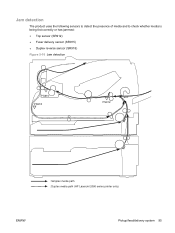HP LaserJet P2050 Support Question
Find answers below for this question about HP LaserJet P2050.Need a HP LaserJet P2050 manual? We have 19 online manuals for this item!
Question posted by lvlylgregr on April 28th, 2014
How Can I Install Hp Laserjet 2050 Shared Printer In Windows 7 64 Bit Os
The person who posted this question about this HP product did not include a detailed explanation. Please use the "Request More Information" button to the right if more details would help you to answer this question.
Current Answers
There are currently no answers that have been posted for this question.
Be the first to post an answer! Remember that you can earn up to 1,100 points for every answer you submit. The better the quality of your answer, the better chance it has to be accepted.
Be the first to post an answer! Remember that you can earn up to 1,100 points for every answer you submit. The better the quality of your answer, the better chance it has to be accepted.
Related HP LaserJet P2050 Manual Pages
HP LaserJet P2050 Series - Manage and Maintain - Page 5


HP LaserJet P2050 Series Printer - See the enclosed recycling guide for recycling instructions.
© 2008 Copyright Hewlett-Packard Development Company, L.P.
2 www.hp.com
Replace print cartridges (continued)
Steps to perform
5 Align the print cartridge with the tracks inside the product, insert the print cartridge until it is ...
HP LaserJet P2050 Series - Print Tasks - Page 1


...cancel, and then press Delete.
© 2008 Copyright Hewlett-Packard Development Company, L.P.
1 www.hp.com
Windows 2000, Windows XP, and Windows Server 2003 (using the default Start menu view): Click Start, click Settings, and then click Printers and Faxes.
-or-
HP LaserJet P2050 Series Printer - Windows Vista: Click Start, click Control Panel, and then in a print queue or print spooler...
HP LaserJet P2050 Series - Software Technical Reference - Page 36


... file to open the CD browser: 1. Windows printing-system software
Topics: ● Printing system and installer ● HP LaserJet print drivers
Printing system and installer
In Windows XP and Windows Vista systems, insert the printing-system software CD to start the installer.
18 Chapter 2 Windows software description
ENWW
Figure 2-1 Installation software CD browser
NOTE: The options on...
HP LaserJet P2050 Series - Software Technical Reference - Page 94


....
● Locate the User Guide: Click this button to open the Web site for the HP Marketing Resources software.
● Exit: Click this button to close the CD browser.
76 Chapter 3 Install Windows software and utilities
ENWW Modify an existing installation
If an HP LaserJet P2050 Series printer has been installed, the initial CD browser screen on the CD.
HP LaserJet P2050 Series - Software Technical Reference - Page 167


... Component
Macintosh
Drivers
Mac PostScript Printer Description PPD
X
Installers
Macintosh Installer for OS X
X
Bidirectional communication
Network Bidirectional Communications
X
Direct Connect Bidirectional Communications
X
Online Documentation
HP LaserJet P2050 Series Printer User Guide
X
Help systems
X
Other
HP Printer Utility
X
HP Embedded Web Server
X
Macintosh software...
HP LaserJet P2050 Series - Software Technical Reference - Page 211


... you install and use the printing-system software. For more information about the product and printer-driver features, see the HP LaserJet P2050 Series Printer User Guide and the online help . System requirements
The following operating systems: ● Windows 2000 (printer driver only) ● Windows XP (32-bit and 64-bit) ● Windows Server 2003 (32-bit and 64-bit) ● Windows Vista...
HP LaserJet P2050 Series - Software Technical Reference - Page 214


...Faxes. 2. Select the product that you download the printing-system electronically and are available in the HP LaserJet P2050 Series printer program group.
Network connection
If a computer on the network already has the product software installed, no additional software installation is available at the following procedure: 1.
If SETUP.EXE does not run automatically, browse to change...
HP LaserJet P2050 Series - Software Technical Reference - Page 216


...HP LaserJet P2050 Series Printers User Guide and the online help included with the product has software for Windows operating systems and Apple Macintosh operating systems. For more information about a particular printer driver or software component, see the associated install notes, readme files, or other information you should know before you install and use the HP Printer Utility for Mac OS...
HP LaserJet P2050 Series - Software Technical Reference - Page 217


... the setup is in the HP LaserJet P2050 Series Installer folder.
4.
Install Macintosh software for a USB connection
1. Insert the CD into the optical drive. If the CD does not run automatically, double-click the CD icon on your version of available printers in the Printer Browser window.
10. Double-click the Installer icon in the Printer List.
6. It is recommended...
Service Manual - Page 5


...product 13 Software installation types for Windows 13 Macintosh software 13 Supported printer drivers for Windows (HP LaserJet P2050 Series Printers 13 Supported printer drivers for Windows (HP LaserJet P2030 Series Printers 13 Supported printer drivers for Macintosh (HP LaserJet P2050 Series Printers only 13 Supported printer drivers for Macintosh (HP LaserJet P2030 Series Printers only 14...
Service Manual - Page 6


... orientation for other operating systems 15 System minimum requirements ...16
Windows requirements ...16 Macintosh requirements ...16 Connectivity ...17 Supported networks (HP LaserJet P2050 Series Printers 17 Supported network (HP LaserJet P2030 Series Printers 18
2 Control panel Control panel (HP LaserJet P2050 Series Printers only 22 Control-panel layout ...22 Use the control-panel menus...
Service Manual - Page 8


... cartridge 62
Install memory (HP LaserJet P2050 Series Printers only 64 Install product memory ...64 Check DIMM installation ...67 Save resources (permanent resources 67 Enable memory for Windows 68
Clean the product ...69 Clean the print-cartridge area 69 Clean the paper path (HP LaserJet P2050 Series Printers only 70 Clean the paper path (HP LaserJet P2030 Series Printers only 70 Clean...
Service Manual - Page 16


...checks for an authentic HP print cartridge at installation. ● Integration with HP Sure Supply Web site for replacement-cartridge reordering ● Microsoft® Windows® 2000, Windows® Server 2003, Windows® XP, and Windows Vista™ ● Macintosh OS X V10.3, V10.4, and V10.5 ● Novell NetWare (TCP/IP only) (HP LaserJet P2055dn and HP LaserJet P2055x only) ●...
Service Manual - Page 17


...port (HP LaserJet P2035n printer only) ● The supplies status page contains information about toner level, page count, and estimated
pages remaining. ● The product checks for an authentic HP print cartridge at installation. ● Integration with HP Sure Supply Web site for replacement-cartridge reordering ● HP Jetdirect external print server ● Microsoft® Windows®...
Service Manual - Page 25


... buttons, checkboxes, and drop-down lists that are installed. Easy Install will complete the installation with the computer. Software installation types for Windows
You can choose from the Web)
The printer drivers include online Help that has instructions for Windows (HP LaserJet P2030 Series Printers)
The product features a host-based printer driver. NOTE: For more information about the UPD...
Service Manual - Page 26
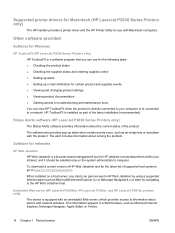
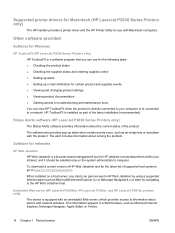
... includes information about the current status of the basic installation (recommended).
Software for networks
HP Web Jetadmin HP Web Jetadmin is equipped with an embedded Web server, which provides access to a network. The device is a browser-based management tool for Windows
HP ToolboxFX (HP LaserJet P2050 Series Printers only) HP ToolboxFX is a software program that you can use with...
Service Manual - Page 59


4 Manage and maintain
● Print the information pages ● Use the HP ToolboxFX software (HP LaserJet P2050 Series Printers only) ● Manage a network product ● Manage supplies ● Replace supplies and parts ● Install memory (HP LaserJet P2050 Series Printers only) ● Clean the product
ENWW
47
Service Manual - Page 60


Prints a list of installed PCL6 fonts. Prints a PCL font list that shows all the PS fonts that demonstrates print quality. ...report, and then press OK to select Reports, and then press OK. 3. Print the information pages
Print the information pages (HP LaserJet P2050 Series Printers only)
From the product control panel, you can print the following : ● Press the Go button when the product ...
Service Manual - Page 62
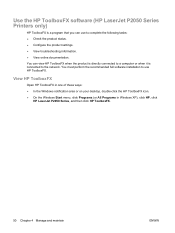
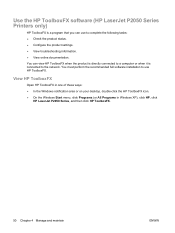
... Programs (or All Programs in Windows XP), click HP, click
HP LaserJet P2050 Series, and then click HP ToolboxFX.
50 Chapter 4 Manage and maintain
ENWW
You must perform the recommended full software installation to use to the network.
Use the HP ToolboxFX software (HP LaserJet P2050 Series Printers only)
HP ToolboxFX is a program that you can view HP ToolboxFX when the product is directly...
Similar Questions
How To Install Hp Laserjet 5200 Driver For Windows 7 64 Bit
(Posted by sebHunnyB 9 years ago)
How To Install This Printer 9040dn In Windows 7 (64-bit)os?
how to install this printer 9040dn in windows 7 (64-bit)os?
how to install this printer 9040dn in windows 7 (64-bit)os?
(Posted by vikeshjain20 10 years ago)
How Can I Install Hp Laserjet P2050 Series Pcl6 On Windows 7
(Posted by Littjph 10 years ago)