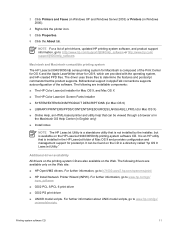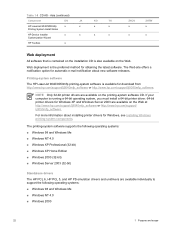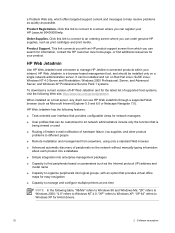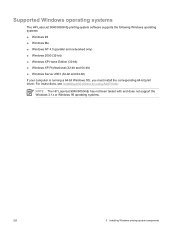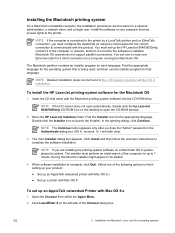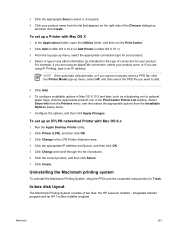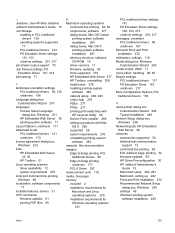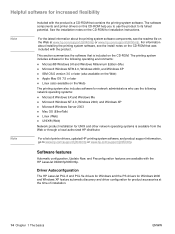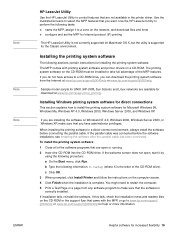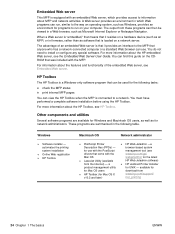HP 9040 Support Question
Find answers below for this question about HP 9040 - LaserJet B/W Laser Printer.Need a HP 9040 manual? We have 28 online manuals for this item!
Question posted by vikeshjain20 on October 23rd, 2013
How To Install This Printer 9040dn In Windows 7 (64-bit)os?
Current Answers
Answer #1: Posted by DreadPirateRoberts on October 23rd, 2013 7:29 AM
http://h20565.www2.hp.com/portal/site/hpsc/template.PAGE/public/psi/swdHome/?sp4ts.oid=446405&spf_p.tpst=swdMain&spf_p.prp_swdMain=wsrp-navigationalState%3DswEnvOID%253D4063%257CswLang%253D%257Caction%253DlistDriver&javax.portlet.begCacheTok=com.vignette.cachetoken&javax.portlet.endCacheTok=com.vignette.cachetoken
This is the set up and software installation walk through
http://h20565.www2.hp.com/hpsc/doc/public/display?calledBy=&docId=emr_na-c02536202-10&docLocale=
Related HP 9040 Manual Pages
Similar Questions
Sir, i have installed windows 7 ultimate 32 bit and the cd which i have it is not supporting window...
WHAT ARE THE REORDER NUMBER FOR THE DIFFERENT TONER CARTRIDGES FOR THIS PRINTER