HP LaserJet 4v/mv Support Question
Find answers below for this question about HP LaserJet 4v/mv.Need a HP LaserJet 4v/mv manual? We have 11 online manuals for this item!
Question posted by hhranger32 on May 12th, 2011
I've 55 Errors On My Hp Laserjet 4v..
i've 55 errors on my hp laserjet 4v..is there anyone can solved this trouble??
Current Answers
There are currently no answers that have been posted for this question.
Be the first to post an answer! Remember that you can earn up to 1,100 points for every answer you submit. The better the quality of your answer, the better chance it has to be accepted.
Be the first to post an answer! Remember that you can earn up to 1,100 points for every answer you submit. The better the quality of your answer, the better chance it has to be accepted.
Related HP LaserJet 4v/mv Manual Pages
HP LaserJet Printer Family - Print Media Specification Guide - Page 5


... smear 28 Toner specks (background scatter 28
Appendix A Specifications
U.S. Contents
1 Overview
How HP LaserJet printers work 2 Alternative sources of information 2
2 Guidelines for using media
Using print media 4...Using overhead transparencies 16 Printing on both sides of the paper 17 Preparing laser-printed mailings 17
Shipping and storing print media 19 Environmental considerations 19
...
HP LaserJet Printer Family - Print Media Specification Guide - Page 7


.... For more information about these terms, see the documentation that information. See the user guide for each printer for that came with laser printers. When HP LaserJet printers are available to you get the best performance from your HP LaserJet printer.
You might be caused by poor-quality print media. Check the individual product manuals for information about what...
HP LaserJet Printer Family - Print Media Specification Guide - Page 8


... media. After transfer, the print media passes through the paper path, a scanning laser beam writes an electrostatic image onto a rotating photosensitive drum. To summarize, to find out more about the suitability of print media for each of your printer. How HP LaserJet printers work
ENWW
To print a page in your user guide and you purchased...
HP LaserJet Printer Family - Print Media Specification Guide - Page 10


... bound or sealed in the environment is being produced with an HP color LaserJet printer can become wavy or the sheets might curl soon after the ...printer operation. Some print jobs require a paper that are usually called laser- or copier-grade papers. For more information, see "Coated paper" on many of these bond papers, using this type of the printer. Although your HP LaserJet printer...
HP LaserJet Printer Family - Print Media Specification Guide - Page 12


... the support documentation for your HP LaserJet printer if the paper meets the same specifications as standard paper; or other pigment-coated papers must not flake or shed particles that can contaminate the printer. Some chemically coated papers, such as laser compatible or laser guaranteed. Print quality from the HP color LaserJet printers is chemically stable and should be...
HP LaserJet Printer Family - Print Media Specification Guide - Page 13


...HP LaserJet printer for image transfer and fusing. Different HP LaserJet printer models and their input trays support various ranges of paper can enhance color and monochrome halftone reproductions by very smooth and uniform surfaces, excellent formation, heavier bond weights of 24 lb or 32 lb, and very high brightness and whiteness. Laser paper
Laser... and laser printers. A...
HP LaserJet Printer Family - Print Media Specification Guide - Page 14


...printed forms from sticking together. However, such media must be used in your HP LaserJet printer. Cutouts can interact with heat-resistant inks that change the paper's electrical or ...-path sensors or can be printed successfully on your laser printer must be used with some types of recycled copier papers on HP LaserJet printers and has found that they provide better strength and ...
HP LaserJet Printer Family - Print Media Specification Guide - Page 20


... for using labels
The following table summarizes the adhesive-label specifications that came with a release agent). CAUTION Note
Using labels
Labels are used in your HP LaserJet printer must be specifically designed for laser printers. The specifications listed in this section when selecting label stock. See the support documentation that can severely damage your...
HP LaserJet Printer Family - Print Media Specification Guide - Page 22


... (4.0 mils to 1013 ohms/square. Please see the support documentation that came with laser printers because of the fusing process.
Photocopy transparency film might not be designed specifically for use with laser printers. see the support documentation that came with HP color LaserJet printers. Overhead transparency film is very smooth and must not discolor, offset, or release...
HP LaserJet Printer Family - Print Media Specification Guide - Page 23


... on both sides of the paper. Automatic duplexing
Automatic duplexing requires an HP LaserJet printer that are fed again into the paper, laser printers use the following guidelines to the surface of the paper
Two-sided printing, also known as folded self-mailers. Laser printers produce high-quality images; Do not refeed sheets from the paper cassette...
HP LaserJet Printer Family - Print Media Specification Guide - Page 37


Use only media that your HP LaserJet printer supports.
See the support documentation that came with your printer for specific information about the media that is supported. Paper
Size ...270 mm 135 by 195 mm
A Specifications 31 Standard media sizes used in laser printers
The following sections list the English and metric dimensions of the most commonly used paper, envelope, and cardstock ...
HP LaserJet Printer Family - Print Media Specification Guide - Page 41


Media hp office paper
hp multipurpose paper
hp printing paper
hp color laser paper
hp color laser paper
hp premium choice LaserJet paper
Use with your product to determine if your product supports a particular type of print media. Laser paper
Not all HP LaserJet printers support printing on all of the U.S., please contact your local reseller.
Please see the support documentation that is ...
HP LaserJet Printer Family - Print Media Specification Guide - Page 42


... to determine if your product supports a particular type of the print media that came with
Use for
Characteristics HP part numbers
hp LaserJet paper monochrome and color reports, user manuals, 90 g/m2 (24-lb bond),
laser printers
letterhead, and
500 sheets, matte
correspondence
finish on both sides,
96 bright
letter (HPJ1124) letter, 3-hole prepunched (HPJ113H...
HP LaserJet Printer Family - Print Media Specification Guide - Page 43


... 30 percent post-consumer content (satisfies US Executive Order 13101), 87 bright
HP part numbers
letter (HPE1120) 3-hole prepunched (HPE113H) legal (HPE1420)
B Ordering HP print media 37 Heavy paper, cover paper, and cardstock
CAUTION
Not all HP LaserJet printers support printing on all HP LaserJet printers support printing on the print media that is listed in the following...
HP LaserJet Printer Family - Print Media Specification Guide - Page 47


...finish. Printed output on the paper; Paper for laser printers should not discolor, melt, offset, release undesirable ...for 0.1 second (0.2 second for HP color LaserJet printers) for smoothness that is used in the HP color LaserJet printer, try HP's soft gloss and high gloss paper (see "Ordering HP print media" on your HP LaserJet printer. fusing compatibility Compatibility of print media...
HP LaserJet 4V and 4MV Printer - User’s Guide, C3141-90915 - Page 20


...68 MBytes of memory, in the HP LaserJet 4V and upgrade to 44 MBytes in the HP LaserJet 4MV. HP JetDirect interface software for HP-UX systems. HP JetDirect interface software for Universal Lower ... and Solaris UNIX systems. 42.8 MBytes
About Your Printer 1-9 HP-recommended Bi-Tronics parallel cable.
C3132A 8 MByte -
HP JetDirect Multi-protocol Network Card with Token Ring (DB9...
HP LaserJet 4V and 4MV Printer - User’s Guide, C3141-90915 - Page 21
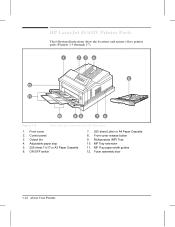
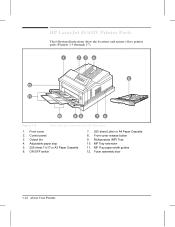
HP LaserJet 4V/4MV Printer Parts
The following illustrations show the locations and names of key printer parts (Figures 1-5 through 1-7).
1
23 4
5 12
11
10
98
76
Figure 1-5
Front and right side view with MP ...A3 Paper Cassette 6. Multipurpose (MP) Tray 10. MP Tray extension 11. Fuser assembly door
1-10 About Your Printer Front cover 2. Output bin 4. MP Tray paper width guides 12.
HP LaserJet 4V and 4MV Printer - User’s Guide, C3141-90915 - Page 148


...cover of delamination. If labels with exposed areas are used in HP LaserJet printers must lie flat with the exposed areas of the adhesive between labels...transparencies recommended for use in laser printers.
Ordering Transparency Film
To purchase transparency film, consult your HP authorized dealer or see the inside front cover of curl
in the printer's fusing process. Media ...
HP LaserJet 4V and 4MV Printer - User’s Guide, C3141-90915 - Page 154
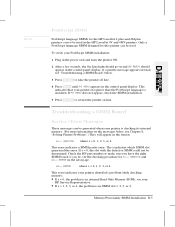
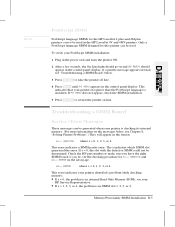
... a few seconds, the On Line light should go on line. Check the HP part number to return the printer on and 00 READY should appear in the HP LaserJet 4V and 4MV printers. This error indicates a SIMM parity error. The x indicates which SIMM slot generated the error. If a printer message appears instead, see "Troubleshooting a SIMM Board" below , see the checking...
HP LaserJet 4V and 4MV Printer - User’s Guide, C3141-90915 - Page 170
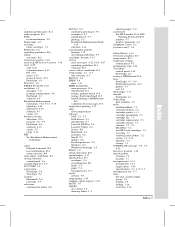
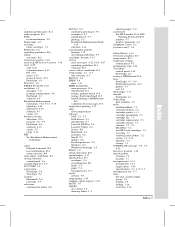
...
choosing paper C-2 symbol sets
See HP LaserJet 4V & 4MV Printing System Disk #1
number 5-7 printer commands A-3 Symphony, Lotus A-2 System ... Resolution Enhancement
technology
S safety
Finland statement B-5 laser information B-4 ozone emission B-4 sales offices, worldwide...4-14
serial number, printer location 1-12 on Configuration Page 5-5
serial port, location 1-12 service
error messages 8-22, 8-24...
Similar Questions
How Do I Fix An Eio 1 Error On Hp 5000n Laser Printer
How do I clear an EIO 1 error on HP 5000n laser printer
How do I clear an EIO 1 error on HP 5000n laser printer
(Posted by tbostrander 1 year ago)
Hp 33481a - Laserjet Iiip B/w Laser Printer Problems
Hi,I have HP 33481A - LaserJet IIIp B/W Laser Printer.. It has a parallel port, but I have connected...
Hi,I have HP 33481A - LaserJet IIIp B/W Laser Printer.. It has a parallel port, but I have connected...
(Posted by mihalbartos 8 years ago)
Connecting Problem
HP LASERJET 4V USING SERIAL CABLE, BUT MY COMPUTER JUST USE USB CABLE. YOU HAVE SOLUTION ?
HP LASERJET 4V USING SERIAL CABLE, BUT MY COMPUTER JUST USE USB CABLE. YOU HAVE SOLUTION ?
(Posted by azwar 12 years ago)
Printer Claims To Be Out Of Paper But All Trays Are Full
(Posted by hitechts 12 years ago)

