HP LaserJet M4345 Support Question
Find answers below for this question about HP LaserJet M4345 - Multifunction Printer.Need a HP LaserJet M4345 manual? We have 27 online manuals for this item!
Question posted by myjd on July 25th, 2014
Laserjet 4345 Adf Cannot Double Side Scanning
The person who posted this question about this HP product did not include a detailed explanation. Please use the "Request More Information" button to the right if more details would help you to answer this question.
Current Answers
There are currently no answers that have been posted for this question.
Be the first to post an answer! Remember that you can earn up to 1,100 points for every answer you submit. The better the quality of your answer, the better chance it has to be accepted.
Be the first to post an answer! Remember that you can earn up to 1,100 points for every answer you submit. The better the quality of your answer, the better chance it has to be accepted.
Related HP LaserJet M4345 Manual Pages
HP LaserJet MFP and Color MFP Products - Configuring Security for Multiple LaserJet MFP Products - Page 63


...be able to help improve the design and development of each option below:
HP LaserJet and Color LaserJet MFP Security Checklist
63
This setting ensures that the network traffic is included in ...types of MFPs. These options provide for the various types of the attached printer or device
• Web browser and operating system detected
• Local language selections used for configuration ...
HP LaserJet MPF Products - Configuring Security for Multiple MFP Products - Page 4


... HP MFP models:
MFP Type HP LaserJet MFPs
Model
HP LaserJet 4345 MFP HP LaserJet M4345 MFP HP LaserJet M3027 MFP HP LaserJet M3035 MFP HP LaserJet M5025 MFP HP LaserJet M5035 MFP HP LaserJet 9040 MFP HP LaserJet 9050 MFP
HP Color LaserJet MFPs
HP Color LaserJet 4730 MFP HP Color LaserJet M4730 MFP HP Color LaserJet 9500 HP
HP Color MFPs with Edgeline...
HP LaserJet MPF Products - Configuring Security for Multiple MFP Products - Page 79


... viewing Web pages o Network communications protocols enabled o Network management interfaces enabled o Device discovery protocols enabled o Printing protocols enabled o TCP/IP configuration methods enabled o...product number, firmware version, and manufacturing date o Model number of the attached printer or device o Web browser and operating system detected o Local language selections used . o...
HP LaserJet Multifunction Poster - (multiple language) Using The Control Panel - Page 1


...ADF. 2. STOP press to exit (LED off). More help topics. Use this feature to fax your documents.
Change other settings by touching More Options, or
use the default settings. 6. HP LaserJet Multifunction... the
device to ...LaserJet
or
www.hp.com/support/lj4345
See the User Guide on the flatbed or face-up in the ADF. 2.
Attention
Touch here to set number of the scanned...
HP LaserJet 4345 MFP - Job Aid - Scan - Page 1
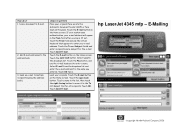
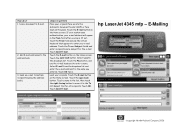
...Touch a name in the dropdown list. hp LaserJet 4345 mfp - If your system uses authentication, your originals face up into the Automatic document feeder (ADF) or face down on the Home screen. Touch... keyboard that appears to the address book.
3. E-Mailing
©copyright Hewlett-Packard Company 2006 Scan a document to enter a name. Touch the E-mail button on the glass. Touch OK twice...
HP LaserJet M4345 MFP - Software Technical Reference (external) - Page 223


Macintosh
Figure 6-2 hp LaserJet Software screen In the HP LaserJet Software screen, double-click the HP LaserJet v6.8.0.42C.app icon.
Figure 6-4 Authenticate dialog ENWW
Macintosh install and uninstall instructions 203 This begins the install process. Figure 6-3 HP LaserJet v.6.8.0.42C.app icon The Authenticate dialog appears.
HP LaserJet M4345 MFP - Software Technical Reference (external) - Page 243
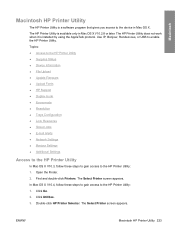
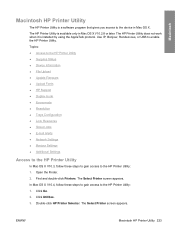
... Utility is a software program that gives you access to the HP Printer Utility: 1. Find and double-click Printers.
The Select Printer screen appears. Double-click HP Printer Selector. Topics: ● Access to the HP Printer Utility ● Supplies Status ● Device Information ● File Upload ● Update Firmware ● Upload Fonts ● HP Support ● Duplex...
HP LaserJet M4345 MFP - User Guide - Page 15


...LaserJet M4345 ● Two-sided copying (duplexing) ● Image modification ● Color digital sending ● Document finishing ● 45pages per minute (ppm) when scanning...by using an industry standard 100-pin double data rate memory module (DDR SDRAM DIMM...HPEasy Printer Care software (a Web-based status and troubleshooting tool). ● HPPCL 6 ● HPPCL5 ● Printer Management...
HP LaserJet M4345 MFP - User Guide - Page 16


... sizes up to Legal and accommodate printing on customsizepaper.
● Automatic document feeder (ADF): Holds up to 50sheets of paper.
● Duplexprinting and copying: With the optional...9679; Automaticduplex(two-sided) scanning
NOTE An automatic duplex printing accessory is required for two-sided copying. Copying and sending
Print cartridge Paper Input
4 Chapter 1 Device basics
● Modes ...
HP LaserJet M4345 MFP - User Guide - Page 169
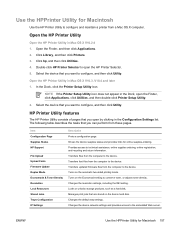
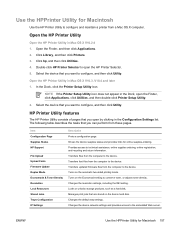
... pages that you open by clicking in Mac OS X V10.3, V10.4 and later 1. Shows the device supplies status and provides links for Macintosh 157 Double-click HP Printer Selector to configure and maintain a printer from a Mac OS X computer. NOTE If the Printer Setup Utility icon does not appear in Mac OS X V10.2.8 1. Turns on the...
HP LaserJet M4345 MFP - User Guide - Page 232


... the sharpness, touch Copy, and then touch Image Adjustment. Use paper that the tray is unclear.
The flatbed scanner or the ADF glass might not be adjusted. See Clean the device.
Ink, glue, correction fluid, or an unwanted substance might have been scratched.
To optimize the image for text. The paper has...
HP LaserJet MFP - Analog Fax Accessory Guide - Page 59


... setting on the HP LaserJet 4345 MFP and 9040/9050mfp, and the HP Color LaserJet 4730mfp and 9500mfp
1. Increasing sharpness increases resolution which also increases transmission time.
Change the background setting
If you can enhance your fax copy quality by removing the background that the scanner uses when the MFP scans your fax copy...
HP LaserJet MFP - Analog Fax Accessory Guide - Page 99


...fax reports & T.30 report? Legacy MFP Operation (9500, 9040/50, 4345, 4730)
Never Every fax
M5035, M5025, M3035, M3027, M4345, M9040, M9050, CM4730, CM6040 MFPs
Never Every fax
Not printed Not printed...lockout time ends, any number of the HP LaserJet M5035 MFP, M5025 MFP, M3035 MFP, M3027 MFP, M4345 MFP, M9040 MFP, M9050 MFP and HP Color LaserJet CM4730 MFP and CM6040 MFP Series. For ...
Service Manual - Page 21


...LaserJet M4345 ● Two-sided copying (duplexing) ● Image modification ● Color digital sending ● Document finishing ● 45 pages per minute (ppm) when scanning... MB by using an industry standard 100-pin double data rate memory module (DDR SDRAM DIMM) ...Easy Printer Care software (a Web-based status and troubleshooting tool). ● HP PCL 6 ● HP PCL5 ● Printer ...
Service Manual - Page 22


... email services from an ISP, ask the ISP to 100 sheets of the paper).
● ADF duplex scanning: The ADF has an automatic duplex feature for two-sided copying. This server can purchase third-party software that the device be on the same local area network (LAN) as the SMTP server. Dial-up to...
Service Manual - Page 109


... Macintosh 91 The following table describes the tasks that you want to configure, and then click Utility. Select the device that you open the Finder, click Applications, click Utilities, and then double-click Printer Setup Utility.
2. Item Configuration Page Supplies Status HP Support
File Upload Upload Fonts Firmware Update Duplex Mode Economode & Toner...
Service Manual - Page 453


...Problem Unwanted lines appear on page 95.
Copies are too light or dark.
See Clean the device on the copy. Adjust the Darkness slider to the other.
To adjust the sharpness, touch... the flatbed scanner or the ADF glass. Touch Copy, and then touch Image Adjustment.
The paper has variability from side-to be adjusted.
See Clean the device on the copy.
Media-handling...
Service Manual - Page 553


...7-29 ADF assembly
Reference Description
1
ADF assembly
2
ADF rear cover
3
ADF cable
4
Screw, ADF
5
ADF input tray
6
ADF front cover
7
ADF mylar replacement kit
8
ADF white scan background
9
ADF mylar holder assembly
10
ADF white mylar backing
11
ADF, springs for white mylar backing
12
ADF left cover
13
ADF, springs for left cover
14
Screw, ADF, wave 4 x 10
15
ADF jam...
Service Manual - Page 590


Table 7-47 Alphabetical parts list (continued) Description ADF white mylar backing ADF white scan background ADF, springs for left cover ADF, springs for white mylar backing Arm, door, 1... engine) Cable, laser (print engine) Cable, optional 500-sheet feeder connection Cable, output device connection Cable, output-bin full sensor Cable, power Cable, reverse unit
Part number PF2282P025NI PF2282P339NI...
Service Manual - Page 609


... PF2282P058NI PF2282P059NI PF2282P060NI
PF2282P061NI
PF2282P339NI PF2282P343NI
ADF mylar holder assembly ADF mylar-holder assembly
ADF jam-access latch
ADF cable ADF hinge flaps (ESD) ADF white mylar backing ADF jam-access cover ADF rear cover ADF left cover ADF front cover ADF output-bin-base cover
ADF output-bin paper stop
ADF white scan background ADF, springs for white mylar backing
ENWW...
Similar Questions
Hp 4345 Adf Does Not Autodetect Paper Size When Copying
(Posted by Scolmr 9 years ago)
Where To Get Staples For A Hp Laserjet M4345mfp Multifunction Device
(Posted by jrodrarmand 9 years ago)
How Do I Change Defalt Hp Laserjet 4345 For Color Scan
(Posted by Reycoutur 10 years ago)
How To Disable The Fax Confirmation Page On Laserjet 4345 Mfp Printer
(Posted by guilt4no 10 years ago)
Can Laserjet 4345 Do Double Side Scanning
(Posted by OZHYChar 10 years ago)

