HP LaserJet 4345 Support Question
Find answers below for this question about HP LaserJet 4345 - Multifunction Printer.Need a HP LaserJet 4345 manual? We have 25 online manuals for this item!
Question posted by OZHYChar on September 22nd, 2013
Can Laserjet 4345 Do Double Side Scanning
The person who posted this question about this HP product did not include a detailed explanation. Please use the "Request More Information" button to the right if more details would help you to answer this question.
Current Answers
There are currently no answers that have been posted for this question.
Be the first to post an answer! Remember that you can earn up to 1,100 points for every answer you submit. The better the quality of your answer, the better chance it has to be accepted.
Be the first to post an answer! Remember that you can earn up to 1,100 points for every answer you submit. The better the quality of your answer, the better chance it has to be accepted.
Related HP LaserJet 4345 Manual Pages
HP Jetdirect External Print Server Products - External USB Compatibility - Page 2


... 2300, 2600, 2800, and 3000; Many devices have their own networking scanning software and no longer support it. Supported Printer lists
Due to various product limitations, not all USB external print servers support the same set of the newer USB printers cannot be sure your firmware on Laserjet MFP's. HP Designjet Z2100, Z3100, 30, 70...
HP LaserJet MFP and Color MFP Products - Configuring Security for Multiple LaserJet MFP Products - Page 4


...most types of HP MFPs and printers. This checklist is written for ...LaserJet M3027 MFP • HP LaserJet M3035 MFP • HP LaserJet 4345 MFP • HP LaserJet M4345 MFP • HP LaserJet M5025 MFP • HP LaserJet M5035 MFP • HP LaserJet 9040 MFP • HP LaserJet 9050 MFP • HP Color LaserJet 4730 MFP • HP Color LaserJet M4730 MFP • HP Color LaserJet...
HP LaserJet MFP and Color MFP Products - Configuring Security for Multiple LaserJet MFP Products - Page 63


...product number, firmware version, and manufacturing date
• Model number of the attached printer or device
• Web browser and operating system detected
• Local language selections used for...setting to help improve the design and development of each option below:
HP LaserJet and Color LaserJet MFP Security Checklist
63 This setting is affective toward better network security. ...
HP LaserJet MFP and Color MFP Products - Configuring Security for Multiple LaserJet MFP Products - Page 67


...involves access to allow for controlled access for sensitive printing or scanning. Use a lock, such as a Kensington Lock, as hard... to change other printers, and fax them to other configurations
• Access to removable storage devices such as recommended ...authorized users are common-sense security risks.
HP LaserJet and Color LaserJet MFP Security Checklist
67 Stay with the MFP ...
HP LaserJet MFP and Color MFP Products - Configuring Security for Multiple LaserJet MFP Products - Page 69


... storage device is a flat pane of the MFPs include internal Jetdirect hardware as HP Color LaserJet 9500 ...MFPs require EIO Jetdirect cards for documents such as print jobs, address books, and installed applications. Web Jetadmin is a U.S. Microsoft® is the recommended tool for scanning...ADF is the system used for printing on a printer. It is the top of data: system ...
HP LaserJet MPF Products - Configuring Security for Multiple MFP Products - Page 4


...LaserJet MFPs
Model
HP LaserJet 4345 MFP HP LaserJet M4345 MFP HP LaserJet M3027 MFP HP LaserJet M3035 MFP HP LaserJet M5025 MFP HP LaserJet M5035 MFP HP LaserJet 9040 MFP HP LaserJet 9050 MFP
HP Color LaserJet MFPs
HP Color LaserJet 4730 MFP HP Color LaserJet M4730 MFP HP Color LaserJet...and use of HP Web Jetadmin to manage HP MFPs and printers and to the other MFPs, but each type of the ...
HP LaserJet MPF Products - Configuring Security for Multiple MFP Products - Page 79


... allows HP to collect statistical data on the use of the attached printer or device o Web browser and operating system detected o Local language selections used ...RCFG Setting unless your network has Novell and older Jetdirect print servers. IPv4 Config configures multiple devices simultaneously over the network in clear text. With this feature, information collected by clicking privacy ...
HP LaserJet MPF Products - Configuring Security for Multiple MFP Products - Page 84


... Color LaserJet MFPs only.
Here are present during printing. MFPs can print them, scan them, send them to email, send them to network folders, send them to other configurations • Access to removable storage devices such as toner and paper) You can lead to compromise of data security:
• Leaving documents in the printer...
HP LaserJet MFP Analog Fax Guide - Supplemental Information - Page 11


Fax interface upgrades include: ● Improved layout for the HP LaserJet 4345 and HP Color LaserJet 4730mfp. ENWW
5
To use these new fax features, you must download and install the most recent MFP printer firmware update. These features are already available and documented for the fax screen. ● Notification button on the main fax screen...
HP LaserJet 4345mfp - Software Technical Reference (External) - Page 74


... 2003).
Installing HP Toolbox
To install HP Toolbox, perform a custom installation and select hp LaserJet toolbox from the Setup dialog.
The HP Toolbox is supported only for more information about each...is connected to the HP LaserJet 4345mfp through a network, you make on the Start menu, point to Programs, point to hp LaserJet 4345, and then click hp LaserJet toolbox. The HP Toolbox Frame...
HP LaserJet 4345mfp - Software Technical Reference (External) - Page 292


... dialog box, the following options are available in the Features dialog box: ■ hp LaserJet 4345 mfp PCL 6 Driver (for direct-connect and network installations) ■ hp LaserJet 4345mfp PS Driver (for direct-connect and network installations) ■ hp LaserJet toolbox (for network installations) ■ Screen Fonts ■ Install Notes ■ User Guide
270...
HP LaserJet 4345mfp - Software Technical Reference (External) - Page 321
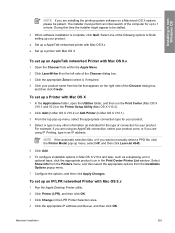
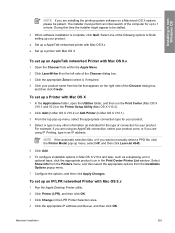
... the following options to finish setting up your product:
■ Set up a AppleTalk networked printer with Mac OS 9.x ■ Set up a printer with Mac OS X
To set up to 1 minute. To set up menu, select HP, and then click LaserJet 4345.
5 Click Add. 6 To configure installable options in Mac OS X V10.2 and later, such...
HP Embedded Web Server - User Guide - Page 7
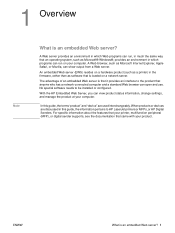
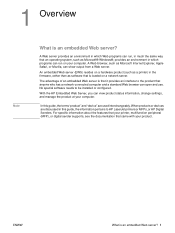
...
In this guide, the information pertains to HP LaserJet printers or MFPs, or HP Digital Senders. A Web browser, such as a printer) in which programs can show output from a....
When products or devices are discussed in this guide, the terms "product" and "device" are used interchangeably.
For specific information about the features that your printer, multifunction peripheral (MFP), or...
HP LaserJet MFP - Analog Fax Accessory Guide - Page 59


Change the sharpness setting on the HP LaserJet 4345 MFP and 9040/9050mfp, and the HP Color LaserJet 4730mfp and 9500mfp
1. Scroll to and touch Sharpness.
5. Scroll to and...touch the FAX icon to increase the sharpness of the original so that the scanner uses when the MFP scans your fax copy to decrease the background.
5. Touch OK to accept the setting. Change the background setting
...
HP LaserJet 4345mfp - User Guide - Page 34


... connections
Macintosh computers do not support parallel port connections. Double-click the HP LaserJet Installers folder. 4. Follow the instructions on the desktop, and then double-click the Installer icon.
On your connection type. 9. Click Add Printer. 8. Select HP LaserJet 4345 MFP from the list. 10. Click Add Printer. 11.
Installing Macintosh printing system software for the...
HP LaserJet 4345mfp - User Guide - Page 35


... to use the PPD files.
Select HP LaserJet 4345 MFP, and then click OK. Next to USB Printer Selection, click Change. e. Use the Apple LaserWriter 8 driver that the software is your Macintosh computer. Insert the MFP CD-ROM into the CD-ROM drive and run automatically, double-click the CD-ROM icon on the...
HP LaserJet 4345mfp - User Guide - Page 178


Usage page
The usage page provides information about how to recycle HP supplies. The supplies status page contains the following information:
hp LaserJet 4345 mfp series
supplies status page
1
1
2
3
4
1 Black Print Cartridge indicates the amount of toner that remains in the print cartridge, estimated pages remaining for the amount ...
HP LaserJet 4345mfp - User Guide - Page 179


...). The usage page contains the following information:
hp LaserJet 4345 mfp series
usage page (S/N XXXXXXXXXX)
hp LaserJet 4345 mfp series
1
usage page (S/N XXXXXXXXXX)
1
2
2
3 4
1 Product Name and Device Name indicate the series of HP LaserJet MFP in use. 2 Usage Totals indicates types of pages that have been printed, copied and scanned (if a duplexer is installed); the number of...
HP LaserJet 4345mfp - User Guide - Page 302


... that include a built-in an environmentally sound manner. Ozone production
This product generates no appreciable ozone gas (O3). This product qualifies for ENERGY STAR® (Multifunctional devices, Version 1.0), which might extend the life of this product meets ENERGY STAR Guidelines for energy efficiency.
registered service mark owned by the U.S. Environmental Product Stewardship...
HP LaserJet 4345mfp - User Guide - Page 305


... tested in a typical configuration with Hewlett-Packard Personal Computer Systems.
2) This Device complies with the marketing name or the product number(s). This number should not ...83714-1021, USA
declares that the product
Product Name: Model Number:
Product Options:
HP LaserJet 4345 mfp Q3942A Regulatory model number: BOISB-0407-003) ALL
conforms to the following Product Specifications...
Similar Questions
Have Hp Laserjet 4345 Mfp Error 49 Ff81, Fix?
have hp laserjet 4345 mfp error 49 ff81, fix?
have hp laserjet 4345 mfp error 49 ff81, fix?
(Posted by bonillaw 4 years ago)
Hp Laserjet 4345 Mfp How To Scan Send To Network Folder
(Posted by KhCAEvan 10 years ago)
How To Scan On Hp Laserjet 4345
(Posted by fntsTech 10 years ago)
Cannot Scan From Printer
I cannot scan from printer, only by opening devices and printers. How can I fix this problem? It use...
I cannot scan from printer, only by opening devices and printers. How can I fix this problem? It use...
(Posted by susiemc51 12 years ago)
Scan To Printer
scan to printer werkt niet. Wat kan ik hiervoor doen.
scan to printer werkt niet. Wat kan ik hiervoor doen.
(Posted by lievenverkindere 12 years ago)

